Sharp DKAP7N - Portable Speakers With Digital Player Dock Support and Manuals
Get Help and Manuals for this Sharp item
This item is in your list!

View All Support Options Below
Free Sharp DKAP7N manuals!
Problems with Sharp DKAP7N?
Ask a Question
Free Sharp DKAP7N manuals!
Problems with Sharp DKAP7N?
Ask a Question
Popular Sharp DKAP7N Manual Pages
Operation Manual - Page 10
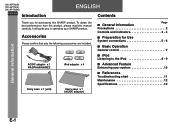
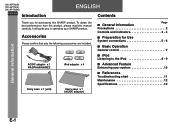
... DK-AP7N(W)
ENGLISH Introduction
ENGLISH
Contents
General Information
Thank you in operating your system 10
■ References Troubleshooting chart 11 Maintenance 12 Specifications 12
E-1
It will guide you for Use System connections 5 - 6
■ Basic Operation General control 7
■ iPod Listening to the iPod 8 - 9
■ Advanced Feature Enhancing your SHARP...
Operation Manual - Page 11
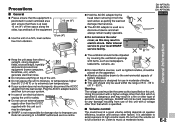
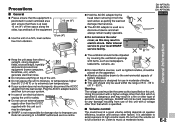
...setting depends on speaker efficiency, location and various other factors. Do not turn on your system does not work properly, disconnect the AC/DC adaptor from use of 5˚C - 35˚C
(41˚F - 95˚F). E-2 DK-AP7N(R) DK-AP7N(S) DK-AP7N...excessive dust, humidity and electronic/electrical equipment (home .... Refer all servicing to a SHARP authorised service centre.
●...
Operation Manual - Page 12
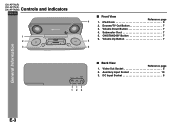
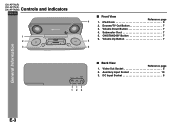
DK-AP7N(R)
DK-AP7N(S) DK-AP7N(W)
Controls
and
indicators
ENGLISH
1 2 3
2.1 STEREO SPEAKER BUILT-IN SUBWOOFER
ON/STAND-BY
VOL - ESOUND/TV Out Button 7
3. Volume Down Button 7
4. iPod Dock 9
2. Subwoofer Duct 7
5. ON/STAND-BY Button 7
6. Video Out Socket 5
2. DC Input Socket 5
E-3 VOL +
■ Front View
Reference page
4
1. Auxiliary Input Socket 10
3.
...
Operation Manual - Page 13
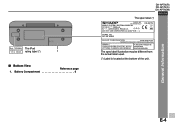
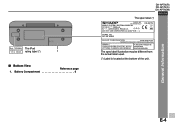
...;nak eltávolítása ÉLETVESZÉLYES! The iPod
rating label (*)
1
■ Bottom View Reference page
1. General Information
E-4 NO. The spec label illustration may be different from the actual label used.
(*) Label is located at the bottom of the unit. Battery Compartment 6
DK-AP7N(R) DK-AP7N(S) DK-AP7N(W)
ENGLISH
The spec label (*)
MODEL NO.
Operation Manual - Page 14
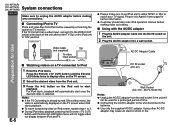
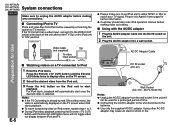
...iPod and TV.
● Please make sure to set the TV Out on the iPod unit to "ON" position. Using other AC/DC
adaptor may cause an electric shock or fire.
DK-AP7N(R)
DK-AP7N(S) DK-AP7N... visit Apple's home page for further information.
● Customer should also refer iPod operation manual before making video out setting.
■ Using with the AC/DC adaptor 1 Plug the AC/DC adaptor...
Operation Manual - Page 15
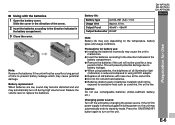
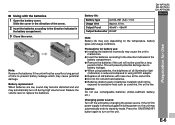
...batteries (nickeI-cadmium battery, etc.). Output Front
48mW + 48mW
Output Subwoofer 80mW
DK-AP7N(R) DK-AP7N(S) DK-AP7N(W)
ENGLISH
Preparation for Use
Note: Battery life may vary depending on , the...adaptor. ● Replace all illumination light (indicators) is directly plugged in
the battery compartment.
3 Close the cover. Caution: Do not use : ● Installing the batteries incorrectly ...
Operation Manual - Page 16
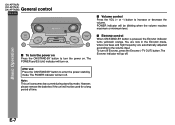
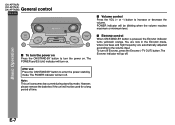
... indicator turns yellowish orange.
VOL +
■ To turn the power on . Basic Operation
ON/STAND-BY
VOL - The POWER indicator will turn off. E-7
DK-AP7N(R)
DK-AP7N(S) DK-AP7N(W)
General
control
ENGLISH
2.1 STEREO SPEAKER BUILT-IN SUBWOOFER
■ Volume control Press the VOL (+ or -) button to the volume input. Note: This unit consumes low current during stand...
Operation Manual - Page 17
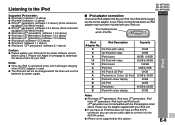
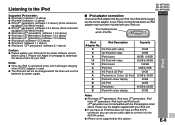
... above) (Dock connector
equipped Click Wheel model) ● iPod nano (2nd generation) (software 1.0.0 above) ● iPod nano (3rd generation) (software 1.0.3 above) ● iPod nano (4th generation) (software 1.0.3 above) ● iPod classic (software 1.0.3 above) ● iPod touch (software 1.1 above) ● iPod touch (2nd generation) (software 2.1 above . DK-AP7N(R) DK-AP7N(S) DK-AP7N...
Operation Manual - Page 18
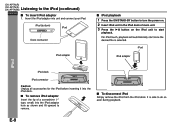
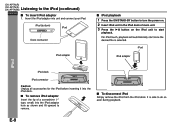
DK-AP7N(R)
DK-AP7N(S) DK-AP7N(W)
Listening
to remove.
■ To disconnect iPod Simply remove the iPod from the iPod dock. iPod (bottom) iPod
Dock connector
iPod adaptor
■ iPod playback
1 Press the ON/STAND-BY button to turn the power on the iPod unit to start
For iPod touch, playback will automatically start once the desired file is safe to do so even during playback....
Operation Manual - Page 19
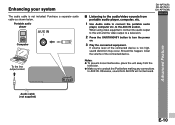
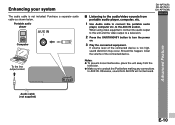
...sounds from portable audio player, computer, etc.
1 Use Audio cable to AUX IN.
DK-AP7N(R) DK-AP7N(S) DK-AP7N(W)
ENGLISH
Notes:
● To prevent noise interference, place the unit away from AUX ...connected equipment.
Otherwise, sound from the television.
● Make sure to undock the iPod before making any connections to connect the portable audio
player, computer etc. Enhancing your...
Operation Manual - Page 20
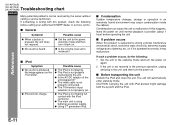
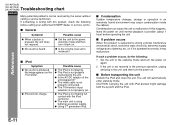
... unit to minimum?
E-11 DK-AP7N(R)
DK-AP7N(S) DK-AP7N(W)
Troubleshooting
chart
ENGLISH
Many potential problems can cause the unit to lightning, etc.) or if it is operated incorrectly, it back on.
● No sound is heard.
● Is the volume level set .
● The iPod is not making full contact with the iPod connector.
● The main unit is pressed...
Operation Manual - Page 21
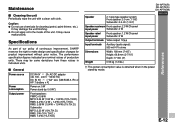
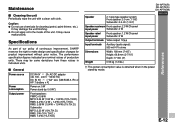
...") Depth: 77 mm (3")
Weight
0.59 kg (1.3 lbs.)
DK-AP7N(R) DK-AP7N(S) DK-AP7N(W)
ENGLISH
(*) This power consumption value is obtained when in the power stand-by mode.
Caution: ● Do not use chemicals for product improvement without prior notice. Specifications
As part of our policy of continuous improvement, SHARP reserves the right to the inside of...
Sharp DKAP7N Reviews
Do you have an experience with the Sharp DKAP7N that you would like to share?
Earn 750 points for your review!
We have not received any reviews for Sharp yet.
Earn 750 points for your review!
