Sharp DK-AP2BK Support and Manuals
Get Help and Manuals for this Sharp item
This item is in your list!

View All Support Options Below
Free Sharp DK-AP2BK manuals!
Problems with Sharp DK-AP2BK?
Ask a Question
Free Sharp DK-AP2BK manuals!
Problems with Sharp DK-AP2BK?
Ask a Question
Popular Sharp DK-AP2BK Manual Pages
Quick Start Guide - Page 1


... the
remote control.
Back of the remote control, slide out the battery holder. MODEL
DK-AP2
MUSIC SYSTEM FOR iPod
This quick Start Guide will help you to correctly install and operate your system. Illustration printed in this quick guide are for the model DK-AP2. Battery holder
Positive (+) side up
Polarity (+) symbol
Locking tab
Battery type...
Quick Start Guide - Page 2


... safe to do so even during iPod playback. Otherwise, sound from the iPod dock.
ESOUND STAND-BY
DK-AP2 MUSIC SYSTEM
-
- VOL + ON/STAND-BY
H To disconnect iPod
Simply remove the iPod from... which may cause potential damage. iPod (bottom)
iPod
Dock connector
iPod adaptor
iPod dock iPod connector
DK - VOL + ON/STAND-BY
H To remove iPod adaptor
Insert the tip of a screwdriver ("-"...
Operation Manual - Page 1
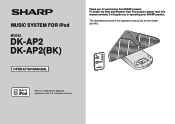
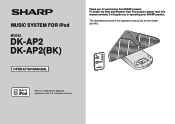
... performance from this product, please read this SHARP product. It will guide you for the model DK-AP2.
and other countries. The illustrations printed in operating your SHARP product. iPod is a trademark of Apple Inc., registered in the U.S.
MUSIC SYSTEM FOR iPod
MODEL
DK-AP2 DK-AP2(BK)
OPERATION MANUAL
Thank you in this operation manual are for purchasing this...
Operation Manual - Page 2


...MANUAL should be implied as vases, shall be brought into operation by law. Contents
General Information
Page
Precautions 3
Controls and indicators 4 - 5
Preparation for a long period. Important Instruction
Special notes DK-AP2
DK-AP2(BK)
WARNINGS When the ON/STAND-BY button is set...the volume on . This unit contains no user serviceable parts. SHARP is set at moderate levels.
Operation Manual - Page 3


...unit. Volume control
The sound level at a given volume setting depends on your system. Do not turn on speaker ef...
DK-AP2 DK-AP2(BK)
General Information
IPOD MUSIC SYSTEM FOR
Keep the unit away from the wall socket.
SHARP... internal service to extremely low temperatures. If your local SHARP service facility. Plug the AC power lead back in electric shock. Refer all servicing to ...
Operation Manual - Page 4


... 5. Volume Down Button 8 8. Auxiliary Input Socket 12 3. ON/STAND-BY Button 8 9. iPod Dock 10 7. Stand-by Indicator 8
Side view
Reference page 1. VOL + ON/STAND-BY
DK-AP2 MUSIC SYSTEM
-
5 6 7 8 9 10
General Information
VIDEO DC IN 6V OUT
AUX IN
Top view
Reference page 1. Video Out Socket 6
12 3 4 DC Input Socket 6 2. E SOUND...
Operation Manual - Page 5


...Button 8
7. Remote control
Plastic shield
Battery holder
5 Volume Up and Down Buttons 8
4. 1
1
2
3
4 5
DK-AP2 DK-AP2(BK)
6 7 8 9 10
General Information
The spec label (*)
MUSIC SYSTEM DC IN 6V 2000mA 3V (UM-3 /... SUM-3, R6 / AA) X4 [DO NOT USE UN-SPECIFIED AC/DC ADAPTOR---]
DK-AP2
The spec label illustration may be different from the actual label used.
(*) Label is ...
Operation Manual - Page 6


DK-AP2 DK-AP2(BK)
System
connections
Make sure to the unit disconnects the batteries.
TV
VIDEO DC IN 6V OUT
AUX IN
To video
input socket
AC/... 1
3 AC/DC Adaptor
VIDEO DC IN 6V OUT
AUX IN
VIDEO DC IN 6V OUT
AUX IN
Preparation for a prolonged period of the unit and set the TV Out on the iPod unit to TV
iPod photo and 5th Generation iPod with the AC/DC adaptor 1 Plug the AC power lead...
Operation Manual - Page 7


...unit to malfunction.
Replace only with new ones.
Press the ON/STAND-BY button again to the direction indicated in the battery compartment. Batteries (battery pack or batteries installed) shall not ...which contains Perchlorate Material - DK-AP2 DK-AP2(BK)
When using AC/DC adaptor. Do not mix old and new batteries. Batteries (battery pack or batteries installed) shall not be used for...
Operation Manual - Page 8


...where low bass and high frequency are automatically adjusted according to increase or decrease the volume. DK-AP2 DK-AP2(BK)
Remote control (continued)
Notes concerning use : Press the ON/STAND-BY button... POWER indicator will go off . After use : Replace the battery if the operating distance is turned on the unit.
VOL + ON/STAND-BY
DK-AP2 MUSIC SYSTEM
- To turn the power on
...
Operation Manual - Page 9


... iPod fits
7
iPod
iPod Adaptor
No.
DK-AP2 DK-AP2(BK)
iPod adaptor connection
Choose the ... nano (Second Generation) is used. Listening to the iPod
Supported iPod models: iPod nano (software 1.0 above) iPod photo (software 1.0 above) ... equipped Click Wheel model) 4th Generation iPod (software 3.0.2 above) (Dock connector equipped Click Wheel model)
Caution: Please update your iPod unit....
Operation Manual - Page 10


... the tip of main unit.
VOL + ON/STAND-BY
DK -
Otherwise, sound from the iPod dock. iPod (bottom)
iPod
Dock connector
iPod
iPod adaptor
iPod dock iPod connector
DK - iPod playback
Note: Do not connect the Audio cable ...2 Insert iPod unit in pause mode to the iPod (continued)
To insert iPod adaptor
1. DK-AP2 DK-AP2(BK)
Listening to start playback. AP2 MUSIC SYSTEM
-
Operation Manual - Page 11


iPod back light ON.
PLAY MODE
Press and hold down to toggle shuffle mode. DK-AP2 DK-AP2(BK)
Various iPod functions
iPod operation The operations described below depend on the generation iPod you press the button in the pause mode, press ...
Operation Manual - Page 12


DK-AP2 DK-AP2(BK)
Enhancing
your authorised SHARP dealer or service centre. to "0"? When using batteries as shown below.
Is the volume level set . iPod will not charge. Possible ...
Audio cable (not supplied)
Listening to the playback sounds from the television.
12
Troubleshooting chart
Many potential problems can be resolved by mode and then turn the power on. 3 Play the connected...
Operation Manual - Page 13


...the power on the remote control. If trouble occurs
When this happens, leave the ...problem occurs, do the following: 1 Set the unit to make design and specification changes for cleaning (petrol, paint thinner, etc.).
Then, set the unit to malfunction. Before transporting the unit
Remove the iPod from these values in individual units. Specifications
DK-AP2 DK-AP2(BK)
As part...
Sharp DK-AP2BK Reviews
Do you have an experience with the Sharp DK-AP2BK that you would like to share?
Earn 750 points for your review!
We have not received any reviews for Sharp yet.
Earn 750 points for your review!
