Sharp DK-A1BK Support and Manuals
Get Help and Manuals for this Sharp item
This item is in your list!

View All Support Options Below
Free Sharp DK-A1BK manuals!
Problems with Sharp DK-A1BK?
Ask a Question
Free Sharp DK-A1BK manuals!
Problems with Sharp DK-A1BK?
Ask a Question
Popular Sharp DK-A1BK Manual Pages
DK-A1 | DK-A1BK Operation Manual - Page 1


...DK-A1)
RRMCGA107AWSA (DK-A1BK) (QANTL0010AWZZ) 92LFANT1535A (DK-A1BK)
AC power cord 1 QACCD0025AW09 (DK-A1) QACCD0025AWZZ (DK-A1BK)
iPod adaptor 8 UACRTA007AW01 (DK-A1) UACRTA008AW01 (DK-A1BK)
Note: Only the above accessories are included.
Accessories
Please confirm that the following accessories are included. MUSIC SYSTEM FOR iPod®
MODEL
DK-A1 DK-A1BK
OPERATION MANUAL
iPod...
DK-A1 | DK-A1BK Operation Manual - Page 2
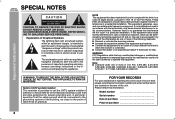
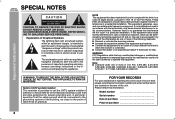
... for proper grounding and, in accordance with the instructions, may be of sufficient magnitude to constitute a risk of loss or theft, please record below the model number and serial number which are designed to radio communications. REFER SERVICING TO QUALIFIED SERVICE PERSONNEL. NO USER-SERVICEABLE PARTS INSIDE. DK-A1 SPECIAL NOTES
DK-A1BK
CAUTION: TO REDUCE THE RISK OF ELECTRIC...
DK-A1 | DK-A1BK Operation Manual - Page 3


...prolong the service life of the obsolete outlet.
17) Object and Liquid Entry - Install in a...parts that produce heat. To ensure your outlet, consult an electrician
for replacement of this product, please read the following instructions when installing..., consult your safety. IMPORTANT SAFETY INSTRUCTIONS
DK-A1
DK-A1BK
Important Instruction
Electricity is used , use caution when...
DK-A1 | DK-A1BK Operation Manual - Page 4


... the mast and supporting structure, grounding of the plug is equipped with them might be sure the antenna or cable system is a safety feature. DK-A1 DK-A1BK
IMPORTANT SAFETY INSTRUCTIONS (continued)
Important Instruction
18) Damage Requiring Service - this indicates a need for the grounding electrode. When mounting the product on a wall, be sure to install the product according...
DK-A1 | DK-A1BK Operation Manual - Page 5


... independent license for Use
System connections 10 Remote control 11
Basic Operation
General control 12 Setting the clock 13
iPod
Listening to the iPod 14 - 16
Radio
Listening to the radio 17 - 18
Advanced Features
Alarm and sleep operation 19 - 20 Enhancing your system 21
References
Troubleshooting chart 22 - 23 Maintenance 23 Specifications 23
CONSUMER LIMITED WARRANTY Back...
DK-A1 | DK-A1BK Operation Manual - Page 6


Do not place anything on your system. Plug the AC power cord back in, and then turn on top of the unit...SHARP service facility. In case of 41˚F - 95˚F (5˚C - 35˚C). Warning: The voltage used must be the same as this unit with a higher voltage other than that which is specified is specified. DK-A1 DK-A1BK
Precautions
General
Use the unit on with the volume control setting...
DK-A1 | DK-A1BK Operation Manual - Page 8


... located at the bottom of the unit. Headphone Jack 21 6. AC Input 10
1 2 3 456 7 8 8 DK-A1 Controls and indicators (continued)
DK-A1BK
12
3 4 56
The model name/serial no.label (*)
7
The iPod rating label (*)
Display
Reference page 1. AM Antenna Ground Terminal 10 3. iPod Indicator 14 4. FM 75 Ohms Antenna Jack 10 4. Auxiliary Input Jacks 21 5. Sleep Indicator 20...
DK-A1 | DK-A1BK Operation Manual - Page 11


... with a soft cloth. Danger of the remote control
Check the remote control after checking all the connections (see www.dtsc.ca.gov/hazardouswaste/perchlorate/
1 While pushing the locking tab toward the center of the unit if this occurs.
Purchase "CR 2025", coin lithium battery.
DK-A1 DK-A1BK
Test of explosion if battery is reduced or...
DK-A1 | DK-A1BK Operation Manual - Page 12
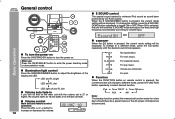
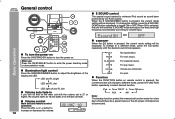
... is selected, the unit will change the setting, press the E SOUND/ DEMO button repeatedly to enhance iPod sound as sound been produced by mode or...setting will be displayed.
For pop music. Function
When the FUNCTION button on the main unit with the volume set level. After use: Press the ON/STAND-BY button to select desired function.
JAZZ
For jazz. DK-A1 General control
DK-A1BK...
DK-A1 | DK-A1BK Operation Manual - Page 13


... follows. Summer time: The ST switch is set for the 12-hour (12:00 AM) ...Setting the clock" from step 1.
Setting the clock
DK-A1 DK-A1BK
4 Press the or button to change the 12-hour or 24-hour display:
1 Clear all the memory (reset)" on remote control to advance continuously.
Hold it down to adjust the minutes and then
press the CLOCK button. Basic Operation
CLOCK
iPod...
DK-A1 | DK-A1BK Operation Manual - Page 14


... adaptor.
DK-A1 DK-A1BK
Listening to the iPod
Supported iPod models: iPod nano (software 1.0 above) iPod photo (software 1.0 above) iPod mini (software 1.2 above) 5th Generation iPod (software 1.0 above) (Dock connector equipped Click Wheel model) 4th Generation iPod (software 3.0.2 above) (Dock connector equipped Click Wheel model) 3rd Generation iPod (software 2.2 above) (Dock connector...
DK-A1 | DK-A1BK Operation Manual - Page 17


...TUNER button (main unit) or FUNCTION button (remote control) to display the "ST" indicator.... at the first receivable broadcast station.
DK-A1 DK-A1BK
Radio
Manual tuning:
Press the TUNING ( or ...iPod
AUX
TUNER
CLOCK
SNOOZE DIMMER
ALARM ON/OFF
Auto power on function: When you press any of the following buttons, the unit turns on and playback of the last function starts (iPod...
DK-A1 | DK-A1BK Operation Manual - Page 18
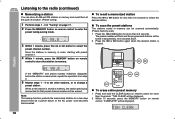
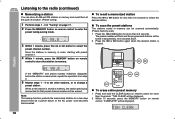
... remote control for a few days should there be a power failure or the AC power cord becomes disconnected.
iPod CLOCK...the operation from step 2.
5 Repeat steps 1 - 4 to set other stations, or to store that preset channel number will be tuned... the MEMORY button on remote control.
button for less than 0.5 seconds to select the
preset channel number. DK-A1 DK-A1BK
Listening to the radio ...
DK-A1 | DK-A1BK Operation Manual - Page 22
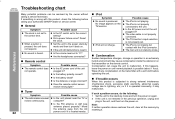
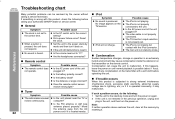
...with a soft cloth before calling your authorized SHARP dealer or service center. General
Symptom The clock is heard. No sound is not set . Did a power failure occur? Possible...appears on the remote control. Condensation can be resolved by mode.
Possible cause
The iPod is not properly set to the correct time. DK-A1 Troubleshooting chart
DK-A1BK
Many potential problems can cause ...
DK-A1 | DK-A1BK Operation Manual - Page 23


... clock, alarm settings and tuner preset. Maintenance
Cleaning the cabinet
Periodically wipe the cabinet with a soft cloth and a diluted soap solution, then with iPod left docked might damage both the unit and the iPod. Carrying the unit with a dry cloth. It may cause malfunctions. Specifications
As part of our policy of continuous improvement, SHARP reserves the right...
Sharp DK-A1BK Reviews
Do you have an experience with the Sharp DK-A1BK that you would like to share?
Earn 750 points for your review!
We have not received any reviews for Sharp yet.
Earn 750 points for your review!
