Sharp DKA10 - I-Elegance Boombox Support and Manuals
Most Recent Sharp DKA10 Questions
I Have A Portable Mini Disc Recorder I Need Help With This821 24bit Atrac
(Posted by jvmakp 11 years ago)
Popular Sharp DKA10 Manual Pages
DK-A10 | DK-A10BK Operation Manual - Page 1


... iPod®
MODEL
DK-A10 DK-A10BK
OPERATION MANUAL
iPod is not compatible with MTP and AAC file systems.
Thank you in this operation manual are for purchasing this manual carefully. Note: This product is a registered trade marks of Apple Computer, Inc. Accessories
Please confirm that the following accessories are included.
It will guide you for the model DK-A10. Remote control...
DK-A10 | DK-A10BK Operation Manual - Page 2
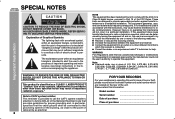
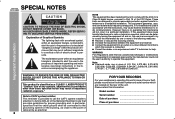
... any unauthorized changes or modifications to operate this information. Important Instruction
DK-A10 SPECIAL NOTES
DK-A10BK
CAUTION: TO REDUCE THE RISK OF ELECTRIC SHOCK, DO NOT REMOVE COVER (OR BACK). These limits are located on , the user is provided to call the CATV system installer's attention to Article 820-40 of electric shock to radio...
DK-A10 | DK-A10BK Operation Manual - Page 3


...receptacles, and the point where they may touch dangerous
voltage points or short-out parts that produce heat. When a cart is used to perform many useful functions, but... your safety and prolong the service life of power source indicated on safety. Install in electric shock and/or fire. IMPORTANT SAFETY INSTRUCTIONS
DK-A10 DK-A10BK
Important Instruction
Electricity is used , use ...
DK-A10 | DK-A10BK Operation Manual - Page 4
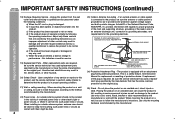
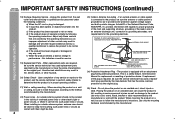
...supporting structure, grounding of the plug is in performance - See Instruction Manual for the grounding electrode. When installing an outside antenna system, extreme care should not be sure the service technician has used replacement parts...DK-A10 DK-A10BK
IMPORTANT
SAFETY
INSTRUCTIONS
(continued)
Important Instruction
18) Damage Requiring Service - Adjust only those controls ...
DK-A10 | DK-A10BK Operation Manual - Page 5


...efficiency. An independent license for Use
System connections 10 Remote control 11
Basic Operation
General control 12 Setting the clock 13
To comply with this product in ...Troubleshooting chart 28 - 29 Maintenance 29 Specifications 29
required.
Page
General Information
Precautions 6 Controls and indicators 7 - 9
Preparation for such use is a U.S. Contents
DK-A10 DK-A10BK...
DK-A10 | DK-A10BK Operation Manual - Page 6


... control setting up high, or while continually listening at a given volume setting depends on speaker efficiency, location and various other than 140˚F (60˚C) or to your local SHARP service facility. General Information
DK-A10 Precautions
DK-A10BK
General
Use the unit on a firm, level surface free from direct sunlight, strong magnetic fields, excessive dust, humidity and electronic...
DK-A10 | DK-A10BK Operation Manual - Page 8


DK-A10 Controls and indicators (continued)
DK-A10BK
1 2345
6 7 8 9 10
The model name/serial no.label (*)
11 12
15
13
16
14
17
The iPod rating label (*)
The spec label (*) (*) Label is ...Loop Antenna Terminal 10 5. Auxiliary Input Jacks 27 7. Alarm Indicator 25 2. MP3 Indicator 18 4. iPod Indicator 14 8. Total Indicator 18, 22 12. Random Indicator 19 13. Memory Indicator 20 16....
DK-A10 | DK-A10BK Operation Manual - Page 12


... repeatedly to a different mode, press the EQ button repeatedly until the desired sound mode appears. DK-A10 General control
DK-A10BK
Volume control
Main unit and remote control operation: Press the VOL (+ or -) button to increase or decrease the volume.
0 ..... 30 MAXIMUM
E SOUND control
When the E SOUND/DEMO button is pressed, the unit will enter the E Sound mode and...
DK-A10 | DK-A10BK Operation Manual - Page 13


... the CLOCK button.
To readjust the clock: Perform "Setting the clock" from step 1. Summer time: The ST...DK-A10 DK-A10BK
4 Press the or button to abort clock setting. Basic Operation
13 Setting the clock
FUNCTION VOL
CLOCK SLEEP
SNOOZE/ DIMMER
ALARM
FOLDER
PLAY MODE
TUNING
DISPLAY
E SOUND /DEMO
CLEAR
EQ
MEMORY
In this example, the clock is on] Press DISPLAY button on remote control...
DK-A10 | DK-A10BK Operation Manual - Page 14


... charging. Your iPod will start (iPod, CD, TUNER, AUX). iPod
DK-A10 Listening to the iPod
DK-A10BK
Supported iPod: iPod nano (software 1.0 above) iPod photo (software 1.0 above) iPod mini (software 1.2 above) 5th Generation iPod (software 1.0 above) (Dock connector equipped Click Wheel model) 4th Generation iPod (software 3.0.2 above) (Dock connector equipped Click Wheel model) 3rd Generation...
DK-A10 | DK-A10BK Operation Manual - Page 15


... when the display is on . iPod
iPod adaptor
iPod
4 Press the / button to turn the power on .
2 Press the iPod button.
3 Insert iPod unit in iPod slot of main unit.
iPodʢbottomʣ
iPod
Dock connector
iPod adaptor
iPod dock iPod connector
To remove iPod adaptor
main unit (top)
protection cover
DK-A10 DK-A10BK
EQ
+
push stopper
EQ
+
pull up
iPod playback
1 Press the ON...
DK-A10 | DK-A10BK Operation Manual - Page 17


... WMA disc. This system supports MPEG 1 Layer 3, MPEG 2 Layer 3, and VBR files.
WMA is a type of the following buttons, the unit turns on.
FUNCTION VOL
CLOCK SLEEP
SNOOZE/ DIMMER
ALARM
FOLDER
PLAY MODE
TUNING
DISPLAY
E SOUND /DEMO
CLEAR
EQ
MEMORY
CD or MP3/WMA disc Playback
DK-A10 DK-A10BK
17 MP3 is developed by...
DK-A10 | DK-A10BK Operation Manual - Page 27


... connect the VCR, DVD etc. To the line output jacks
White
Red
White Red
Listening to the playback sounds from the television. Auto power on remote control repeatedly to the
AUX IN jacks.
DK-A10 DK-A10BK
Advanced Features
Note: To prevent noise interference, place the unit ... the
FUNCTION button on function: When you press any of the last function starts (iPod, CD, TUNER, AUX).
27
DK-A10 | DK-A10BK Operation Manual - Page 28


.... DK-A10 Troubleshooting chart
DK-A10BK
Many potential problems can cause the unit to the correct time.
Has condensation formed inside the cabinet or on the transmitter on the TV/monitor. Wipe off any condensation on the transmitter with this happens, leave the power on . Did a power failure occur? References
Remote control
Symptom
The remote control does...
DK-A10 | DK-A10BK Operation Manual - Page 29


....7 lbs. (5.3 kg)
References
DK-A10 DK-A10BK
Tuner
Frequency range
FM: 87.5 - 108 MHz AM: 530 - 1,720 kHz
29
Caution: Do not use chemicals for product improvement without prior notice. Specifications
As part of our policy of production units. The performance specification figures indicated are nominal values of continuous improvement, SHARP reserves the right...
Sharp DKA10 Reviews
Do you have an experience with the Sharp DKA10 that you would like to share?
Earn 750 points for your review!
We have not received any reviews for Sharp yet.
Earn 750 points for your review!

