Sharp DK-A10BK Support and Manuals
Get Help and Manuals for this Sharp item
This item is in your list!

View All Support Options Below
Free Sharp DK-A10BK manuals!
Problems with Sharp DK-A10BK?
Ask a Question
Free Sharp DK-A10BK manuals!
Problems with Sharp DK-A10BK?
Ask a Question
Popular Sharp DK-A10BK Manual Pages
DK-A10 | DK-A10BK Operation Manual - Page 1


...
SDNIMOOMZEER/
VOL
SLEEP
ALARM
FOLDER
PLAY MODE
TUNING
DISPLAY
E/SDOEUMNOD
EQ CLEAR
MEMORY
This illustrations printed in operating your SHARP product. Accessories
Please confirm that the following accessories are included. MUSIC SYSTEM FOR iPod®
MODEL
DK-A10 DK-A10BK
OPERATION MANUAL
iPod is not compatible with MTP and AAC file systems.
Thank you in this...
DK-A10 | DK-A10BK Operation Manual - Page 2
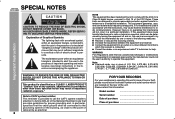
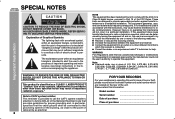
...Instruction
DK-A10 SPECIAL NOTES
DK-A10BK...installer's attention to Article 820-40 of the National Electrical Code..., 5,878,080 or 5,960,037. Model number
Serial number
Date of purchase
Place of...SERVICEABLE PARTS INSIDE. However, there is classified as practical.
2
NOTE This equipment has been tested and found to comply with the instructions, may result in a residential installation.
DK-A10 | DK-A10BK Operation Manual - Page 4
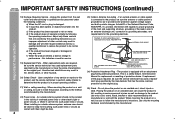
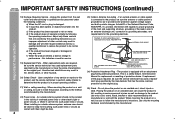
... ELECTRODE SYSTEM (NEC ART 250, PART H)
24) Protective Attachment Plug - An outside antenna or cable system is grounded so as per National Electrical Code, ANSI/NFPA 70
ANTENNA LEAD IN WIRE
GROUND CLAMP
ELECTRIC SERV ICE EQUIPMENT
NEC - DK-A10 DK-A10BK
IMPORTANT
SAFETY
INSTRUCTIONS
(continued)
Important Instruction
18) Damage Requiring Service - Example of other controls may...
DK-A10 | DK-A10BK Operation Manual - Page 5


...DK-A10 DK-A10BK... memory cards and the like).
ENERGY STAR® is
References
Troubleshooting chart 28 - 29 Maintenance 29 Specifications 29
required. Advanced Features
Alarm and sleep operation 25 - 26...coding technology licensed from Fraunhofer
IIS and Thomson.
5
An independent license for Use
System connections 10 Remote control 11
Basic Operation
General control 12 Setting ...
DK-A10 | DK-A10BK Operation Manual - Page 6


... always remain readily operable. General Information
DK-A10 Precautions
DK-A10BK
General
Use the unit on speaker efficiency, location and various other factors. If your local SHARP service facility.
Hold the AC power plug by the head when removing it from vibration.
Using this unit with the volume control setting up high, or while continually listening...
DK-A10 | DK-A10BK Operation Manual - Page 8


...Terminal 10 5. Video Out Jack 27 6. Auxiliary Input Jacks 27 7. MP3 Indicator 18 4. iPod Indicator 14 8. FM Stereo Receiving Indicator 23 11. Pause Indicator 16, 18 15. FM 75...6. Random Indicator 19 13. DK-A10 Controls and indicators (continued)
DK-A10BK
1 2345
6 7 8 9 10
The model name/serial no.label (*)
11 12
15
13
16
14
17
The iPod rating label (*)
The spec ...
DK-A10 | DK-A10BK Operation Manual - Page 12


....
FL and LED light on
iPod
Tuner FM ST Tuner FM mono
AUX
AM
Volume auto fade-in to the last set to 27 or The backup function...DK-A10 General control
DK-A10BK
Volume control
Main unit and remote control operation: Press the VOL (+ or -) button to increase or decrease the volume.
0 ..... 30 MAXIMUM
E SOUND control
When the E SOUND/DEMO button is pressed, the current mode setting...
DK-A10 | DK-A10BK Operation Manual - Page 14


... to the iPod
DK-A10BK
Supported iPod: iPod nano (software 1.0 above) iPod photo (software 1.0 above) iPod mini (software 1.2 above) 5th Generation iPod (software 1.0 above) (Dock connector equipped Click Wheel model) 4th Generation iPod (software 3.0.2 above) (Dock connector equipped Click Wheel model) 3rd Generation iPod (software 2.2 above) (Dock connector equipped Click Wheel model)
Notes: Once...
DK-A10 | DK-A10BK Operation Manual - Page 16


... use alarm function on . * Invalid for 5 seconds maximum. System on operation When main unit turn to power on (including alarm function), iPod unit will be late for iPod 3rd Generation. It is selected, automatically change to the iPod (continued)
DK-A10BK
Various iPod functions
Function Main unit Play
Remote control
Operation
Press in the playback mode...
DK-A10 | DK-A10BK Operation Manual - Page 17


...audio code which is processed by WMA is 32 ~ 320 kbps. This system supports MPEG 1 Layer 3, MPEG 2 Layer 3, and VBR files. Bitrate which is supported by...and the "CD" function is a type of the last function starts (iPod, CD,TUNER,AUX). WMA: WMA files are compressed with very ...EQ
MEMORY
CD or MP3/WMA disc Playback
DK-A10 DK-A10BK
17
Some audio CD-R and CD-RW discs may differ from the...
DK-A10 | DK-A10BK Operation Manual - Page 23


...TUNING ( or ) button on the remote control
to tune in to the desired station.
Manual tuning:
Press the TUNING ( or ) button as many times as required to tune ...will skip weak signal stations.
FM stereo mode indicator
FM stereo receiving indicator
23 DK-A10 DK-A10BK
Radio
FUNCTION VOL
CLOCK SLEEP
SNOOZE/ DIMMER
ALARM
FOLDER
PLAY MODE
TUNING
DISPLAY
E...starts (iPod, CD, TUNER, AUX).
DK-A10 | DK-A10BK Operation Manual - Page 25


... station is selected in step 2, if iPod unit is set , you cannot use the alarm function. 2 For iPOD playback: Insert iPod to the unit. 3 For TUNER: Set preset memory. 4 For CD playback: Insert.... DK-A10 DK-A10BK
Advanced Features
If TUNER is selected.
The unit will display the alarm time for 5 minutes. During stand-by mode, the display will blink.
To turn off .
25 Setting the...
DK-A10 | DK-A10BK Operation Manual - Page 26


... Alarm and sleep operation (continued)
DK-A10BK
Sleep operation
The radio and iPod can fall asleep listening to the radio and wake up to iPod in the next morning.
1 Set the sleep time (see left, steps 1 - 4).
2 While the sleep timer is set, set the alarm (steps 1 - 5, page 25).
Sleep timer setting
Alarm setting
End time
10 minutes - 2 hours
30...
DK-A10 | DK-A10BK Operation Manual - Page 28


... unit.
Does the remote control sensor receive strong light? Wrong iPod adaptor is not properly connected. Is the volume level set to the correct time. Wipe off any condensation on . No image appears on the remote control.
DK-A10 Troubleshooting chart
DK-A10BK
Many potential problems can cause the unit to malfunction. Tuner
Symptom
The radio makes...
DK-A10 | DK-A10BK Operation Manual - Page 29


...-11/16" (500 mm) Height: 5-7/8" (150 mm) Depth: 9-7/8" (250 mm)
Weight
11.7 lbs. (5.3 kg)
References
DK-A10 DK-A10BK
Tuner
Frequency range
FM: 87.5 - 108 MHz AM: 530 - 1,720 kHz
29 If such a problem occurs, do the following: 1 Set the unit to the stand-by mode.
2 While pressing down the SNOOZE/DIMMER button and the...
Sharp DK-A10BK Reviews
Do you have an experience with the Sharp DK-A10BK that you would like to share?
Earn 750 points for your review!
We have not received any reviews for Sharp yet.
Earn 750 points for your review!
