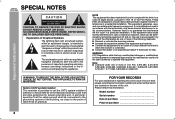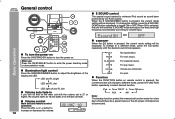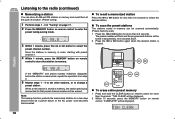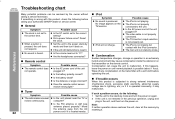Sharp DK-A1 - I-Elegance Clock Radio Support and Manuals
Get Help and Manuals for this Sharp item

Most Recent Sharp DK-A1 Questions
Very Low Sound
When I use the iPod, the volume is very low, even when the setting is at maximum? Am I missing somet...
When I use the iPod, the volume is very low, even when the setting is at maximum? Am I missing somet...
(Posted by Cguser111 10 years ago)
Iphone 3gs Wont Charge
i get sound coming out, but for some reason i get the 'charging is not supported with this accesory'...
i get sound coming out, but for some reason i get the 'charging is not supported with this accesory'...
(Posted by emixdaemu 10 years ago)
Parts Ordering
I need to order the part that the I-POD actually pushes into on the top of the radio. Mine is broken...
I need to order the part that the I-POD actually pushes into on the top of the radio. Mine is broken...
(Posted by warf109 12 years ago)
Find Radio Stations Without Remote Control
I can't find the remote for my i-elegance dk-a1. How do I tune the radio?
I can't find the remote for my i-elegance dk-a1. How do I tune the radio?
(Posted by theresamangrum 12 years ago)
Sharp DK-A1 Videos
Popular Sharp DK-A1 Manual Pages
Sharp DK-A1 Reviews
We have not received any reviews for Sharp yet.