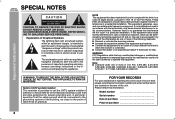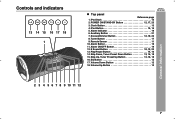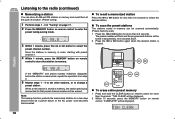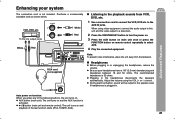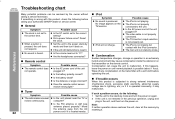Sharp DK-A1 Support Question
Find answers below for this question about Sharp DK-A1 - I-Elegance Clock Radio.Need a Sharp DK-A1 manual? We have 1 online manual for this item!
Question posted by warf109 on March 4th, 2012
Parts Ordering
I need to order the part that the I-POD actually pushes into on the top of the radio. Mine is broken on the side.
Current Answers
Related Sharp DK-A1 Manual Pages
Similar Questions
Sharp Spc354 Dual Alarm Clock Radio, How To Set
(Posted by Hostechfa 9 years ago)
Spc 500 Alarm Clock
it looks very simple to set abutton for time and abutton for alarm inadvertently discarded instucti...
it looks very simple to set abutton for time and abutton for alarm inadvertently discarded instucti...
(Posted by kirkscottd 11 years ago)
Setting The Alarm Clock Without Instructions.
I brought this alarm clock for walmart and it didn't come with instructions and I am trying to set t...
I brought this alarm clock for walmart and it didn't come with instructions and I am trying to set t...
(Posted by floydcampbell91 11 years ago)
Find Radio Stations Without Remote Control
I can't find the remote for my i-elegance dk-a1. How do I tune the radio?
I can't find the remote for my i-elegance dk-a1. How do I tune the radio?
(Posted by theresamangrum 12 years ago)
Sharp Tech Radio Controlled Atomic Alarm Clock Spc354 Manual
where can i find the sharp tech radio controlled atomic alarm clock spc354 manual
where can i find the sharp tech radio controlled atomic alarm clock spc354 manual
(Posted by chrisdrbfl 13 years ago)