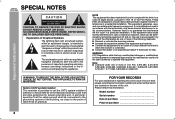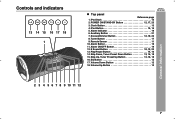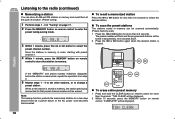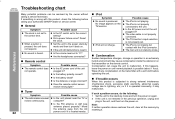Sharp DK-A1 Support Question
Find answers below for this question about Sharp DK-A1 - I-Elegance Clock Radio.Need a Sharp DK-A1 manual? We have 1 online manual for this item!
Question posted by emixdaemu on June 20th, 2013
Iphone 3gs Wont Charge
i get sound coming out, but for some reason i get the 'charging is not supported with this accesory' message, is there a work around for this, thank you in advance for the help
Current Answers
Answer #1: Posted by waelsaidani1 on June 22nd, 2013 7:02 AM
Hello emixdaemu three things are connected to a phone charging first is the charger, second is the battery, third is the phone's charging port. Try and change the battery or the charger to see if it will work. Alternatively it is advisable to visit a repair shop to identify and solve the problem.
Related Sharp DK-A1 Manual Pages
Similar Questions
Re-setting Clock
I cannot get the clock to reset to the East Coast. It stays on the West Cost. Need your help.
I cannot get the clock to reset to the East Coast. It stays on the West Cost. Need your help.
(Posted by bonnie4him 8 years ago)
I Changed To Batteries In My Sharp Spc354 Clock And The Display Wont Come Back O
i changed the batteries, pushed all the buttons but the display screen will not come back on. i even...
i changed the batteries, pushed all the buttons but the display screen will not come back on. i even...
(Posted by goat1974 10 years ago)
Find Radio Stations Without Remote Control
I can't find the remote for my i-elegance dk-a1. How do I tune the radio?
I can't find the remote for my i-elegance dk-a1. How do I tune the radio?
(Posted by theresamangrum 12 years ago)
Sharp Tech Radio Controlled Atomic Alarm Clock Spc354 Manual
where can i find the sharp tech radio controlled atomic alarm clock spc354 manual
where can i find the sharp tech radio controlled atomic alarm clock spc354 manual
(Posted by chrisdrbfl 13 years ago)