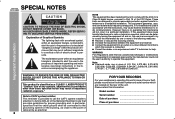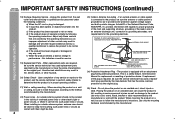Sharp DKA10 Support Question
Find answers below for this question about Sharp DKA10 - I-Elegance Boombox.Need a Sharp DKA10 manual? We have 1 online manual for this item!
Question posted by jvmakp on June 7th, 2012
I Have A Portable Mini Disc Recorder I Need Help With This821 24bit Atrac
The person who posted this question about this Sharp product did not include a detailed explanation. Please use the "Request More Information" button to the right if more details would help you to answer this question.
Current Answers
Related Sharp DKA10 Manual Pages
Similar Questions
Register Beeps With 'e. 0.00' Need Help. Don't See Srv To Reset
tried unplugging and holding down both receipt and journal buttons in all key positions. I don't see...
tried unplugging and holding down both receipt and journal buttons in all key positions. I don't see...
(Posted by poole2123 7 years ago)
I Need Help In Resetting The Code On The Remote Garage Door Opener
I need help in resetting the code on the remote device for my Safe-Way R1500 garage door opener. It ...
I need help in resetting the code on the remote device for my Safe-Way R1500 garage door opener. It ...
(Posted by wkonetzki 9 years ago)
Needing Help To Delete Used Barcode Numbers. I Have Maxed Out At 7000 Entries.
need help to delete the used barcodes to make room for new ones.
need help to delete the used barcodes to make room for new ones.
(Posted by luv2quiltalot 11 years ago)
I Need Help Setting Up My My Cash Register For One Department Selling Many Items
Need help to set up cash register. I have a shop which sells various types of coffee and associated ...
Need help to set up cash register. I have a shop which sells various types of coffee and associated ...
(Posted by surmcneill 12 years ago)
Need Help With Programming Our Logo On Our Xe-a203
I need help programming our store logo on our XE-A203 cash register so that it prints on the receipt...
I need help programming our store logo on our XE-A203 cash register so that it prints on the receipt...
(Posted by bvvacshop 12 years ago)