Sharp R-1500 Support Question
Find answers below for this question about Sharp R-1500.Need a Sharp R-1500 manual? We have 1 online manual for this item!
Question posted by wkonetzki on April 14th, 2015
I Need Help In Resetting The Code On The Remote Garage Door Opener
I need help in resetting the code on the remote device for my Safe-Way R1500 garage door opener. It got reset by accident. Your website keeps referring me to Microwave Ovens. Reach me at
Current Answers
There are currently no answers that have been posted for this question.
Be the first to post an answer! Remember that you can earn up to 1,100 points for every answer you submit. The better the quality of your answer, the better chance it has to be accepted.
Be the first to post an answer! Remember that you can earn up to 1,100 points for every answer you submit. The better the quality of your answer, the better chance it has to be accepted.
Related Sharp R-1500 Manual Pages
R-1500 , R-1501 , R-1502 Microwave Operation Manual - Page 2
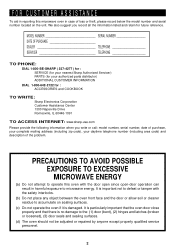
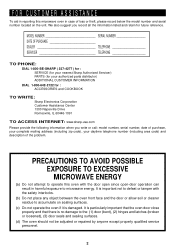
... all the information listed and retain for future reference. It is no damage to microwave energy. It is particularly important that the oven door close properly and that there is important not to defeat or tamper with the door open since open-door operation can result in harmful exposure to the: (1) door (bent), (2) hinges and latches (broken or loosened...
R-1500 , R-1501 , R-1502 Microwave Operation Manual - Page 3


... You Need to Know 15-17 About Your Oven 15 About Food 15 About Utensils and Coverings 16 About Children and the Microwave 16 About Microwave Cooking ...17 About Safety 17 Part Names 18-19 Before Operating 20 To Set the Clock 20 Stop/Clear 20 Manual Operation 21 Time Cooking 21 To Set Power Level 21 Manual Defrost 21
Special Features 22-27 Keep...
R-1500 , R-1501 , R-1502 Microwave Operation Manual - Page 4
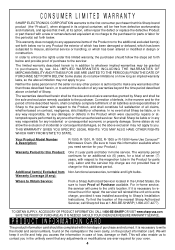
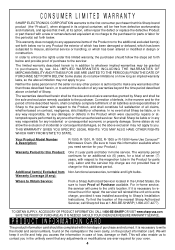
...in-home service, the servicer will keep it on file and help you access the information in case... and shall be liable or in any way responsible for any warranties beyond the time...Model Number & Description:
R-1500, R-1501, R-1502, R-1505 or R-1506 Home Use Carousel™ Microwave Oven. (Be sure to have ... PROOF OF PURCHASE AS IT IS NEEDED SHOULD YOUR OVEN EVER REQUIRE WARRANTY SERVICE.
It is...
R-1500 , R-1501 , R-1502 Microwave Operation Manual - Page 5
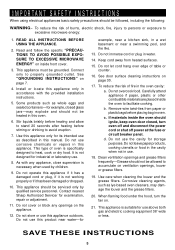
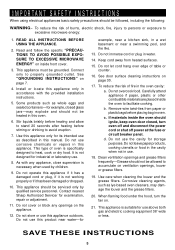
...keep oven door closed glass jars-may damage the louver and the grease filters.
20. Read and follow the specific "PRECAUTIONS TO AVOID POSSIBLE EXPOSURE TO EXCESSIVE MICROWAVE ENERGY" on .
21. Some products such as lye-based oven...filters. See "GROUNDING INSTRUCTIONS" on the appliance.
12. Clean ventilation openings and grease filters frequently-Grease should not be grounded. Do not use...
R-1500 , R-1501 , R-1502 Microwave Operation Manual - Page 6
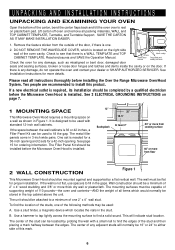
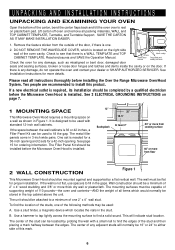
... should be attached to install this mark.
6 Use a stud finder, a magnetic device which is installed. Lift carton off oven and remove all instructions thoroughly before the Microwave Oven/Hood is located on plasticfoam pad. If a new electrical outlet is needed for a 36-inch opening and 2 sets for proper installation. Use a hammer to tap lightly across the...
R-1500 , R-1501 , R-1502 Microwave Operation Manual - Page 7
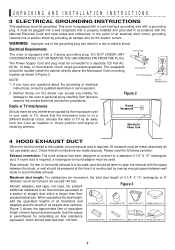
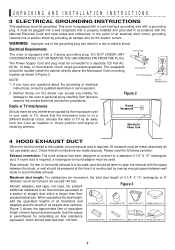
... Sharp nor the dealer can result in accordance with the space between wall studs to align the exhaust with the National Electrical Code and local codes and ordinances. Check that the microwave oven is vented to a separate 120 Volt AC, 60 Hz, 15 Amp, or more branch circuit, single grounded receptacle. If round duct...
R-1500 , R-1501 , R-1502 Microwave Operation Manual - Page 8


... LANG-B002MRP0 PFIL-B002MRE0
Figure 4
Parts shown not to cut exhaust opening (if needed)
• Protective Drop Cloth for protection
• Scissors • Pencil • Measure • Tape
6 INSTALLATION HARDWARE
The INSTALLATION HARDWARE items 1 - 7 are in a small carton packed below the oven. Items 8 - All items are packed separately. " are in a small bag. UNPACKING...
R-1500 , R-1501 , R-1502 Microwave Operation Manual - Page 9
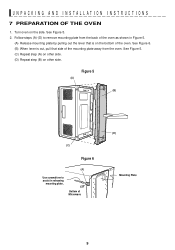
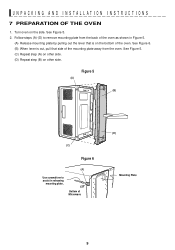
...Figure 6
(A)
Use screwdriver to remove mounting plate from the back of the mounting plate away from the oven. See Figure 5. 2. See Figure 5. (C) Repeat step (A) on other side. (D) Repeat step ...is out, pull that side of the oven as shown in releasing
mounting plate. See Figure 6. (B) When lever is on the bottom of Microwave
(D) Mounting Plate
9 UNPACKING AND INSTALLATION INSTRUCTIONS
...
R-1500 , R-1501 , R-1502 Microwave Operation Manual - Page 10
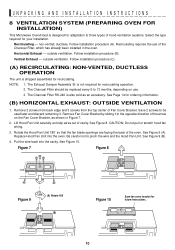
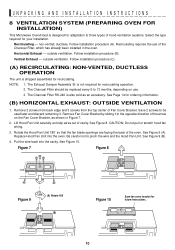
... installed in Figure 7.
2. Rotate the Hood Fan Unit 180˚ so that the fan blade openings are facing the back of hood ventilation systems. Select the type required for your installation. UNPACKING AND INSTALLATION INSTRUCTIONS
8 VENTILATION SYSTEM (PREPARING OVEN FOR INSTALLATION)
This Microwave Oven/Hood is designed for adaptation to three types of the...
R-1500 , R-1501 , R-1502 Microwave Operation Manual - Page 11


... the Fan Cover Bracket by sliding it into the slits in the same direction as shown in the oven before proceeding.
5. See Figure 14. The Hood Fan Unit is now rotated for vertical exhaust operation.... Figure 15. Rotate the Hood Fan Unit 90˚ so that the fan blade openings are visible through the top openings in Figure 11.
2. Attach the Exhaust Damper Assembly 9 to pinch the lead wire...
R-1500 , R-1501 , R-1502 Microwave Operation Manual - Page 12
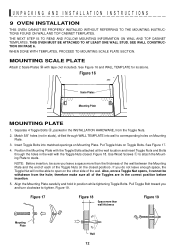
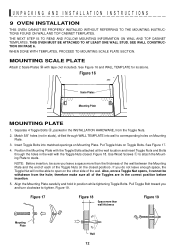
...the INSTALLATION HARDWARE, from the hole; UNPACKING AND INSTALLATION INSTRUCTIONS
9 OVEN INSTALLATION
THIS OVEN CANNOT BE PROPERLY INSTALLED WITHOUT REFERRING TO THE MOUNTING INSTRUCTIONS FOUND ON WALL AND TOP CABINET TEMPLATES. ...tape (not included). Insert Toggle Bolts into wall to open on Mounting Plate. Also, once a Toggle Nut opens, it cannot be sure you and turn clockwise to studs...
R-1500 , R-1501 , R-1502 Microwave Operation Manual - Page 14
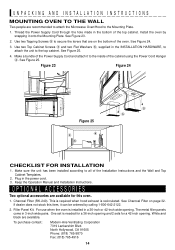
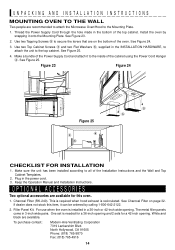
...-inch or 42-inch wide opening . The metal filler panels come in the power cord. 3. Install the oven by calling 1-800-642-2122.
2. Keep the Operation Manual and Installation ...needed for a 36-inch opening and 2 sets for this item, it can be ordered by snapping it to the Mounting Plate.
1. OPTIONAL ACCESSORIES
Two optional accessories are recommended to attach the Microwave Oven...
R-1500 , R-1501 , R-1502 Microwave Operation Manual - Page 15
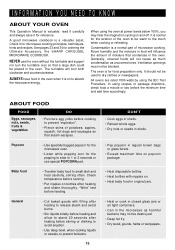
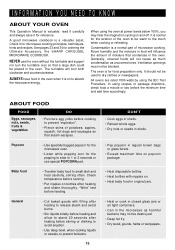
...stand 20 seconds after heating and shake thoroughly. INFORMATION YOU NEED TO KNOW
ABOUT YOUR OVEN
This Operation Manual is on . • Heat baby ...microwave cooking. Room humidity and the moisture in food will influence the amount of the oven to be warm to dry clothes or newspapers. It should not be placed in the oven when it is valuable: read it carefully and always save it for reference...
R-1500 , R-1501 , R-1502 Microwave Operation Manual - Page 16
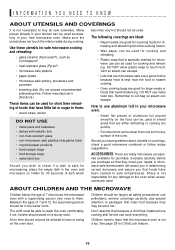
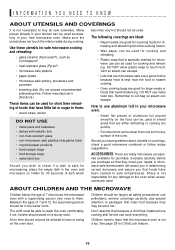
... • non-heat-resistant glass • non-microwave-safe plastics (margarine tubs) • recycled paper products • brown paper bags • food storage bags • metal twist-ties
Should you that they meet your microwave oven:
• Small flat pieces of aluminum foil placed smoothly on the oven door. ries available for Child Lock feature.
16...
R-1500 , R-1501 , R-1502 Microwave Operation Manual - Page 17
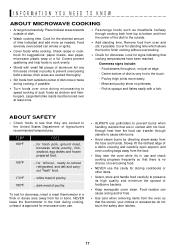
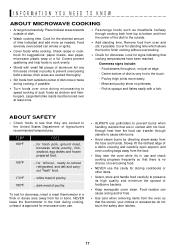
...as needed.
TEMP
160°F
FOOD
...
Food residue can cause arcing and/or fires.
• Use care when removing items from the oven so that cooking temperatures have been reached. ...of a dish's covering and carefully open popcorn and oven cooking bags away from the face.
• Stay near the oven while it is no pinkness.
- for microwave oven use.
• ALWAYS use potholders ...
R-1500 , R-1501 , R-1502 Microwave Operation Manual - Page 18


... to open door. 12 Louver 13 Nameplate 14 Removable turntable
The turntable will rotate clockwise or counterclockwise. Press a third time to turn on the turntable support securely. 16 Light cover 17 Grease filters
18 PART NAMES
FRONT VIEW 12
2
6 1 13 4 3 5 6
BOTTOM VIEW
16
7
8 9
14
10
11
15
(Front of Microwave)
17
(Rear of Microwave)
1 Oven door...
R-1500 , R-1501 , R-1502 Microwave Operation Manual - Page 20
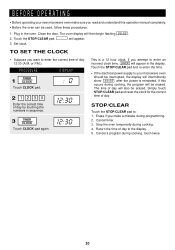
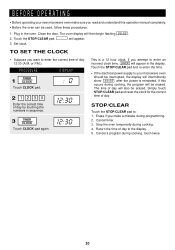
...enter the time.
• If the electrical power supply to your new microwave oven make a mistake during cooking. 4.
The oven display will intermittently show 8 8 : 8 8 after the power is a...CLEAR pad and reset the clock for the correct time of day will be interrupted, the display will then begin flashing 8 8 : 8 8 . 2.
The time of day. Close the door. PROCEDURE
DISPLAY
...
R-1500 , R-1501 , R-1502 Microwave Operation Manual - Page 27
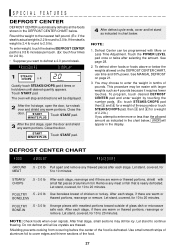
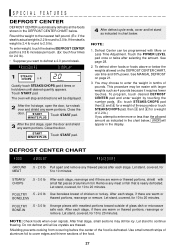
...touches.
After final stage, small sections may be displayed.
2 After the 1st stage, open the door and shield any warm portions. Touch the POWER LEVEL pad once or twice after each ... touch four times for a weight of glass dish or microwave safe rack. Close the
door. Defrost Center can be icy. NOTE: Check foods when oven signals. Do not defrost until desired quantity appears. To program...
R-1500 , R-1501 , R-1502 Microwave Operation Manual - Page 30
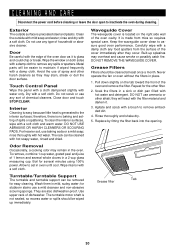
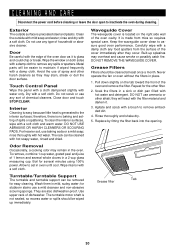
... to maintain if wiped frequently with the filter material and darken it is glass and could chip or break. Keep the waveguide cover clean to remove any food spatters from mica so requires special care.
Pull down slightly on the...scrub with hot water. CLEANING AND CARE
Disconnect the power cord before cleaning or leave the door open to inactivate the oven during cleaning.
R-1500 , R-1501 , R-1502 Microwave Operation Manual - Page 32
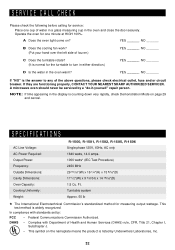
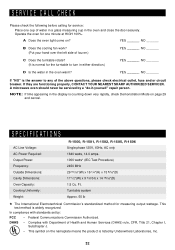
...oven for measuring output wattage.
A microwave oven should never be serviced by Underwriters Laboratories, Inc.
32
SPECIFICATIONS
AC Line Voltage: AC Power Required: Output Power: Frequency: Outside Dimensions: Cavity Dimensions: Oven Capacity: Cooking Uniformity: Weight:
R-1500... in the oven and close the door securely. Complies with standards set by:
FCC - A Does the oven light come ...
Similar Questions
What Does It Look Like? How Hard Is It To Change? Are Openers Included With Op
(Posted by dfdoubled 9 months ago)
How Do I Adjust The Up And Down Limit Switches On An R-1500 Safe-way Garage Door
I recently replaced my drive pulley On my R-1500 Garage door opener. How do I adjust the limit switc...
I recently replaced my drive pulley On my R-1500 Garage door opener. How do I adjust the limit switc...
(Posted by Holliday12 5 years ago)
Remotes For The Safeway R1500
I'm looking for a remote for the r1500 garage door opener
I'm looking for a remote for the r1500 garage door opener
(Posted by Candacehanley9 7 years ago)
Door Open Button Won't Open The Door
On our Sharp Carousel R403J, the "One touch door open button" won't open the door. When I push it no...
On our Sharp Carousel R403J, the "One touch door open button" won't open the door. When I push it no...
(Posted by larrymeyerus 11 years ago)
R-530ew Door Opening Direction
Does the door open from the top, left, or right?
Does the door open from the top, left, or right?
(Posted by brucemcdonald 11 years ago)

