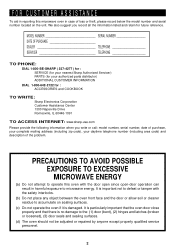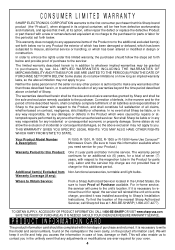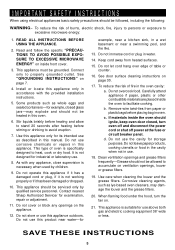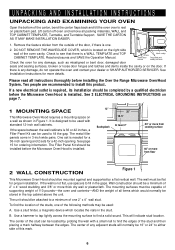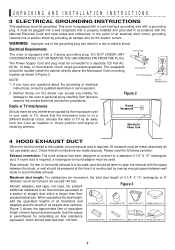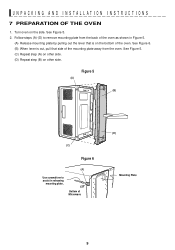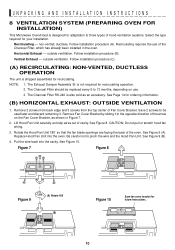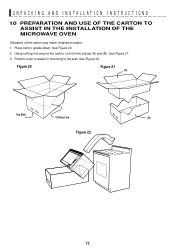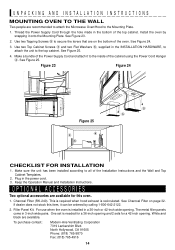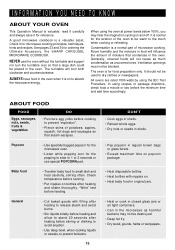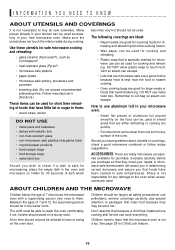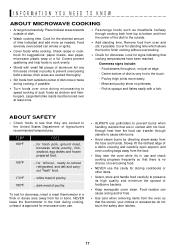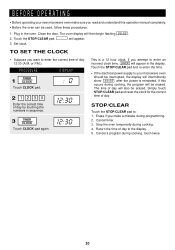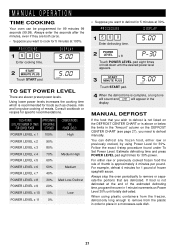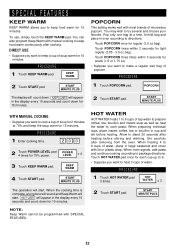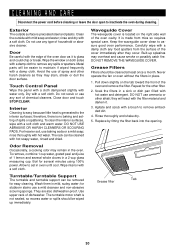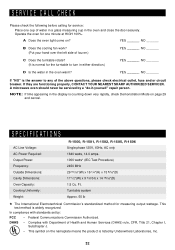Sharp R-1500 Support Question
Find answers below for this question about Sharp R-1500.Need a Sharp R-1500 manual? We have 1 online manual for this item!
Question posted by Candacehanley9 on June 24th, 2016
Remotes For The Safeway R1500
I'm looking for a remote for the r1500 garage door opener
Current Answers
Answer #1: Posted by Odin on June 24th, 2016 9:03 PM
Your first step should be to call the manufacturer. See the contact information here: https://www.contacthelp.com/sharp/customer-service. If you can't get the part from the company you may be able to obtain the part number. Then try the following:
- Try an online parts source like http://www.ereplacementparts.com/ or https://www.partstore.com/
- Contact local parts dealers, who might be able to supply or maybe fix the part
- Enter your part number in a search engine like Google or Yahoo
- Try http://www.searchtempest.com/, which displays global listings from eBay, Craigslist, and other sources
- Take the part you have to an appliance technician, who might possibly be able to fix or replace the part
- Contact refurbishing companies
Hope this is useful. Please don't forget to click the Accept This Answer button if you do accept it. My aim is to provide reliable helpful answers, not just a lot of them. See https://www.helpowl.com/profile/Odin.
Related Sharp R-1500 Manual Pages
Similar Questions
How Do I Adjust The Up And Down Limit Switches On An R-1500 Safe-way Garage Door
I recently replaced my drive pulley On my R-1500 Garage door opener. How do I adjust the limit switc...
I recently replaced my drive pulley On my R-1500 Garage door opener. How do I adjust the limit switc...
(Posted by Holliday12 5 years ago)
I Need Help In Resetting The Code On The Remote Garage Door Opener
I need help in resetting the code on the remote device for my Safe-Way R1500 garage door opener. It ...
I need help in resetting the code on the remote device for my Safe-Way R1500 garage door opener. It ...
(Posted by wkonetzki 9 years ago)
Sharp R-220ewa Household Microwave Oven Manual.
How do I find an owner's manual for the Sharp R-220ewa household microwave oven. Sharp's own website...
How do I find an owner's manual for the Sharp R-220ewa household microwave oven. Sharp's own website...
(Posted by guyca 10 years ago)
My Sharp Microwave Oven R520kst Door Is Not Working. Hopefully Door Clip Broke.
My above microwave oven door is not working. Please advise if Ineed to change the door clip or the w...
My above microwave oven door is not working. Please advise if Ineed to change the door clip or the w...
(Posted by almaspallabi 11 years ago)
How To Set/reset Time Display?
I just installed a new board in my Sharp $-1500 Carousel microwave because the lights on the control...
I just installed a new board in my Sharp $-1500 Carousel microwave because the lights on the control...
(Posted by tegeler 11 years ago)