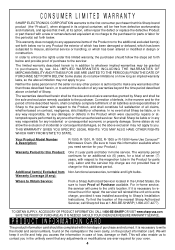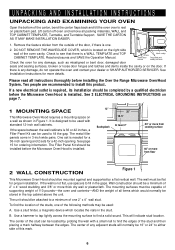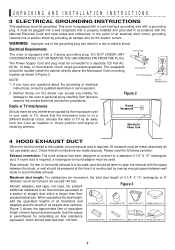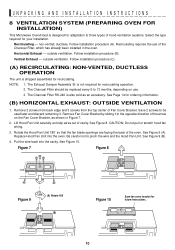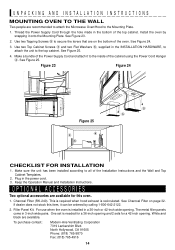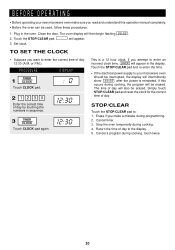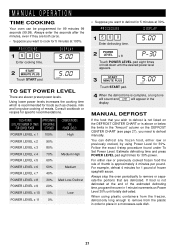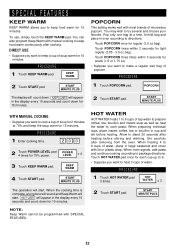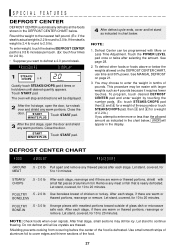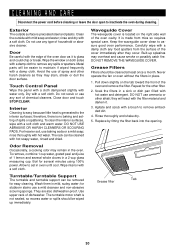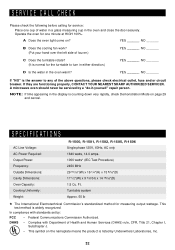Sharp R-1500 Support Question
Find answers below for this question about Sharp R-1500.Need a Sharp R-1500 manual? We have 1 online manual for this item!
Question posted by tegeler on September 27th, 2012
How To Set/reset Time Display?
I just installed a new board in my Sharp $-1500 Carousel microwave because the lights on the control panel did not work. Some of them now work but how do I set/get the time display clock working?
Current Answers
Related Sharp R-1500 Manual Pages
Similar Questions
How Do I Adjust The Up And Down Limit Switches On An R-1500 Safe-way Garage Door
I recently replaced my drive pulley On my R-1500 Garage door opener. How do I adjust the limit switc...
I recently replaced my drive pulley On my R-1500 Garage door opener. How do I adjust the limit switc...
(Posted by Holliday12 5 years ago)
Remotes For The Safeway R1500
I'm looking for a remote for the r1500 garage door opener
I'm looking for a remote for the r1500 garage door opener
(Posted by Candacehanley9 7 years ago)
I Need Help In Resetting The Code On The Remote Garage Door Opener
I need help in resetting the code on the remote device for my Safe-Way R1500 garage door opener. It ...
I need help in resetting the code on the remote device for my Safe-Way R1500 garage door opener. It ...
(Posted by wkonetzki 9 years ago)
How To Replace Microwave Light Bulb?
I need to replace the light bulb inmy SHARP microwave, model R530EW. There's no access panel to the ...
I need to replace the light bulb inmy SHARP microwave, model R530EW. There's no access panel to the ...
(Posted by toga650 12 years ago)
Microwave Sharp R-311hlw Quit Working. Where Is The Fuse Located
Microwave sharp R-311HLW quit working. Where is the fuse located
Microwave sharp R-311HLW quit working. Where is the fuse located
(Posted by earroyo10304 12 years ago)