Sharp R-403J Support Question
Find answers below for this question about Sharp R-403J.Need a Sharp R-403J manual? We have 1 online manual for this item!
Question posted by larrymeyerus on June 16th, 2012
Door Open Button Won't Open The Door
On our Sharp Carousel R403J, the "One touch door open button" won't open the door. When I push it nothing happens -- it doesn't 'unlatch' the door. So the door is shut & the microwave is unable to be used.
Current Answers
There are currently no answers that have been posted for this question.
Be the first to post an answer! Remember that you can earn up to 1,100 points for every answer you submit. The better the quality of your answer, the better chance it has to be accepted.
Be the first to post an answer! Remember that you can earn up to 1,100 points for every answer you submit. The better the quality of your answer, the better chance it has to be accepted.
Related Sharp R-403J Manual Pages
R-403JK , R-409JS Microwave Operation Manual - Page 1
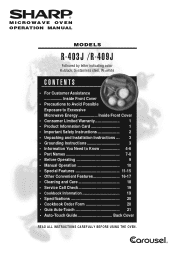
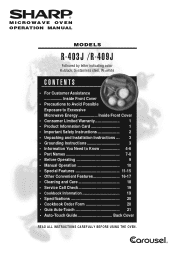
...MICROWAVE OVEN OPERATION MANUAL
MODELS
R-403J /R-409J
Followed by letter indicating color K=black, S=stainless steel, W=white
CONTENTS
• For Customer Assistance Inside Front Cover
• Precautions to Avoid Possible Exposure to Excessive Microwave... Cookbook Order Form 20 • Guia Auto-Touch 21 • Auto-Touch Guide Back Cover
READ ALL INSTRUCTIONS CAREFULLY BEFORE USING THE OVEN.
R-403JK , R-409JS Microwave Operation Manual - Page 2
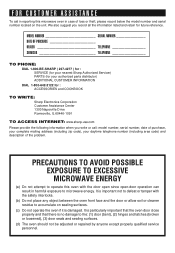
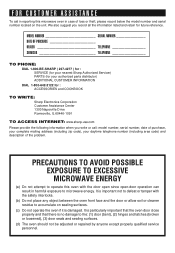
... microwave oven in harmful exposure to microwave energy. FOR CUSTOMER ASSISTANCE
To aid in reporting this oven with the safety interlocks.
(b) Do not place any object between the oven front face and the door or allow soil or cleaner residue to accumulate on the unit. It is important not to defeat or tamper with the door open since open-door...
R-403JK , R-409JS Microwave Operation Manual - Page 3
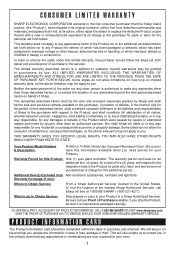
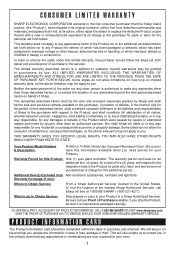
... OF PURCHASE SET FORTH BELOW. Your Product Model Number & Description:
R-403J or R-409J Home Use Carousel Microwave Oven. (Be sure to have Proof of the nearest Sharp Authorized Servicer, call Sharp toll free at 1-800-BE-SHARP (1-800-237-4277). labor and service are ever required for your oven.
1 SAVE THE PROOF OF PURCHASE AS IT IS NEEDED SHOULD...
R-403JK , R-409JS Microwave Operation Manual - Page 4
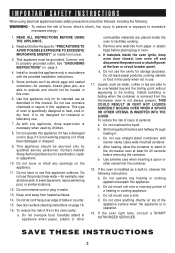
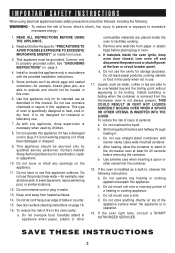
... cord away from the microwave oven is not designed for industrial or laboratory use the cavity for 20 seconds before and halfway through heating it has been damaged or dropped.
9. b. d. Liquids, such as whole eggs and sealed containers-for example, closed , turn oven off and disconnect the power cord or shut off power at least...
R-403JK , R-409JS Microwave Operation Manual - Page 5


... heat and steam are a 120 volt 60 Hz, AC only, 15 amp. Improper use only a 3-wire extension cord that has a 3-blade grounding plug and a 3-slot ...microwave oven. Do not place or install the oven in a risk of receiving antenna.
3 If your dealer or SHARP AUTHORIZED SERVICER.
It must be plugged into a wall receptacle that is recommended that the microwave oven is one side of the door...
R-403JK , R-409JS Microwave Operation Manual - Page 6
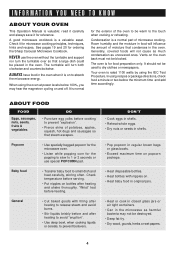
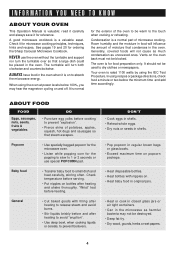
...%, you may not be placed in the oven. ABOUT FOOD
FOOD
Eggs, sausages, nuts, seeds, fruits & vegetables
DO
• Puncture egg yolks before the minimum time and add time accordingly. Popcorn
• Use specially bagged popcorn for the microwave oven.
• Listen while popping corn for ordering the Sharp Carousel Microwave Cookbook. General
• Cut baked goods...
R-403JK , R-409JS Microwave Operation Manual - Page 7


... twist-ties
Should you purchase so that is safe for microwaving, place the empty dish in your microwave oven:
• Small flat pieces of aluminum foil placed smoothly on the oven door. Evaluate carefully before you wish to safe temperatures.
At no time should not be used to lean or swing on the food can be...
R-403JK , R-409JS Microwave Operation Manual - Page 8


... or accessories do not touch the safety door latches.
6 Enough heat from the food can transfer through cooking both from top to bottom and from the center of the dish to finish cooking without overcooking.
• Check for the shortest amount of a dish's covering and carefully open popcorn and oven cooking bags away from...
R-403JK , R-409JS Microwave Operation Manual - Page 9
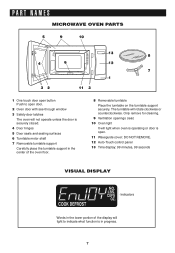
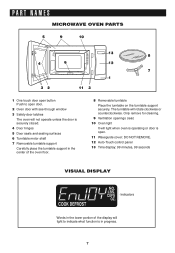
...remove for cleaning.
9 Ventilation openings (rear) 10 Oven light
It will light when oven is operating or door is open door.
2 Oven door with see-through window 3 Safety door latches
The oven will not operate unless the door is in the center of the display will rotate clockwise or counterclockwise. PART NAMES
MICROWAVE OVEN PARTS
1 One touch door open button Push to indicate what function is...
R-403JK , R-409JS Microwave Operation Manual - Page 10


PART NAMES
CONTROL PANEL
R-403J
R-409J
17
11
16
11
16
10
10
16
9
16
9
9
9 13
15
11-12
14
13
11-12
14
Number next to the control panel illustration indicates pages on which there are feature descriptions and usage information.
8
R-403JK , R-409JS Microwave Operation Manual - Page 11


.../CLEAR pad and re-enter the time.
• If the electrical power supply to your new microwave oven make a mistake during cooking, the program will be erased. Simply touch STOP/CLEAR pad and reset the clock for the correct time of day by touching the numbers in sequence.
12:30
3 TIMER CLOCK
12:30...
R-403JK , R-409JS Microwave Operation Manual - Page 12
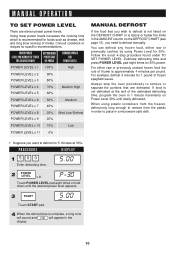
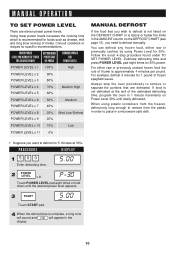
... or previously cooked, by using plastic containers from the freezer, defrost only long enough to remove from the plastic in order to place in a microwave-safe dish.
• Suppose...for specific recommendations. Always stop the oven periodically to defrost for 30%.
PROCEDURE
DISPLAY
15 0 0
Enter defrosting time.
15.00
2 POWER LEVEL x 8
1 P - 30
Touch POWER LEVEL pad eight times or ...
R-403JK , R-409JS Microwave Operation Manual - Page 13


...food for temperature after cooking, opening and closing the door or touching the STOP/CLEAR pad.
2
1
1
Select desired Cook setting.
(Ex: touch number pad 1 to select Baked Potatoes.
1
NO.
3
1
NO.
3
Repeat touching same number pad 1 to increase quantity to pop a 3.5 oz bag (regular) of microwave popcorn. FOOD
Touch POPCORN once. NOTE: To use POPCORN pad, touch within 2 seconds for...
R-403JK , R-409JS Microwave Operation Manual - Page 14
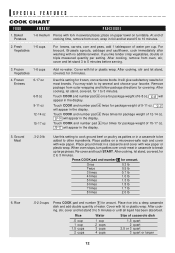
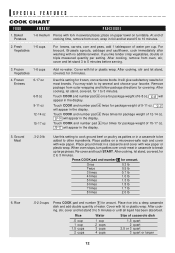
... in the display. Touch COOK and number pad 4 four times for frozen, convenience foods. Ground Meat
.3-2.0 lb
Use this setting for package...cooking time, remove from oven, wrap in a casserole and cover with lid or plastic wrap. Remove package from oven, stir, cover and let... liquid has been absorbed. place on paper towel on a microwave-safe rack and cover with no water. It will appear...
R-403JK , R-409JS Microwave Operation Manual - Page 15
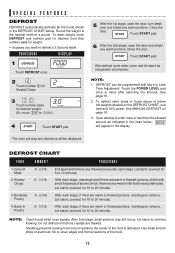
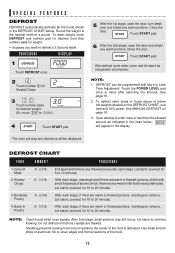
... allowed amount as indicated in the display. Steaks/Chops
3 30
NO.
3.0
LBS. for desired weight.
(Ex: touch 30 for 3.0 lb.)
4
START
Touch START pad.
5 After the 1st stage, open the door and shield any warm portions.
NOTE: 1. The oven will stop and directions will appear in chart below , ERROR will be displayed. Let stand, covered...
R-403JK , R-409JS Microwave Operation Manual - Page 16


... of 2 for 1 cup. If not, continue heating using time and power level. SPECIAL FEATURES
REHEAT
REHEAT automatically computes the correct heating time and microwave power level for a larger amount of food on a dinner plate. PROCEDURE
DISPLAY
1
REHEAT
FOOD
Touch REHEAT once.
2
2
2
Select desired REHEAT
setting. (Ex: touch number pad 2 to ensure the proper serving...
R-403JK , R-409JS Microwave Operation Manual - Page 17


SPECIAL FEATURES
SHORT CUTS (For R-403J only)
SHORT CUTS automatically compute the correct heating time and microwave power level for 1 square.)
4 Touch START pad.
2 2 x2
START
SHORT CUTS CHART
FOOD
AMOUNT
PROCEDURE
MELT 1. Butter
2. Ice cream
2. Syrup
2.
See page 16.
2 Select desired food by touching number pad. (Ex: Touch 2 for chocolate.)
Repeat touching same
3 number pad to...
R-403JK , R-409JS Microwave Operation Manual - Page 18


...touching START pad. OTHER CONVENIENT FEATURES
MULTIPLE SEQUENCE COOKING
Your oven can be programmed for up to 3 automatic cooking sequences, switching from one minute.
To use MINUTE PLUS, touch pad within 3 minutes after touching...CUTS or DEFROST settings slightly more done, touch the POWER LEVEL pad once after cooking, closing the door, touching the STOP/CLEAR pad or during manual ...
R-403JK , R-409JS Microwave Operation Manual - Page 20
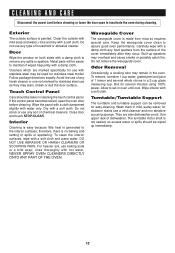
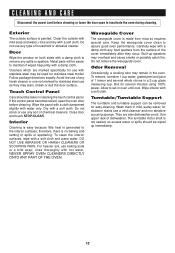
... a 2-cup glass measuring cup. Wash them in cleaning the touch control panel. The turntable motor shaft is painted. CLEANING AND CARE
Disconnect the power cord before cleaning or leave the door open the oven door before cleaning. Exterior
The outside with a soft cloth. For heavier soil, use as they occur. Waveguide Cover
The waveguide cover is...
R-403JK , R-409JS Microwave Operation Manual - Page 21
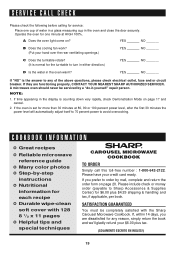
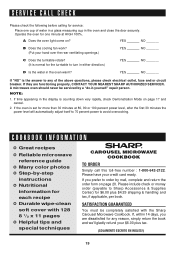
... Sharp Carousel Microwave Cookbook. Please have your $6.00 plus $4.25 shipping & handling and tax, if applicable, per book. A Does the oven ...light come on page 20.
YES _______ NO _______
B Does the cooling fan work? (Put your hand over the rear ventilating openings... in the oven and close the door securely. NOTE:
1. Please include check or money order (payable to Sharp Accessories & ...
Similar Questions
One Touch Open Door Button
The push button you use to open the microwave door does not work. You can push it, but it does not p...
The push button you use to open the microwave door does not work. You can push it, but it does not p...
(Posted by dihaase 11 years ago)
Does The Sharp Microwave R1874f Use A Charcoal Filter?
Does this R1874F non-vented microwave use a charcoal filter in the top of the unit (I'm not referrin...
Does this R1874F non-vented microwave use a charcoal filter in the top of the unit (I'm not referrin...
(Posted by PeggyLindner 12 years ago)

