Sharp R-403J Support Question
Find answers below for this question about Sharp R-403J.Need a Sharp R-403J manual? We have 1 online manual for this item!
Question posted by ahmemikwam on March 27th, 2014
Sharp Microwave Door Will Not Open
The person who posted this question about this Sharp product did not include a detailed explanation. Please use the "Request More Information" button to the right if more details would help you to answer this question.
Current Answers
There are currently no answers that have been posted for this question.
Be the first to post an answer! Remember that you can earn up to 1,100 points for every answer you submit. The better the quality of your answer, the better chance it has to be accepted.
Be the first to post an answer! Remember that you can earn up to 1,100 points for every answer you submit. The better the quality of your answer, the better chance it has to be accepted.
Related Sharp R-403J Manual Pages
R-403JK , R-409JS Microwave Operation Manual - Page 1
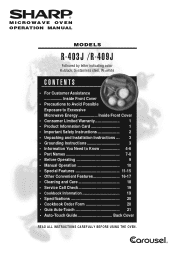
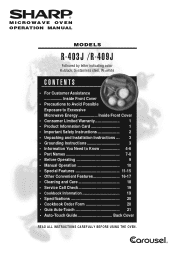
®
MICROWAVE OVEN OPERATION MANUAL
MODELS
R-403J /R-409J
Followed by letter indicating color K=black, S=stainless steel, W=white
CONTENTS
• For Customer Assistance Inside Front Cover
• Precautions to Avoid Possible Exposure to Excessive Microwave Energy Inside Front Cover
• ...21 • Auto-Touch Guide Back Cover
READ ALL INSTRUCTIONS CAREFULLY BEFORE USING THE OVEN.
R-403JK , R-409JS Microwave Operation Manual - Page 2
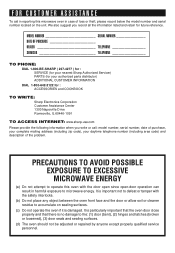
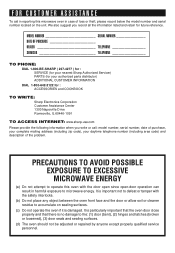
... attempt to operate this microwave oven in harmful exposure to accumulate on the unit.
It is important not to defeat or tamper with the door open since open-door operation can result in case of the problem.
MODEL NUMBER SERIAL NUMBER DATE OF PURCHASE DEALER TELEPHONE SERVICER TELEPHONE
TO PHONE:
DIAL 1-800-BE-SHARP ( 237-4277 ) for...
R-403JK , R-409JS Microwave Operation Manual - Page 3
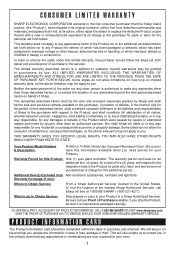
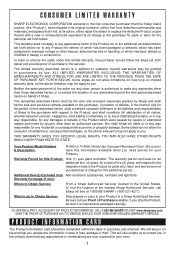
...respect to you need service for your Product.)
Warranty Period for your Product to a Sharp Authorized Servicer. Some states do not allow limitations on contract, negligence, strict liability or ... remedy available to contact you .
Your Product Model Number & Description:
R-403J or R-409J Home Use Carousel Microwave Oven. (Be sure to have this information available when you . labor and ...
R-403JK , R-409JS Microwave Operation Manual - Page 4
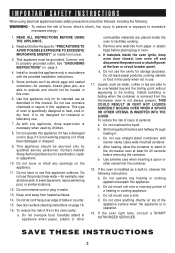
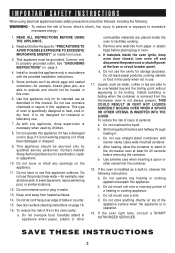
... near any openings on inside the oven to properly ...oven is not designed for its intended use .
7. Use a wide-mouthed container. d.
d. If the oven light fails, consult a SHARP...door surface cleaning instructions on page 3.
4.
Use extreme care when inserting a spoon or other
combustible materials are able to excessive microwave energy:
1.
Do not immerse cord or plug in oven...
R-403JK , R-409JS Microwave Operation Manual - Page 5


...misaligned or bent door, damaged door seals and sealing surfaces, broken or loose door hinges and latches and dents inside the oven cavity; Follow package directions.
Neither Sharp nor the dealer ...is one side of the extension cord should be built into a wall receptacle that the microwave oven is properly installed and grounded. for air circulation. A short power-supply cord is ...
R-403JK , R-409JS Microwave Operation Manual - Page 6
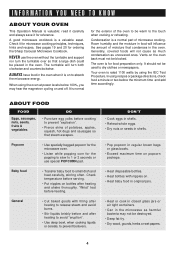
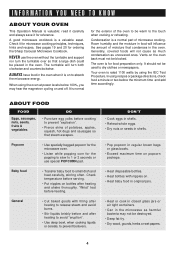
... principles, techniques, hints and recipes.
Vents on and off. Popcorn
• Use specially bagged popcorn for the microwave oven.
• Listen while popping corn for ordering the Sharp Carousel Microwave Cookbook.
It should not be blocked. The turntable will not cause as much condensation as harmful bacteria may hear the magnetron cycling on the...
R-403JK , R-409JS Microwave Operation Manual - Page 7


...pay special attention to buy all safety precautions: use aluminum foil in your new microwave oven. Sharp is not necessary to packages that are good for 30 seconds.
if not, he ... of 7 should stand on the oven door. ACCESSORIES There are used for reheating and absorbing fat while cooking bacon.
• Wax paper can escape. A microwave-safe thermometer will assist you purchase ...
R-403JK , R-409JS Microwave Operation Manual - Page 8


...thermometer in the food during microwaving to the touch.
-...directing steam away from oven and stir, if...and hands.
To test for microwave oven use.
• ALWAYS ...YOU NEED TO KNOW
ABOUT MICROWAVE COOKING
• Arrange food ...8226; Stay near the oven while it is opaque ...do not touch the safety door latches.
6 Look for ...paper towels, wax paper, microwave plastic wrap or a lid...
R-403JK , R-409JS Microwave Operation Manual - Page 9
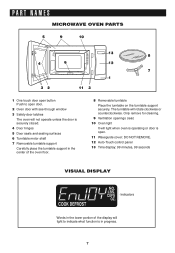
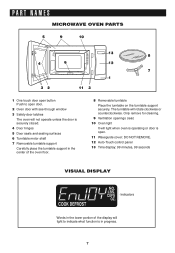
PART NAMES
MICROWAVE OVEN PARTS
1 One touch door open button Push to open door.
2 Oven door with see-through window 3 Safety door latches
The oven will not operate unless the door is securely closed. 4 Door hinges 5 Door seals and sealing surfaces 6 Turntable motor shaft 7 Removable turntable support Carefully place the turntable support in the center of the display will light to indicate ...
R-403JK , R-409JS Microwave Operation Manual - Page 11


...CLEAR pad and re-enter the time.
• If the electrical power supply to your new microwave oven make a mistake during cooking, the program will intermittently show 8 8 : 8 8 after ...you want to the display. 5. Erase if you make sure you attempt to : 1.
TIME COOKING
Your oven can be programmed for 5 minutes at 100%. Touch the STOP/CLEAR pad. : will then begin flashing...
R-403JK , R-409JS Microwave Operation Manual - Page 12
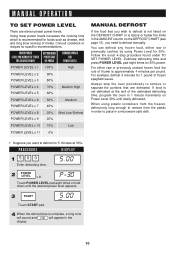
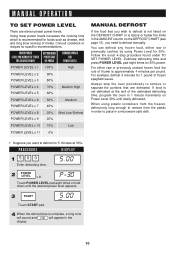
...defrost any frozen food, either raw or previously cooked frozen food the rule of the estimated defrosting time, program the oven in the AMOUNT column on Power Level 30% until the desired power level appears.
3
START
Touch START pad....which is complete, a long tone will sound and END will appear in a microwave-safe dish.
• Suppose you wish to defrost for specific recommendations.
R-403JK , R-409JS Microwave Operation Manual - Page 13


... and place in any microwave cookbook.
2. SPECIAL FEATURES
POPCORN
The POPCORN setting automatically provides the correct cooking time for temperature after cooking, opening and closing the door or touching the STOP/...8226; Suppose you want to cook 3 medium baked potatoes. FOOD
Touch POPCORN once. The oven starts automatically.
• Touch POPCORN once for a 3.5 oz bag (Regular).
•...
R-403JK , R-409JS Microwave Operation Manual - Page 14
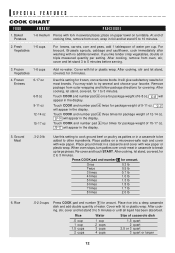
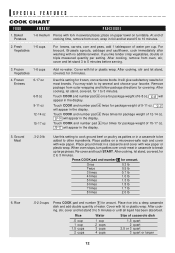
...stir, cover and let stand 3 to try several places; place on paper towel on a microwave-safe rack and cover with fork in the display. For broccoli, Brussels sprouts, cabbage and cauliflower..., cook immediately after washing with wax paper or plastic wrap. Remove package from oven, stir, cover and let stand 3 to 3 minutes. Place patties on turntable. Cover with lid...
R-403JK , R-409JS Microwave Operation Manual - Page 15
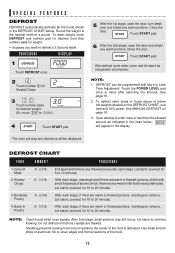
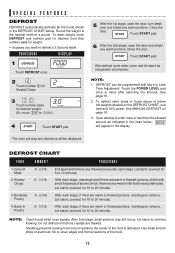
... 20 minutes. Let stand, covered, for 10 to continue thawing. NOTE:
Check foods when oven signals. PROCEDURE
DISPLAY
1 DEFROST
NO. See page 16. 2. Let stand, covered, for 3.0 lb.)
4
START
Touch START pad.
5 After the 1st stage, open the door and shield any warm portions.
After each stage, if there are thawed. After final...
R-403JK , R-409JS Microwave Operation Manual - Page 16


... baked potatoes in smaller pieces. After cooking, check that the bottom center of soup. SPECIAL FEATURES
REHEAT
REHEAT automatically computes the correct heating time and microwave power level for foods shown in the chart below the quantity allowed on the REHEAT CHART, use Less option (see page 16). Allow to stand...
R-403JK , R-409JS Microwave Operation Manual - Page 17


... 1/2 gallon
3 oz. 8 oz. MELT
NOTE:
1. Chocolate
2 tbsp 1/2 cup
1 cup chips 1 square
Use a Pyrex measuring cup. SPECIAL FEATURES
SHORT CUTS (For R-403J only)
SHORT CUTS automatically compute the correct heating time and microwave power level for melting, softening and warming foods shown in the SHORT CUTS CHART, use manual operation.
2. PROCEDURE
1 Touch MELT...
R-403JK , R-409JS Microwave Operation Manual - Page 18


... minute by simply touching the MINUTE PLUS pad.
OTHER CONVENIENT FEATURES
MULTIPLE SEQUENCE COOKING
Your oven can be programmed for up to 3 automatic cooking sequences, switching from one power level ...or DEFROST settings slightly less done, touch the POWER LEVEL pad twice after cooking, closing the door, touching the STOP/CLEAR pad or during manual cooking.
• Suppose you want to ...
R-403JK , R-409JS Microwave Operation Manual - Page 20
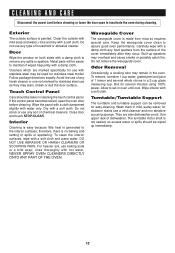
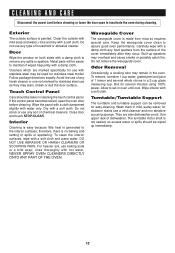
... upper rack of household or abrasive cleaner.
Clean the outside surface is generated to inactivate the oven during cleaning. If the control panel becomes soiled, open the oven door before cleaning or leave the door open to the interior surfaces;
Door
Wipe the window on both sides with mild soap and water; Avoid the use with water...
R-403JK , R-409JS Microwave Operation Manual - Page 21
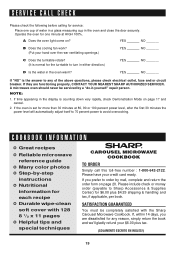
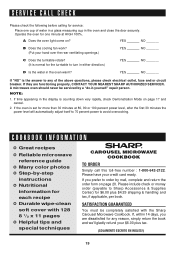
... in a glass measuring cup in the oven and close the door securely.
Please have your hand over the rear ventilating openings.)
YES _______ NO _______
C Does the turntable rotate? (It is normal for more than 30 minutes at HIGH 100%. Please include check or money order (payable to Sharp Accessories & Supplies Center) for each...
R-403JK , R-409JS Microwave Operation Manual - Page 22
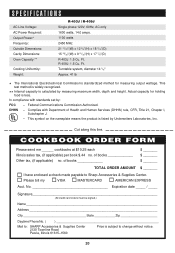
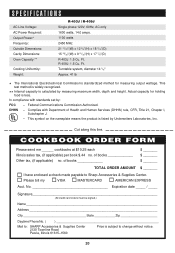
... card orders must be signed.)
Name
Address
City State Zip
Daytime Phone No. (
Mail to Sharp Accessories & Supplies Center. SPECIFICATIONS
AC Line Voltage: AC Power Required: Output Power:* Frequency: Outside Dimensions: Cavity Dimensions: Oven Capacity:**
Cooking Uniformity: Weight:
R-403J / R-409J Single phase 120V, 60Hz, AC only 1600 watts, 14.0 amps. 1100 watts 2450...
Similar Questions
I Need Help In Resetting The Code On The Remote Garage Door Opener
I need help in resetting the code on the remote device for my Safe-Way R1500 garage door opener. It ...
I need help in resetting the code on the remote device for my Safe-Way R1500 garage door opener. It ...
(Posted by wkonetzki 9 years ago)
Door Open Button Won't Open The Door
On our Sharp Carousel R403J, the "One touch door open button" won't open the door. When I push it no...
On our Sharp Carousel R403J, the "One touch door open button" won't open the door. When I push it no...
(Posted by larrymeyerus 11 years ago)
R-530ew Door Opening Direction
Does the door open from the top, left, or right?
Does the door open from the top, left, or right?
(Posted by brucemcdonald 11 years ago)

