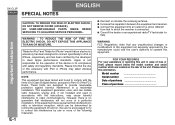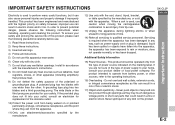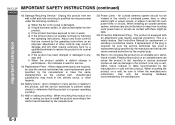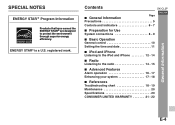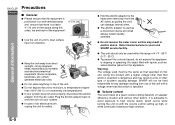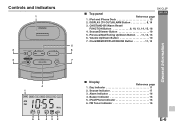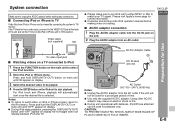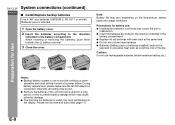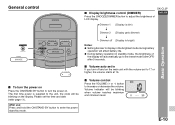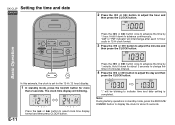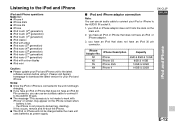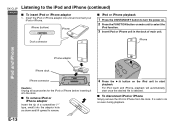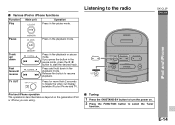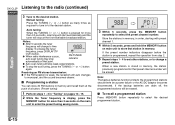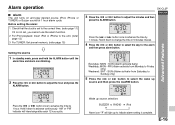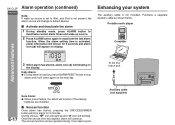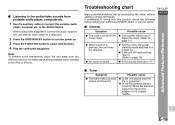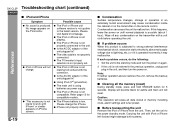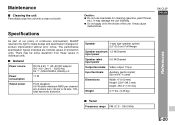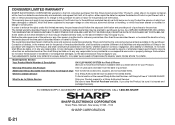Sharp DK-CL3P Support Question
Find answers below for this question about Sharp DK-CL3P.Need a Sharp DK-CL3P manual? We have 1 online manual for this item!
Question posted by Hicklenpl on August 18th, 2015
How Do I Set The Time
The person who posted this question about this Sharp product did not include a detailed explanation. Please use the "Request More Information" button to the right if more details would help you to answer this question.
Current Answers
Related Sharp DK-CL3P Manual Pages
Similar Questions
Sharp Dk-kp80p Display Not Showing
sharp DK-KP80P display not showingcd and radio both work - is there a way for me to fix it?
sharp DK-KP80P display not showingcd and radio both work - is there a way for me to fix it?
(Posted by urabigloser 2 years ago)
Setting Sharp Stereo Shelf System Xl Hp515 Remote Control
Please help me set my remote control channels for my Hl hp515
Please help me set my remote control channels for my Hl hp515
(Posted by Cigarman8 11 years ago)
Our Xl-dh259p Turns Off After 30 Min. I Checked The Timer And It Was Set At 00
Our xl-dh259p turns off after 30 min, I checked the timer and it was set at oo - any tricks to setti...
Our xl-dh259p turns off after 30 min, I checked the timer and it was set at oo - any tricks to setti...
(Posted by darrellwt 11 years ago)
Set Up
I need help setting up TV. It was a second hand gift. Do I need cable? I don't think the sensor on t...
I need help setting up TV. It was a second hand gift. Do I need cable? I don't think the sensor on t...
(Posted by melvissa 12 years ago)