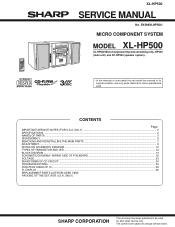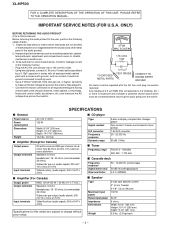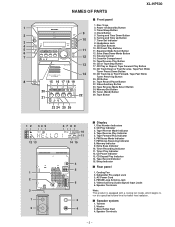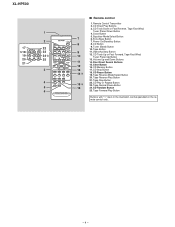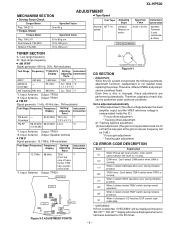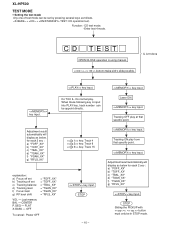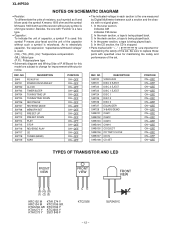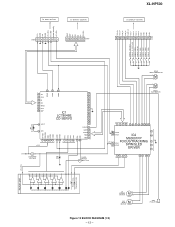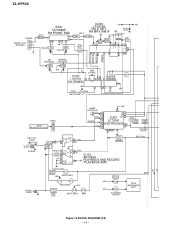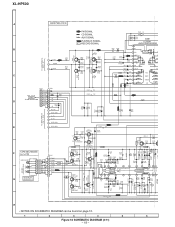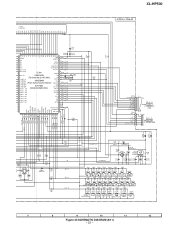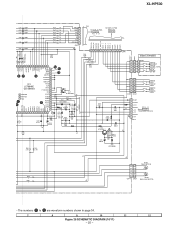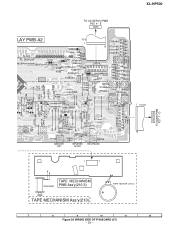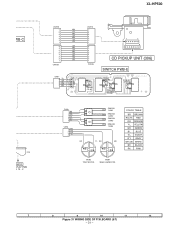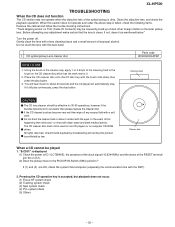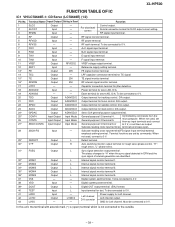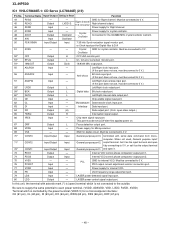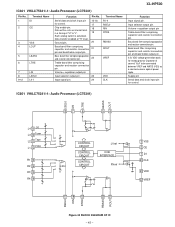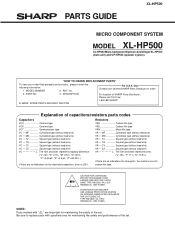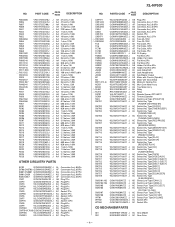Sharp XL-HP500 Support Question
Find answers below for this question about Sharp XL-HP500.Need a Sharp XL-HP500 manual? We have 2 online manuals for this item!
Question posted by terry1960 on May 24th, 2015
How Do You Set The Clock
Current Answers
Answer #1: Posted by freginold on May 24th, 2015 8:59 AM
http://support.sharp.net.au/downloads/opmanuals/xlhp500w.pdf
---------------------
If this answer helped you to solve your problem, please let us know by clicking on the "Helpful" icon below. If your question wasn't answered to your satisfaction, feel free to resubmit your question, with as much information as possible so that we can provide a more complete solution. Thank you for using HelpOwl!
Related Sharp XL-HP500 Manual Pages
Similar Questions
Where can I get a .pdf USER GUIDE in ENGLISH? Thanks much.
Please help me set my remote control channels for my Hl hp515
Our xl-dh259p turns off after 30 min, I checked the timer and it was set at oo - any tricks to setti...