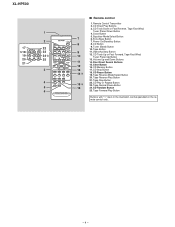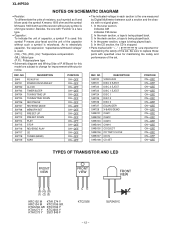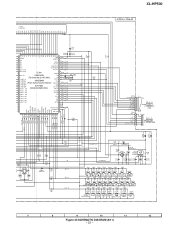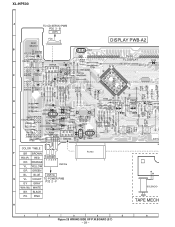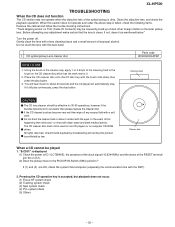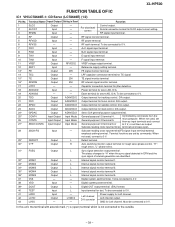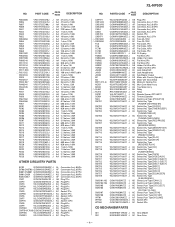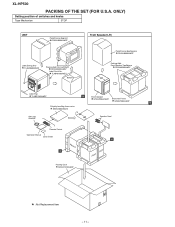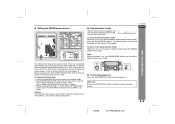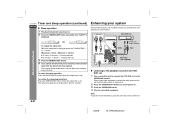Sharp XL-HP500 Support Question
Find answers below for this question about Sharp XL-HP500.Need a Sharp XL-HP500 manual? We have 2 online manuals for this item!
Question posted by jjacj on September 19th, 2015
How To Use The Remote To Switch Preset Radio Stations?
The person who posted this question about this Sharp product did not include a detailed explanation. Please use the "Request More Information" button to the right if more details would help you to answer this question.
Current Answers
Answer #1: Posted by bernadette2013 on September 19th, 2015 1:27 PM
To preset the radio stations, you can use the device as it cannot be done using the remote control.
To know how to preset radio stations, refer to the manual: https://www.manualowl.com/m/Sharp/XL-HP500/Manual/449494
Hope this solution helps.
If you find the answer helpful, kindly accept it as a Solution.
Related Sharp XL-HP500 Manual Pages
Similar Questions
Need To Know How To Change Radio Stations Without The Remote
need to know how to change radio stations without the remote
need to know how to change radio stations without the remote
(Posted by fredvannoy 9 years ago)