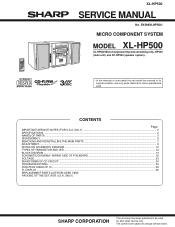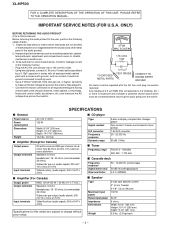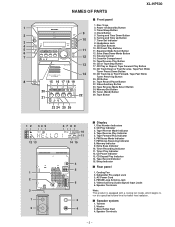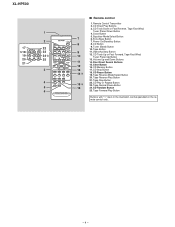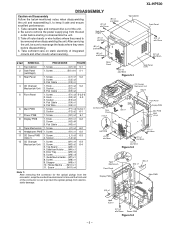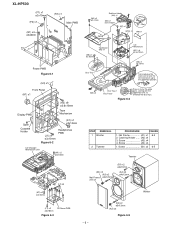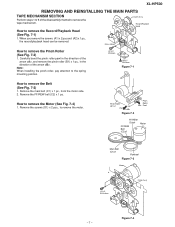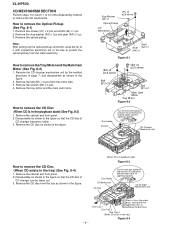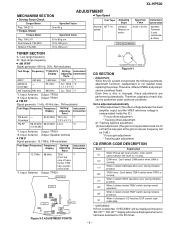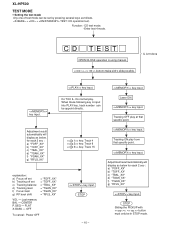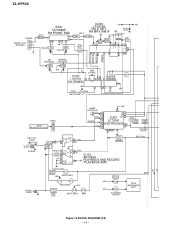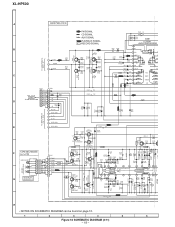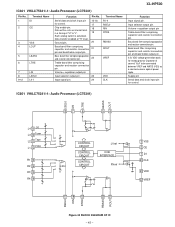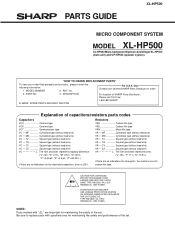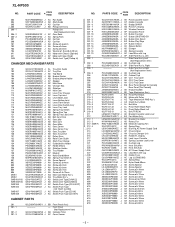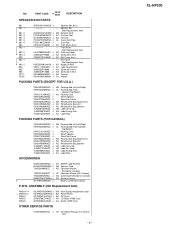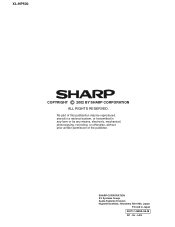Sharp XL-HP500 Support Question
Find answers below for this question about Sharp XL-HP500.Need a Sharp XL-HP500 manual? We have 2 online manuals for this item!
Question posted by hubvera on March 29th, 2015
Sharp Xlhp500
Current Answers
Answer #1: Posted by rathour094 on March 29th, 2015 8:17 PM
The problem with your radio maybe be because there may be a loose end in the circuit area that connects the radio antina to the system. So even if the mode is active, you won't be receiving any data from the broadcast. Please take your device to the nearest service station and get it looked at .
Circuit repair won't cost you any more than 5$.
Please appreciate my effort by accepting my answer and hitting the helpful button below if my swear erred you well. For further inquiry please post your question and we will get back to you as soon as possible.
Thank you !
Related Sharp XL-HP500 Manual Pages
Similar Questions
Tape & Radio still work fine, but CD player won't work. What to do?
Where can I get a .pdf USER GUIDE in ENGLISH? Thanks much.
After one CD is finished playing, How do I get it to play the next CD with out having to press a but...
I own a Sharp CD-XP1220 ... I need the remote and the owners manual for it. Where can I obtain these...