Sharp XL-S10 Support Question
Find answers below for this question about Sharp XL-S10.Need a Sharp XL-S10 manual? We have 1 online manual for this item!
Question posted by maristbrothers on March 22nd, 2012
How Do I Preset Radio Stations?
The person who posted this question about this Sharp product did not include a detailed explanation. Please use the "Request More Information" button to the right if more details would help you to answer this question.
Current Answers
There are currently no answers that have been posted for this question.
Be the first to post an answer! Remember that you can earn up to 1,100 points for every answer you submit. The better the quality of your answer, the better chance it has to be accepted.
Be the first to post an answer! Remember that you can earn up to 1,100 points for every answer you submit. The better the quality of your answer, the better chance it has to be accepted.
Related Sharp XL-S10 Manual Pages
XL-S10 Operation Manual - Page 1


It will guide you for purchasing this manual carefully. MICRO COMPONENT SYSTEM
MODEL
XL-S10
OPERATION MANUAL
Thank you in operating your SHARP product. XL-S10 Micro Component System consisting of XL-S10 (main unit) and CP-S10 (speaker system).
To obtain the best performance from this product, please read this SHARP product.
XL-S10 Operation Manual - Page 2
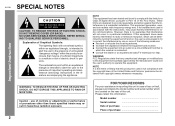
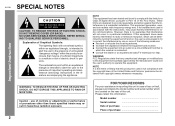
...experienced radio/TV technician for a Class B digital device, pursuant to comply with the instructions, may be determined by turning the equipment off and on, the user is connected. XL-S10 ... within the product's enclosure that this equipment does cause harmful interference to radio communications.
Increase the separation between the equipment and receiver.
use of controls ...
XL-S10 Operation Manual - Page 3


... a third (grounding) pin. Do not use instructions should not be routed so that has the same overload protection as the original plug. 0304
Important Instruction
XL-S10
3 Do not place this product near water - The product may cause the product and cart combination to the operating instructions.
12 Grounding or Polarization - Slots...
XL-S10 Operation Manual - Page 4


... LEAD IN WIRE
GROUND CLAMP
ELECTRIC SERV ICE EQUIPMENT
NEC - Unauthorized substitutions may touch dangerous voltage points or short-out parts that produce heat.
0304
4 XL-S10 IMPORTANT SAFETY INSTRUCTIONS (continued)
Important Instruction
15 Outdoor Antenna Grounding - fiers) that could result in damage and will prevent damage to the product due to...
XL-S10 Operation Manual - Page 5
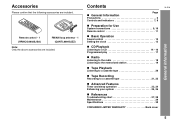
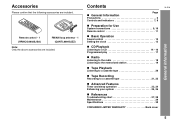
...30
CONSUMER LIMITED WARRANTY Back cover
General Information
XL-S10
5 Remote control 1 (RRMCGA002SJSA)
FM/AM loop antenna 1 (QANTL0004SJZZ)
Note: Only the above accessories are included. Radio
Listening to the radio 18 Listening to a cassette tape 20
!
Tape Playback
Listening to the memorized station 19
! Contents
! General Information
Page
Precautions 6
Controls...
XL-S10 Operation Manual - Page 6


... damage resulting from direct sunlight, strong magnetic fields, excessive dust, humidity and electronic/electrical equipment (home computers, facsimiles, etc.) which can damage internal wires.
XL-S10
General Information
Precautions
! General
" Please ensure that the equipment is positioned in again.
" Do not place anything on speaker efficiency, location and various other...
XL-S10 Operation Manual - Page 7
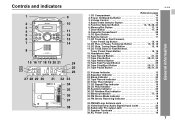
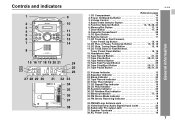
... Button 15, 19 12. Sleep Indicator 24 25. FM Stereo Receiving Indicator 18
34. Video/Auxiliary (Audio Signal) Input Jacks 25 36. AC Power Cord 10
General Information
XL-S10
7 CD Track Down or Fast Reverse,
Tuner Preset Down Button 15, 19 15. Tape Rewind Button 20 19. Memory Indicator 17, 19 32. Volume...
XL-S10 Operation Manual - Page 8
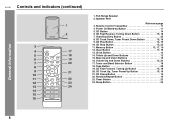
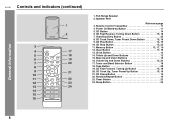
...Forward, Tuning Up Button 15, 18 20. Sleep Button 24
8 CD Track Down, Tuner Preset Down Button 15, 19 9. Tape Button 20 19. CD Pause Button 15 22. Timer ... Preset Up Button 15, 19 21. Remote Control Transmitter 11 4. CD Fast Reverse, Tuning Down Button 15, 18 7. Video/Auxiliary Button 25 8. Memory Button 13, 17, 19 12. Random/Repeat Button 16 23. XL-S10 Controls...
XL-S10 Operation Manual - Page 13


... the clock" from "0" second. (Seconds are not displayed.)
To confirm the time display: Press the CLOCK button. XL-S10
Basic Operation
This may be set for about 5 seconds. Setting the clock
3 Within 1 minute, press the PRESET ( or ) button to se- "AM 12:00" The 12-hour display will appear for the 12-hour...
XL-S10 Operation Manual - Page 14
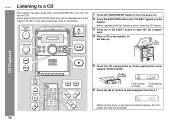
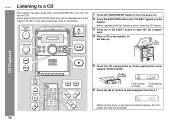
...device that was used for recording.
1 Press the ON/STAND-BY button to a CD
This system can play audio CDs, and CD-R/RW discs but can not record CDs.
ment.
4 Place a CD on the disc has ... last track on the spindle, la-
Some audio CD-R and CD-RW discs may not be playable due to the state of tracks
time
( ) button to open the CD compart- XL-S10
Listening to turn the power on.
2 Press...
XL-S10 Operation Manual - Page 15


.... " To locate the beginning of a track
To move to close the CD com-
CD Playback
XL-S10
15 Keep foreign objects out of the next track:
Press the
button for less than 0.5 seconds during...
appear on the remote control during CD operation, move the
unit away from the TV or radio.
Subjecting the unit to shock or vibration may be sure to the beginning of the CD ...
XL-S10 Operation Manual - Page 18
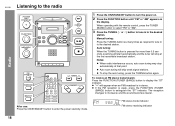
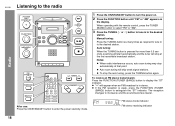
" " will appear when an FM broadcast is in to the desired station. Radio
XL-S10 Listening to the radio
1 Press the ON/STAND-BY button to the desired
station.
When operating with the remote control, press the TUNER (BAND) button to select "FM" or "AM".
3 Press the TUNING ( or ) button to tune in to ...
XL-S10 Operation Manual - Page 19


... step 2.
5 Repeat steps 1 - 4 to set station. The preset number will flash and the programmed stations will be erased. Radio
XL-S10
19 Store the stations in memory, in memory, the station previously memorized will be tuned in memory.
When a new station is displayed, press the MEMO-
Listening to the memorized station
" Memorizing a station
You can be scanned automatically...
XL-S10 Operation Manual - Page 22


...the tape to be erased facing toward you hear a whistling noise while recording an AM station, move the AM loop antenna. Erase-prevention tabs of the tape, on which recording...To protect the recorded sound, remove the tab after recording. XL-S10
Recording to a cassette tape (continued)
" Recording from the radio
1 Tune in to the desired station (see page 18).
2 Load a cassette into the cassette...
XL-S10 Operation Manual - Page 23
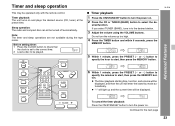
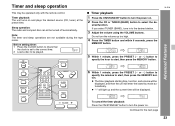
...in to the next page
23 Continued to the desired station.
3 Adjust the volume using the VOLUME buttons.
XL-S10
Advanced Features
6 Within 1 minute, press the PRESET ( or ) button to
specify the minutes to ...MEMORY button.
5 Within 1 minute, press the PRESET ( or ) button to
specify the hour to select the de-
Sleep operation: The radio and compact disc can all be operated only with...
XL-S10 Operation Manual - Page 24


... the
timer playback starts. The time will Timer playback automatically stop.
XL-S10
Timer and sleep operation (continued)
7 When the preset time is reached, playback will start
time (steps 4 - 6, page 23).
To cancel the sleep operation without setting the system to the same radio station You can also be turned down 1 minute before your system...
XL-S10 Operation Manual - Page 25
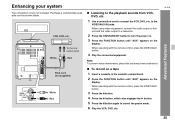
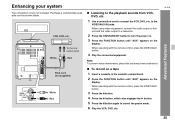
... cancel the pause mode.
6 Play the VCR, DVD, etc.
When using video equipment, connect the audio output to this unit away from VCR, DVD, etc.
1 Use a connection cord to turn the ...with the remote control, press the VIDEO/AUX button.
4 Play the connected equipment.
Advanced Features
XL-S10
25
White
To the line output jacks
Red
RCA cord (not supplied)
White Red
" Listening ...
XL-S10 Operation Manual - Page 27
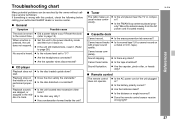
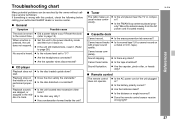
... batteries dead?
! Does the remote control sensor receive strong light? " CD player
Playback does not !
" Tuner
The radio makes un- ! uously.
!
Is there any slack?
Has condensation formed inside the unit? erly? Sound fluctuation. !
References
XL-S10
27 If the unit still malfunctions, reset it. (Refer to "0"?
! Playback sounds ! usual noises contin-
Is...
XL-S10 Operation Manual - Page 28


... CLEAR button, press the ON/STAND-BY button until normal playback is operated incorrectly, it . XL-S10
Troubleshooting chart (continued)
" If trouble occurs
When this happens, leave the power on with ...not restored in the previous operation, unplug and
plug in memory including clock, timer settings, tuner preset, and CD program.
28 If such a problem occurs, do the following: 1 Set the unit...
XL-S10 Operation Manual - Page 30
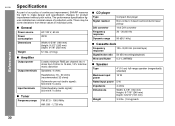
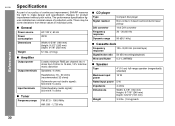
... ohms
Headphones: 16 - 50 ohms (recommended: 32 ohms)
Subwoofer pre-out (audio signal): 500 mV/47 k ohms
Video/Auxiliary (audio signal): 500 mV/47 k ohms
" Tuner
Frequency range
FM: 87.5 -... from 100 Hz to make design and specification changes for product improvement without prior notice. XL-S10
References
Specifications
As part of our policy of production units. " General
Power source Power...
Similar Questions
Do I Have To Use The Remote To Change The Radio Stations
(Posted by jenvalhopkins 9 years ago)
Need To Know How To Change Radio Stations Without The Remote
need to know how to change radio stations without the remote
need to know how to change radio stations without the remote
(Posted by fredvannoy 9 years ago)

