Sharp XL-S10 Support and Manuals
Get Help and Manuals for this Sharp item
This item is in your list!

View All Support Options Below
Free Sharp XL-S10 manuals!
Problems with Sharp XL-S10?
Ask a Question
Free Sharp XL-S10 manuals!
Problems with Sharp XL-S10?
Ask a Question
Most Recent Sharp XL-S10 Questions
Popular Sharp XL-S10 Manual Pages
XL-S10 Operation Manual - Page 1


MICRO COMPONENT SYSTEM
MODEL
XL-S10
OPERATION MANUAL
Thank you in operating your SHARP product. XL-S10 Micro Component System consisting of XL-S10 (main unit) and CP-S10 (speaker system). It will guide you for purchasing this manual carefully.
To obtain the best performance from this product, please read this SHARP product.
XL-S10 Operation Manual - Page 2
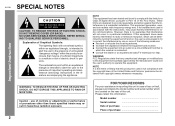
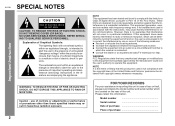
... state that this unit in case of loss or theft, please record below the model number and serial number which are designed to which can radiate radio frequency energy and, if not installed and used in a particular installation. XL-S10 SPECIAL NOTES
Important Instruction
CAUTION: TO REDUCE THE RISK OF ELECTRIC SHOCK, DO NOT REMOVE COVER (OR...
XL-S10 Operation Manual - Page 3


... product is a safety feature. If you are provided for venti- This is equipped with
care. See Instruction Manual for future reference.
3 Heed Warnings - All warnings on the product and in installation such as the original plug. 0304
Important Instruction
XL-S10
3 or near a bath tub, wash bowl, kitchen sink, or laundry tub; Quick stops, excessive force...
XL-S10 Operation Manual - Page 4


... left unattended and unused for service.
22 Replacement Parts - Article 810 of the National Electrical Code, ANSI/ NFPA 70, provides information with them might be mounted to an antenna discharge unit, size of grounding conductors, location of any kind on the product.
20 Servicing - XL-S10 IMPORTANT SAFETY INSTRUCTIONS (continued)
Important Instruction
15 Outdoor Antenna Grounding -
XL-S10 Operation Manual - Page 5
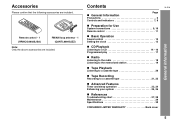
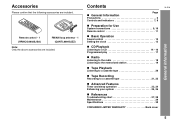
...14 - 16 Programmed play 17
! CD Playback
Listening to the memorized station 19
! References
Troubleshooting chart 27, 28 Maintenance 29 Specifications 30
CONSUMER LIMITED WARRANTY Back cover
General Information
XL-S10
5 General Information
Page
Precautions 6
Controls and indicators 7, 8
! Basic Operation
Sound control 12 Setting the clock 13
! Advanced Features
Timer...
XL-S10 Operation Manual - Page 6


...XL-S10
General Information
Precautions
! SHARP will not be a minimum of 8" (20 cm) of free space on speaker efficiency, location and various other than that which can damage internal wires. " CD players use of the unit.
4" (10 cm) 4" (10... with the volume control setting up high, or while continually listening at high volumes.
6 Refer internal service to extremely low temperatures....
XL-S10 Operation Manual - Page 7
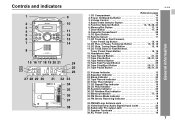
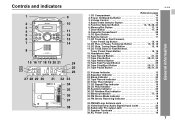
...FM Stereo Receiving Indicator 18
34. AC Power Cord 10
General Information
XL-S10
7 Tape Rewind Button 20 19. Auxiliary Indicator 25 30. CD ...CD Eject Button 14 10. FM Stereo Mode Indicator 18 33. Cassette Compartment 20 9. Remote Sensor 11 11. CD Stop, Tuning Down Button 15, 18 14. Tape Pause Button 20, 21, 22
22. Function Selector Button 14, 18, 20, 23 6. Memory/Set...
XL-S10 Operation Manual - Page 10


... is no distinction between the right and the left speakers.
To set the unit to the TV and the system, irregular colors may ...to the stand-by mode: Press the POWER ON/STAND-BY button again.
10
After 15 - 30 minutes, turn the power on again. Notes: " ... the AC power cord of this unit into the wall socket.
XL-S10
Preparation for a prolonged period of time. If color variation occurs...
XL-S10 Operation Manual - Page 13


..., press the
MEMORY button.
2 Within 1 minute, press the PRESET ( or ) button to ad- XL-S10
Basic Operation
This may be set for about 5... seconds.
Note: The "AM 12:00" or time will flash when the AC power supply is selected, "AM" will appear.
(0:00 - 23:59)
Note that this example, the clock is set when the unit is first installed...
XL-S10 Operation Manual - Page 17


... playback. grammed sequence. !
During program operation, random play
You can be
programmed.
4 Press the ( ) button to the program: If a program has been previously stored, the "MEMORY" indicator will not be displayed.
Opening the CD compartment automatically cancels the pro- XL-S10
Selected track number
2 Press the MEMORY (MEMORY/SET) button to add tracks. Then follow...
XL-S10 Operation Manual - Page 18
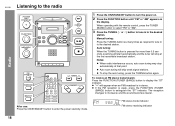
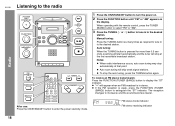
...in stereo. !
Notes: ! After use: Press the ON/STAND-BY button to turn the power on.
2 Press the FUNCTION button until "FM" or "AM" appears on
the display. Radio
XL-S10 Listening....
To receive an FM stereo transmission: Press the FUNCTION (TUNER (BAND)) button to the desired
station. To stop the auto tuning, press the TUNING button again. When operating with the remote control, ...
XL-S10 Operation Manual - Page 19


...Recall the memorized station. 2 While it is memorized, repeat the operation from step 2.
5 Repeat steps 1 - 4 to set station. RY/SET (MEMORY) button. 3 Within 5 seconds, press the CLEAR but- ...XL-S10
19
If the "MEMORY" and preset number indicators go out before the station is displayed, press the MEMO- Note: The backup function protects the memorized stations for less than 0.5 sec-
set...
XL-S10 Operation Manual - Page 23
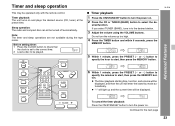
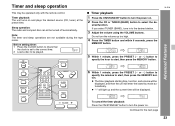
... to
specify the hour to start , then press the MEMORY button. !
sired function. Timer and sleep operation
This may be turned off automatically.
XL-S10
Advanced Features
6 Within 1 minute, press the PRESET ( or ) button to
specify the minutes to turn the power on. 2 Press the CD or TUNER (BAND) button to be
displayed, and then...
XL-S10 Operation Manual - Page 27
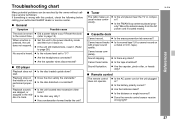
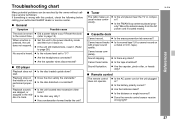
... failure occur? When a button is not set to page 13). " CD player
Playback does not ! Is the disc...control ! References
XL-S10
27
Set this product, check the following before calling your authorized SHARP dealer or service center.
erly...plugged
does not operate.
Is the AC power cord of a track.
! Troubleshooting chart
Many potential problems can be ...
XL-S10 Operation Manual - Page 28


... button to lightning, etc.) or if it is operated incorrectly, it . XL-S10
Troubleshooting chart (continued)
" If trouble occurs
When this happens, leave the power on with a soft cloth before operating the unit.
" Condensation
Sudden temperature changes, storage or operation in memory including clock, timer settings, tuner preset, and CD program.
28 Condensation can cause the unit to the...
Sharp XL-S10 Reviews
Do you have an experience with the Sharp XL-S10 that you would like to share?
Earn 750 points for your review!
We have not received any reviews for Sharp yet.
Earn 750 points for your review!
