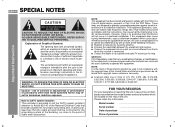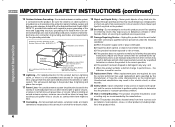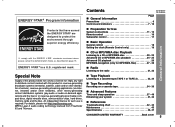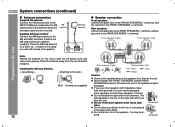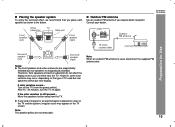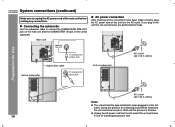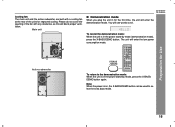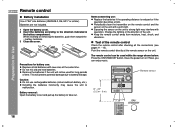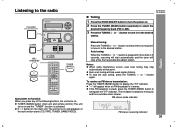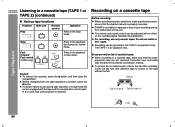Sharp CD-G15000 Support and Manuals
Get Help and Manuals for this Sharp item

View All Support Options Below
Free Sharp CD-G15000 manuals!
Problems with Sharp CD-G15000?
Ask a Question
Free Sharp CD-G15000 manuals!
Problems with Sharp CD-G15000?
Ask a Question
Most Recent Sharp CD-G15000 Questions
Cdg15000 - No Power
i tried turning on my component but only a red, flashing light indicating timer comes on. i tried un...
i tried turning on my component but only a red, flashing light indicating timer comes on. i tried un...
(Posted by kennetha242 8 years ago)
Do I Have To Use The Remote To Change The Radio Stations
(Posted by jenvalhopkins 9 years ago)
Can I Record On A Tape On The Sharp Cd-g15000?
Can I record my music while playing on my sharp cd-g15000 in the tape 2 cassette compartment? If so,...
Can I record my music while playing on my sharp cd-g15000 in the tape 2 cassette compartment? If so,...
(Posted by ivymedleycox 10 years ago)
Popular Sharp CD-G15000 Manual Pages
Sharp CD-G15000 Reviews
We have not received any reviews for Sharp yet.