Sharp CD-ES66 Support and Manuals
Get Help and Manuals for this Sharp item
This item is in your list!

View All Support Options Below
Free Sharp CD-ES66 manuals!
Problems with Sharp CD-ES66?
Ask a Question
Free Sharp CD-ES66 manuals!
Problems with Sharp CD-ES66?
Ask a Question
Popular Sharp CD-ES66 Manual Pages
CD-ES66 | CD-ES600 Operation Manual - Page 1


MINI COMPONENT SYSTEM
MODEL
CD-ES600 CD-ES66
OPERATION MANUAL
Thank you in operating your SHARP product. CD-ES600 Mini Component System consisting of CD-ES66 (main unit) and CP-ES66 (speaker system). CD-ES66 Mini Component System consisting of CD-ES600 (main unit) and CP-ES600 (speaker system).
Accessories
Please confirm that the following accessories are included.
Remote control 1 ...
CD-ES66 | CD-ES600 Operation Manual - Page 2


... limits for help. Model number
Serial number
Date of purchase
Place of the FCC Rules. The exclamation point within an equilateral triangle is no guarantee that interference will not occur in the literature accompanying the appliance. These limits are located on , the user is connected. SPECIAL NOTES CD-ES600
CD-ES66
Important Instruction
CAUTION: TO REDUCE...
CD-ES66 | CD-ES600 Operation Manual - Page 3


...protective device. See Instruction Manual for ex- Do ... the service technician has used a replacement plug ... replacement of the product and to .
4 Follow Instructions - IMPORTANT SAFETY INSTRUCTIONS
CD-ES600 CD-ES66
Important Instruction
1 Read Instructions ...a safety feature. This is a safety feature. This is operated.
2 Retain Instructions - Do not use instructions should be
...
CD-ES66 | CD-ES600 Operation Manual - Page 4


... product,
c) If the product has been exposed to grounding electrodes, and requirements for long periods of overhead power lines or other hazards. uct, ask the service technician to perform safety checks to qualified service personnel.
21 Damage Requiring Service -
CD-ES600 CD-ES66
IMPORTANT SAFETY INSTRUCTIONS (continued)
Important Instruction
15 Outdoor Antenna Grounding -
CD-ES66 | CD-ES600 Operation Manual - Page 5


...our environment.
registered mark.
0209
Contents
CD-ES600 CD-ES66
Important Instruction
Page
! Preparation for energy efficiency.
lent to 75 percent. To comply with
ENERGY STAR® labeled models, it 's good for consumers.
Many Electrical /Electronic Products use less energy. If every American family replaced their electronic equipment with the ENERGY STAR...
CD-ES66 | CD-ES600 Operation Manual - Page 6


...damage resulting from the AC outlet, as this product with the volume control setting up high, or while continually listening at high volumes.
6
Volume control
The...held responsible for safety. Using this may result in electric shock. " If your local SHARP service facility. CD-ES600 CD-ES66
Precautions
! General
" Please ensure that the equipment is positioned in , and then turn ...
CD-ES66 | CD-ES600 Operation Manual - Page 7


... or Fast Reverse, Tape 2 Rewind,
Tuner Preset Down, Time Down Button 15, 17, 22, 24 9. Game/Video Input Jacks 31 13. Memory/Set Button 15, 20, 22, 27, 30 18. Game/Video Button 31
General Information
CD-ES600 CD-ES66
7 Disc Tray Open/Close Button 16 16. Tuning Up Button 21 7. Headphone Jack 32 12...
CD-ES66 | CD-ES600 Operation Manual - Page 9


... CD Play or Repeat, Tape Play Button 16, 19
20
19. Tape (1 2) Button 23
21
21. Volume Up and Down Buttons 14
12
9 Disc Number Select Buttons 16
3. Memory/Set ...
10. CD Pause Button 17
17
16. CD Random Button 19
13
6. Disc Direct Search Buttons 18 15. CD or Tape Stop Button 17 18. CD-ES600 CD-ES66
General Information
! Remote control
1
Reference page
1. CD Track Down...
CD-ES66 | CD-ES600 Operation Manual - Page 27
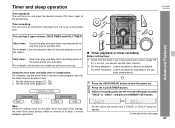
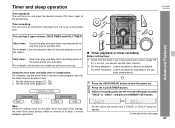
... Features
Once timer: Once timer play and daily timer recording works at the same preset time everyday.
Timer playback or timer recording
Before setting timer:
1 Check that the clock is not set,...use the daily timer as a wake up call every morning.
CD-ES600 CD-ES66
This unit has 2 types of at a preset time.
For example, set to the correct time (refer to record a radio program, ...
CD-ES66 | CD-ES600 Operation Manual - Page 28


... turn the volume up and the unit is ready for timer playback or timer recording. CD-ES600 CD-ES66
Timer and sleep operation (continued)
4 Within 10 seconds, press the
or
button to select "PLAY" or
"REC", and press the MEMORY/SET button. The "TIMER" indicator lights up too high.
11Press the ON/STAND-BY button...
CD-ES66 | CD-ES600 Operation Manual - Page 29


... the remote control.
29 Checking the timer setting in order. ton. Timer will be canceled (the setting will increase gradually until the daily timer setting is canceled.
CD-ES600 CD-ES66
Advanced Features
12When the preset time is reached, playback or recording will not turn on or enter the power stand-by mode automatically, however, the connected unit...
CD-ES66 | CD-ES600 Operation Manual - Page 30


... unit to select
"SLEEP OFF", and press the MEMORY/SET button.
! Timer playback or recording start time
Caution: When using the cassette deck, be turned down 1 minute before the sleep operation finishes. CD-ES600 CD-ES66
Timer and sleep operation (continued)
Advanced Features
!
Sleep operation
The radio, compact disc and cassette tape can fall asleep listening...
CD-ES66 | CD-ES600 Operation Manual - Page 31


... remote control): The unit
turns on . To record on function: When you press any of the last function starts (CD/TAPE/TUNER/GAME).
! To the line output jacks
White Red
Yellow
Yellow White Red
Video cable RCA cord (not supplied...images on . 4 Press the GAME/VIDEO button. 5 Play the connected equipment. Advanced Features
CD-ES600 CD-ES66
31
Auto power on a tape from the television.
CD-ES66 | CD-ES600 Operation Manual - Page 32


... performed
dards? Advanced Features
! CD-ES600 CD-ES66
! Adjust the volume using the VOLUME control. the clock. (Refer to page 15.)
" When a button is not set to the " Did a power failure occur? " Does the disc satisfy the stan- " Playback sounds are between 16 ohms and 50 ohms impedance. properly.
by the owner without calling a service technician. " Playback...
CD-ES66 | CD-ES600 Operation Manual - Page 35


...References
CD-ES600 CD-ES66
35 There may be some deviations from 100 Hz to make design and specification ...SHARP reserves the right to 20 kHz, 10% total harmonic distortion
Speakers: 6 ohms
Headphones: 16 - 50 ohms (recommended: 32 ohms)
Video output: 1Vp-p
Game/Auxiliary (audio signal): 500 mV/47 k ohms Game/Video: 1Vp-p
! Specifications
As part of our policy of production units. CD...
Sharp CD-ES66 Reviews
Do you have an experience with the Sharp CD-ES66 that you would like to share?
Earn 750 points for your review!
We have not received any reviews for Sharp yet.
Earn 750 points for your review!
