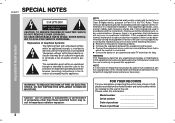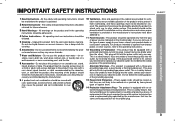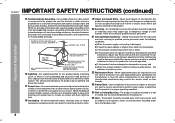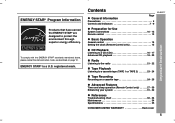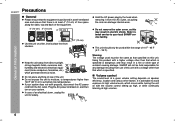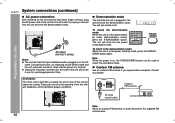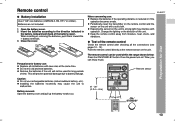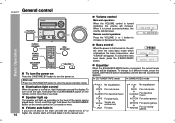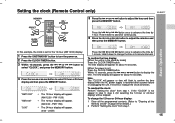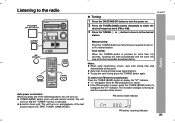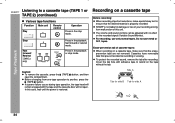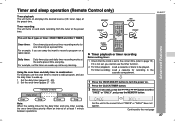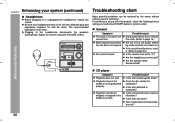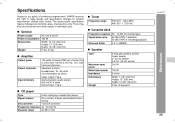Sharp CD-ES777 Support and Manuals
Get Help and Manuals for this Sharp item

View All Support Options Below
Free Sharp CD-ES777 manuals!
Problems with Sharp CD-ES777?
Ask a Question
Free Sharp CD-ES777 manuals!
Problems with Sharp CD-ES777?
Ask a Question
Most Recent Sharp CD-ES777 Questions
I Need The 3 Digit Code To Program A Sharpe Cd-es777
(Posted by haroldbraghb 2 years ago)
I Lost My Remote Is Thier A Manual Way To Change Statio S On Fm Or A Code
code for universal remote. Or a manual over ride for lost remote On A-sharp Mini component system CD...
code for universal remote. Or a manual over ride for lost remote On A-sharp Mini component system CD...
(Posted by Apmaintenance2018 2 years ago)
Manual For A Cdes777 Sharp Stereo And A Remote Control.
(Posted by debbiestout528 3 years ago)
How Can I Fix A Error 306 On My Cd Player Part Of Component
(Posted by Anonymous-125794 10 years ago)
My Cd Player Want Work Whats Wrong With It And What Shoukd I Do
(Posted by nd8719 11 years ago)
Popular Sharp CD-ES777 Manual Pages
Sharp CD-ES777 Reviews
We have not received any reviews for Sharp yet.