Sharp CD-ES900 Support and Manuals
Get Help and Manuals for this Sharp item
This item is in your list!

View All Support Options Below
Free Sharp CD-ES900 manuals!
Problems with Sharp CD-ES900?
Ask a Question
Free Sharp CD-ES900 manuals!
Problems with Sharp CD-ES900?
Ask a Question
Popular Sharp CD-ES900 Manual Pages
CD-ES99 | CD-ES900 Operation Manual - Page 1


... the following accessories are included.
MINI COMPONENT SYSTEM
MODEL
CD-ES900 CD-ES99
OPERATION MANUAL
Thank you in operating your SHARP product.
FM antenna 1 (92LFANT1746A)
Remote control 1 AM loop antenna 1 (RRMCG0391AWSA) (QANTL0005AWZZ)
Note: Only the above accessories are included. It will guide you for purchasing this manual carefully. To obtain the best performance from this...
CD-ES99 | CD-ES900 Operation Manual - Page 2


... record below the model number and serial number which can radiate radio frequency energy and, if not installed and used in the literature accompanying the appliance. NO USER-SERVICEABLE PARTS INSIDE.
NOTE This equipment has been tested and found to correct the interference by one or more of important operating and maintenance (servicing) instructions in full...
CD-ES99 | CD-ES900 Operation Manual - Page 3


....
9 A product and cart combination should never be sure the service technician has used a replacement plug specified by items placed upon or against them, paying particular attention to the operating instructions.
12 Grounding or Polarization - IMPORTANT SAFETY INSTRUCTIONS
CD-ES900 CD-ES99
Important Instruction
1 Read Instructions - All operating and use this product on an unstable cart...
CD-ES99 | CD-ES900 Operation Manual - Page 4


...,
c) If the product has been exposed to a wall
or ceiling only as this can fall into this prod- For added protection for service.
22 Replacement Parts - CD-ES900 CD-ES99
IMPORTANT SAFETY INSTRUCTIONS (continued)
Important Instruction
15 Outdoor Antenna Grounding - An outside antenna or cable system
is grounded so as an improper adjustment of antennadischarge unit, connection to...
CD-ES99 | CD-ES900 Operation Manual - Page 5


... 14 Setting the clock 15
! registered mark.
Tape Playback
Listening to a CD (CDs 16, 17 Advanced CD playback 18 - 20
! Many Electrical /Electronic Products use less energy. References
Troubleshooting chart 32 - 34 Maintenance 34 Specifications 35
CONSUMER LIMITED WARRANTY Back cover
5 ENERGY STAR® Program Information
As an ENERGY STAR® Partner, SHARP has...
CD-ES99 | CD-ES900 Operation Manual - Page 6


...volumes.
6 Refer internal service to high volume levels, which generate electrical noise. SHARP will not be the same as this unit with the volume control setting up high, or while continually listening at a given volume setting depends on top of this... from vibration.
4" (10 cm)
General Information
" Keep the unit away from the AC outlet.
CD-ES900 CD-ES99
Precautions
!
CD-ES99 | CD-ES900 Operation Manual - Page 7


...Preset Down, Time Down Button 15, 17, 22, 24 9. Headphone Jack 32 12. Game/Video Button 31
General Information
CD-ES900 CD-ES99
7 Controls and indicators
13
1
14
2
15
3
16 4
5
17
6
18
7
19
8
20
9
...Select Buttons 16 14. CD Direct Play Button 18 15. CD Play or Repeat, Tape Play Button 16, 19, 23 17. Memory/Set Button 15, 20, 22, 27, 30 18. CD or Tape Stop Button ...
CD-ES99 | CD-ES900 Operation Manual - Page 9


... Up and Down Buttons 14
21
11
12
9 Clock/Timer Button 15, 27, 30
5
16
15. CD-ES900 CD-ES99
General Information
! CD Play or Repeat, Tape Play Button 16, 19
19
19. Remote control
Reference page
1
1. CD Pause Button 17
8. CD Button 16 11. Tape 2 Record Pause Button 25, 26
9. Disc Number Select Buttons 16
3.
CD-ES99 | CD-ES900 Operation Manual - Page 11


...AM loop antenna to the wall >
CD-ES900 CD-ES99
! " Do not let the bare speaker wires touch each other.
Position the AM loop antenna for better reception. Installing the AM loop antenna: < Assembling >...Placing the speaker system
The left channels. !
The right speaker is the one on a shelf, etc., or attach it to the plus (+) terminal.
Antenna connection
Supplied FM antenna: Connect...
CD-ES99 | CD-ES900 Operation Manual - Page 14


... emphasized.
POPS
Bass and treble are emphasized.
FLAT
The sound is pressed, the current mode setting will decrease.
is turned clockwise, the volume will appear.
Remote control operation:
Press the VOLUME... light control
When the power is cut
a
!
CD-ES900 CD-ES99
General control
!
SPORTS
Vocals and treble are emphasized more than 2 seconds. RACING
Bass ...
CD-ES99 | CD-ES900 Operation Manual - Page 15
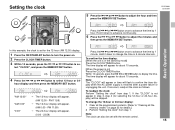
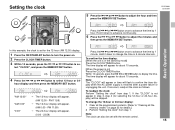
... 3, step 4 (for about 10 seconds.
[When the power is restored after a power failure or unplugging the unit.
Setting the clock
CD-ES900 CD-ES99
5 Press the
or
button to display the time. If the "CLOCK" is set with the remote control.
15 Note: The clock can also be skipped. PM 11:59) The 24-hour...
CD-ES99 | CD-ES900 Operation Manual - Page 21


...main unit and remote control): The unit
turns on .
FM stereo mode indicator
FM stereo receiving indicator
21 " To stop auto-
Manual tuning:
Press the TUNING button as many times as required to...turn the power on function:
When you press any of the last function starts (CD/TAPE/TUNER/
GAME).
CD-ES900 CD-ES99
Radio
Auto power on . 2 Press the TUNER (BAND) button repeatedly to...
CD-ES99 | CD-ES900 Operation Manual - Page 24


CD-ES900 CD-ES99
Recording on the recorded signal (Variable Sound Monitor).
Tape Playback
Fast forward/Fast rewind
(TAPE 2 only)
... mode.
Do not use only normal tapes. prevention tabs are not removed. Cassettes have removable tabs that the erase- " SHARP is not liable for side A
24
Cover the tab hole with the tape and the cassette door will
remain engaged with adhesive...
CD-ES99 | CD-ES900 Operation Manual - Page 32
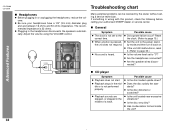
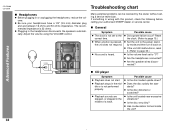
...?
CD-ES900 CD-ES99
! Adjust the volume using the VOLUME control.
the clock. (Refer to "0"? middle of a track.
by the owner without calling a service technician. dle or is not set to page 15.)
" When a button is heard. " Has condensation formed inside the unit?
32 " Playback stops in or unplugging the headphones, reduce the volume.
Troubleshooting chart...
CD-ES99 | CD-ES900 Operation Manual - Page 35


... mm) 10.6 lbs. (4.8 kg)/each
References
CD-ES900 CD-ES99
35 Cassette deck
Frequency response Signal/noise ratio
Wow and flutter
50 - 14,000 Hz (normal tape)
55 dB (TAPE-1 playback) 50 dB (TAPE-2 recording/playback) 0.3 % (WRMS)
! The performance specification figures indicated are nominal values of continuous improvement, SHARP reserves the right to 20 kHz...
Sharp CD-ES900 Reviews
Do you have an experience with the Sharp CD-ES900 that you would like to share?
Earn 750 points for your review!
We have not received any reviews for Sharp yet.
Earn 750 points for your review!
