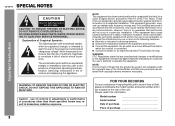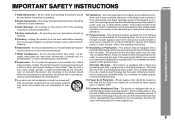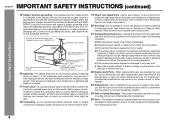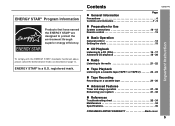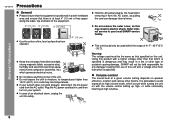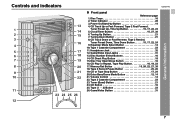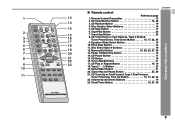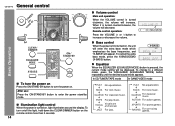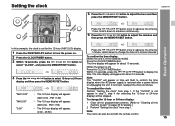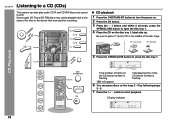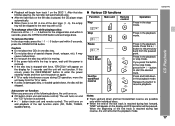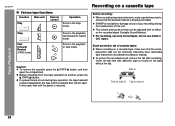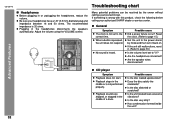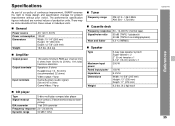Sharp CD-ES770 Support and Manuals
Get Help and Manuals for this Sharp item

View All Support Options Below
Free Sharp CD-ES770 manuals!
Problems with Sharp CD-ES770?
Ask a Question
Free Sharp CD-ES770 manuals!
Problems with Sharp CD-ES770?
Ask a Question
Most Recent Sharp CD-ES770 Questions
Cd Player Doesn't Work.
Our sharp CD-ES770 CD player doesn't work. When following the directions for playing a CD the letter...
Our sharp CD-ES770 CD player doesn't work. When following the directions for playing a CD the letter...
(Posted by billjanis 10 years ago)
Popular Sharp CD-ES770 Manual Pages
Sharp CD-ES770 Reviews
We have not received any reviews for Sharp yet.