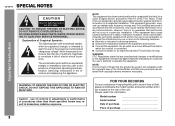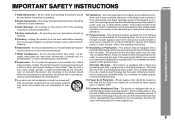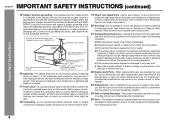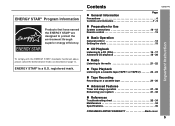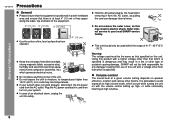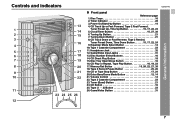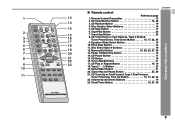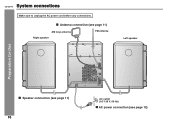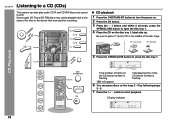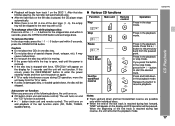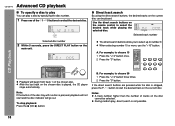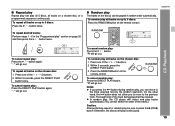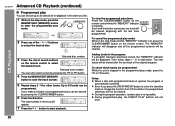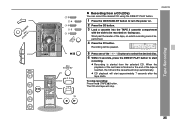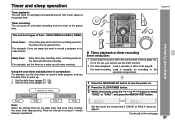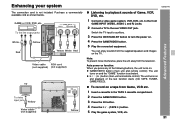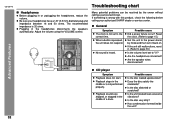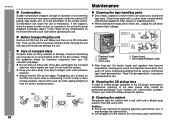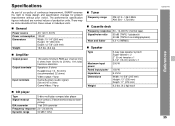Sharp CD-ES770 Support Question
Find answers below for this question about Sharp CD-ES770.Need a Sharp CD-ES770 manual? We have 1 online manual for this item!
Question posted by billjanis on July 27th, 2013
Cd Player Doesn't Work.
Our sharp CD-ES770 CD player doesn't work. When following the directions for playing a CD the lettering TOC - READ comes up and then a few seconds later it changes to "no disc". All discs we've tried work in other CD players. What are we doing wrong?
Current Answers
Related Sharp CD-ES770 Manual Pages
Similar Questions
Cd Player Will Not Work. I Keep Getting The Message That It Cannot Read
(Posted by ramccarty52 3 years ago)
Cd Player Does Not Work
CD player does not work: 1) it is very slow and unpredictable in opening/closing 2) when you push pl...
CD player does not work: 1) it is very slow and unpredictable in opening/closing 2) when you push pl...
(Posted by ljseipp 9 years ago)
Screen Only Says 'good-bye' And Cd Player Won't Work
I have a year old Sharp CD-DH950. Cd player just stopped working, screen says "good-bye". I unplugge...
I have a year old Sharp CD-DH950. Cd player just stopped working, screen says "good-bye". I unplugge...
(Posted by kpstds 11 years ago)