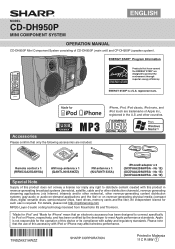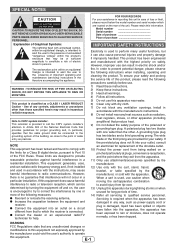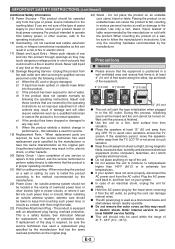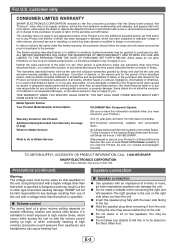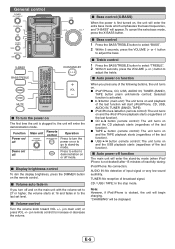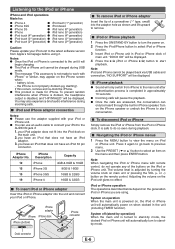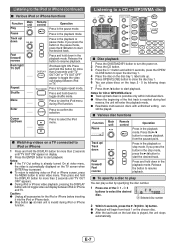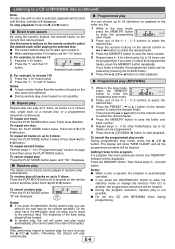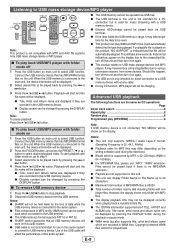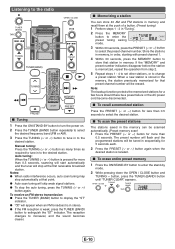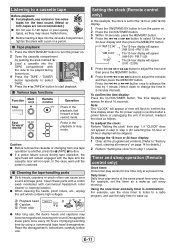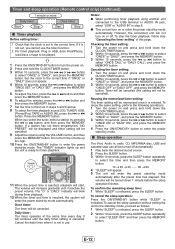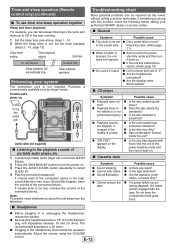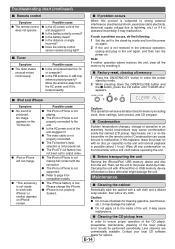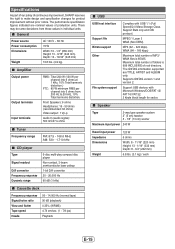Sharp CD-DH950P Support Question
Find answers below for this question about Sharp CD-DH950P.Need a Sharp CD-DH950P manual? We have 1 online manual for this item!
Current Answers
Answer #1: Posted by Odin on February 27th, 2018 8:00 AM
Go to https://www.manualslib.com/manual/151978/Sharp-Cd-Dh950p.html?page=14&term=trouble, and under CD Player see the Possible causes for the first-listed Symptom.
Hope this is useful. Please don't forget to click the Accept This Answer button if you do accept it. My aim is to provide reliable helpful answers, not just a lot of them. See https://www.helpowl.com/profile/Odin.
Related Sharp CD-DH950P Manual Pages
Similar Questions
The Cd Player Cddh950p Will Not Play Any Cd! It Says 'can't Play'
I tried to "play" a cd lens cleaner without success! It will say Can't play!" How can I solve this p...
I tried to "play" a cd lens cleaner without success! It will say Can't play!" How can I solve this p...
(Posted by sylzug 7 years ago)
How Can I Fix A Error 306 On My Cd Player Part Of Component
(Posted by Anonymous-125794 10 years ago)
Screen Only Says 'good-bye' And Cd Player Won't Work
I have a year old Sharp CD-DH950. Cd player just stopped working, screen says "good-bye". I unplugge...
I have a year old Sharp CD-DH950. Cd player just stopped working, screen says "good-bye". I unplugge...
(Posted by kpstds 11 years ago)
Cd Player Reads 'no Disc'
My brand new DH950P works great in all other modes, but I can't play any CDs. I insert a disk and ge...
My brand new DH950P works great in all other modes, but I can't play any CDs. I insert a disk and ge...
(Posted by georgevan 12 years ago)