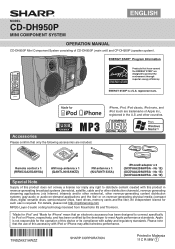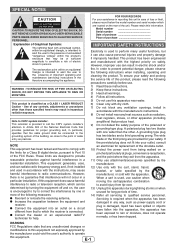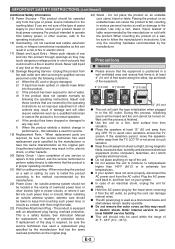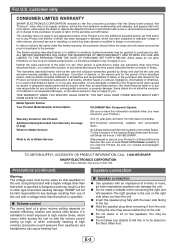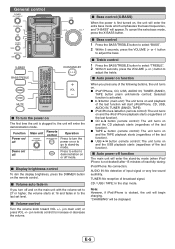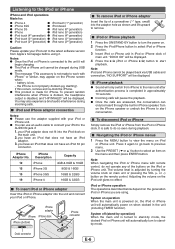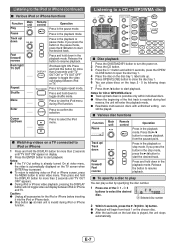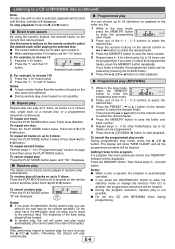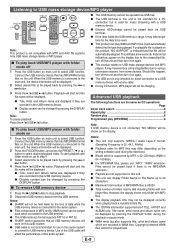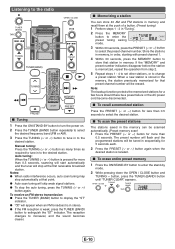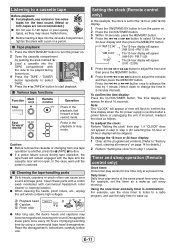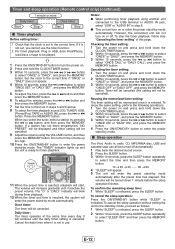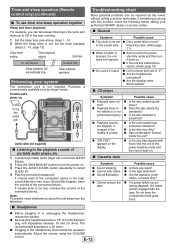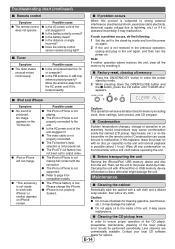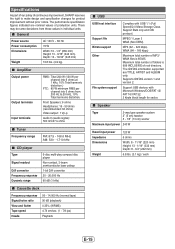Sharp CD-DH950P Support Question
Find answers below for this question about Sharp CD-DH950P.Need a Sharp CD-DH950P manual? We have 1 online manual for this item!
Question posted by sylzug on January 3rd, 2017
The Cd Player Cddh950p Will Not Play Any Cd! It Says 'can't Play'
I tried to "play" a cd lens cleaner without success! It will say Can't play!" How can I solve this problem?Thank you for your immediate help.Sylvester
Current Answers
Related Sharp CD-DH950P Manual Pages
Similar Questions
Cd 'can't Read' Message
My CD player reads "can't read" when I insert a cd and/or a cd cleaner. This happens with all 5 slot...
My CD player reads "can't read" when I insert a cd and/or a cd cleaner. This happens with all 5 slot...
(Posted by wieve1 6 months ago)
Not Reading CD's
Will only read one CD. Rest of unit is fine. Worked 3 days ago.
Will only read one CD. Rest of unit is fine. Worked 3 days ago.
(Posted by jenmick99 2 years ago)
Usb Player Not Playing Properly.
USB used to play songs in sequence from first song until the last song on file. Now it only plays on...
USB used to play songs in sequence from first song until the last song on file. Now it only plays on...
(Posted by reneyasay 6 years ago)
How Do I Get Cd Player To Play Same Disc Again Instead Of Going To Next In Line
my cd play er goes to next disc after completing current disc. used to play same disc over and over ...
my cd play er goes to next disc after completing current disc. used to play same disc over and over ...
(Posted by Anonymous-153079 8 years ago)
I Cant Get The Cd Player To Play. Keeps Asking For A Disc When There Is One In
(Posted by judylindow 11 years ago)