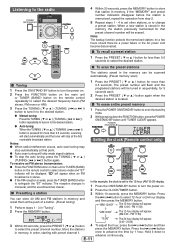Sharp XL-DH259P Support and Manuals
Get Help and Manuals for this Sharp item

View All Support Options Below
Free Sharp XL-DH259P manuals!
Problems with Sharp XL-DH259P?
Ask a Question
Free Sharp XL-DH259P manuals!
Problems with Sharp XL-DH259P?
Ask a Question
Most Recent Sharp XL-DH259P Questions
Our Xl-dh259p Turns Off After 30 Min. I Checked The Timer And It Was Set At 00
Our xl-dh259p turns off after 30 min, I checked the timer and it was set at oo - any tricks to setti...
Our xl-dh259p turns off after 30 min, I checked the timer and it was set at oo - any tricks to setti...
(Posted by darrellwt 11 years ago)
Speakers
I was wondering if there was any adapter for the speakers that came with the Sharp XL-DH259P model t...
I was wondering if there was any adapter for the speakers that came with the Sharp XL-DH259P model t...
(Posted by asensioaj 12 years ago)
Popular Sharp XL-DH259P Manual Pages
Sharp XL-DH259P Reviews
We have not received any reviews for Sharp yet.