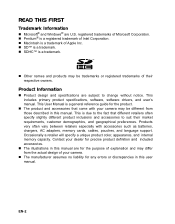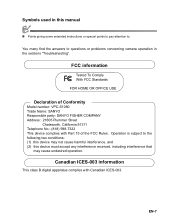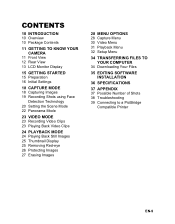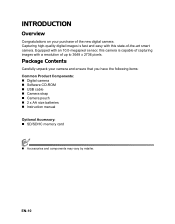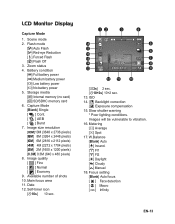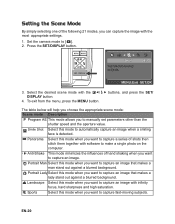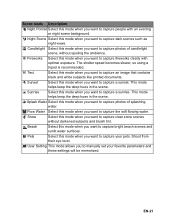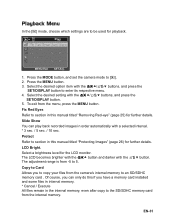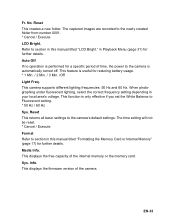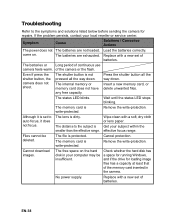Sanyo VPC S1080 - Xacti Digital Camera Support and Manuals
Get Help and Manuals for this Sanyo item

View All Support Options Below
Free Sanyo VPC S1080 manuals!
Problems with Sanyo VPC S1080?
Ask a Question
Free Sanyo VPC S1080 manuals!
Problems with Sanyo VPC S1080?
Ask a Question
Most Recent Sanyo VPC S1080 Questions
Why Is My Camera Acting Odd?
When I turn the camera on, it says "low batteries" even with brand new batteries. When I do get it t...
When I turn the camera on, it says "low batteries" even with brand new batteries. When I do get it t...
(Posted by jacobmoseley88 8 years ago)
Why Is My Camera Saying That My Sd Card Is Protected And I Can't Use My Camera
my camera won't let me operate it will keep shutting down
my camera won't let me operate it will keep shutting down
(Posted by Paulajeanne55 8 years ago)
How Do I Set The Timer To Take A Self Picture?
(Posted by ksams42 10 years ago)
Popular Sanyo VPC S1080 Manual Pages
Sanyo VPC S1080 Reviews
We have not received any reviews for Sanyo yet.