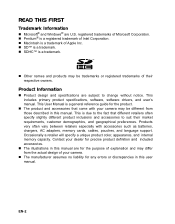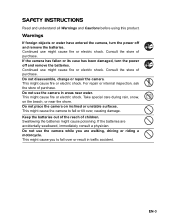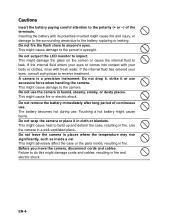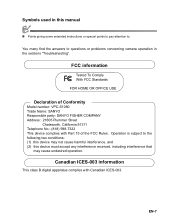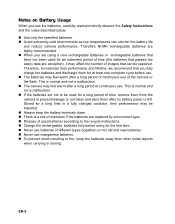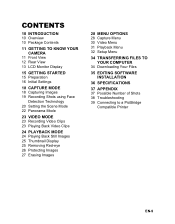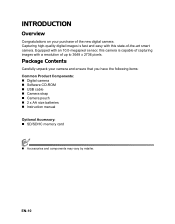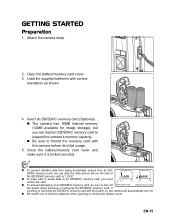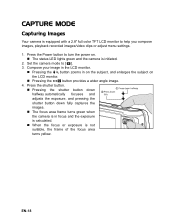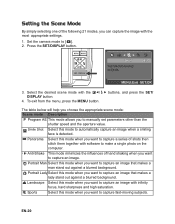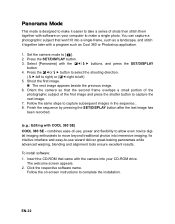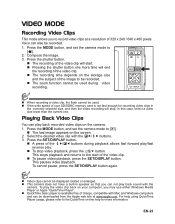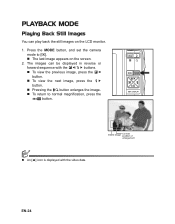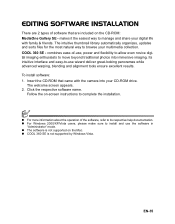Sanyo VPC S1080 Support Question
Find answers below for this question about Sanyo VPC S1080 - Xacti Digital Camera.Need a Sanyo VPC S1080 manual? We have 1 online manual for this item!
Question posted by jacobmoseley88 on February 11th, 2016
Why Is My Camera Acting Odd?
When I turn the camera on, it says "low batteries" even with brand new batteries. When I do get it turned in, it either extends the camera or can take a picture and turn off without saving it. I tried to set my SD card back into it a few days ago, and that's when the problems arose. The SD card was formatted, and it still said card was full. Then it said problem with card. Now its back to the low on batteries warning with my new batteries. Please help me.
Current Answers
Answer #1: Posted by TommyKervz on February 11th, 2016 11:51 PM
Go here https://answers.yahoo.com/question/index?qid=20090518182359AAqIlNO for a solution.
Related Sanyo VPC S1080 Manual Pages
Similar Questions
Why Is My Camera Saying That My Sd Card Is Protected And I Can't Use My Camera
my camera won't let me operate it will keep shutting down
my camera won't let me operate it will keep shutting down
(Posted by Paulajeanne55 8 years ago)
About My Camera
I have a vpc S5880P camera when I turn it on It lights up then the screen goes blank. and it won't t...
I have a vpc S5880P camera when I turn it on It lights up then the screen goes blank. and it won't t...
(Posted by dutches59 11 years ago)
Sanyo Vpc-e870 Digital Camera Vertical White Lines Across Uploaded Pics
My camera is a few years old but the housing etc still looks brand new, never been dropped or anythi...
My camera is a few years old but the housing etc still looks brand new, never been dropped or anythi...
(Posted by cilenefarrell 12 years ago)
Yellow Pictures
sanyo vpc-s1080 digital camera all the pictures are coming out yellow.
sanyo vpc-s1080 digital camera all the pictures are coming out yellow.
(Posted by tdmontoya 12 years ago)
How To Get Out Of Smile Mode
How do I get my camera off smile mode?
How do I get my camera off smile mode?
(Posted by dexterette2000 12 years ago)