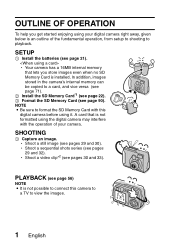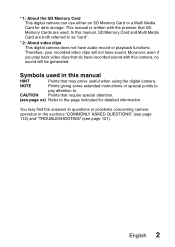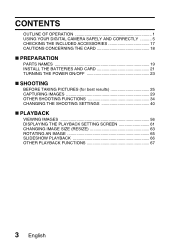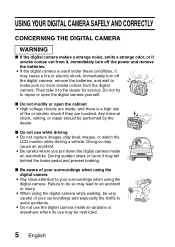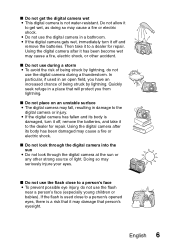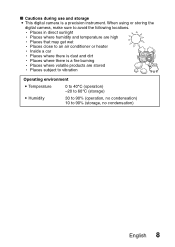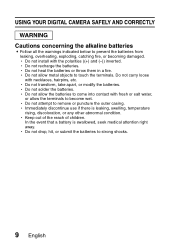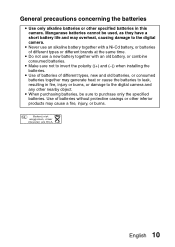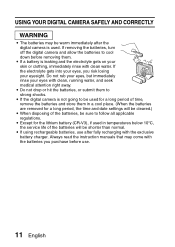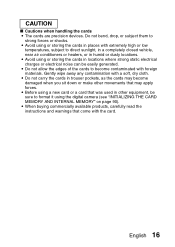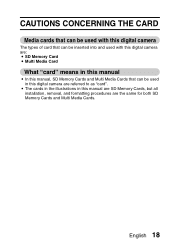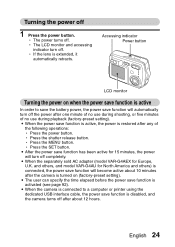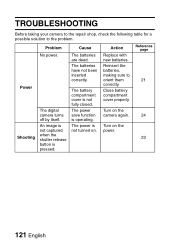Sanyo VPC S5 Support Question
Find answers below for this question about Sanyo VPC S5 - Xacti Digital Camera.Need a Sanyo VPC S5 manual? We have 1 online manual for this item!
Question posted by dutches59 on March 20th, 2013
About My Camera
Current Answers
Answer #1: Posted by tintinb on April 10th, 2013 6:14 AM
- http://www.interstatebatteries.com/cs_eStore/Content.aspx?dsNav=Arpp~12,A~Part+Number,N~41-4294593854-4285599649-2147384903,Nr~AND(P_unique_id%3ASanyo+XACTI+VPA-S5+PHO0065)
- http://www.batteriesplus.com/products/551-0/5041-Digital-Camera-Batteries/132155-Sanyo/VPC--S5/1.aspx
- http://www.digi163.com/battery/sanyo-Digital-Camera-Battery/sanyo-VPC-S5-battery.htm
If you have more questions, please don't hesitate to ask here at HelpOwl. Experts here are always willing to answer your questions to the best of our knowledge and expertise.
Regards,
Tintin
Related Sanyo VPC S5 Manual Pages
Similar Questions
where can i purchase a shutter button for my sanyo xacti s5
Can you please advise me where I can obtain this Item. Thanks KJ Sanyo xacti s5 camera 5,0 megapixal
i DON'T GET THE WINDOW THAT SAYS WIZARD. AND THE WINDOW I GET SAY 0 PICTIRES ON MY CAMERA, WHEN I CA...
My Sanyo VPC-T1060 is causing me trouble. I have the cord connected in the desktop tower, and the ca...