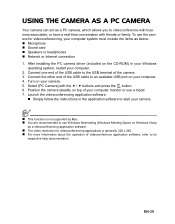Sanyo VPC T1060 Support Question
Find answers below for this question about Sanyo VPC T1060 - BK.Need a Sanyo VPC T1060 manual? We have 1 online manual for this item!
Question posted by swimmingalpacas321 on June 14th, 2010
My Sanyo Vpc-t1060 Keeps Turning Off While I Am Trying To Upload My Photos?
My Sanyo VPC-T1060 is causing me trouble. I have the cord connected in the desktop tower, and the camera, but when I turn the camera on, the "PC" menu does not show up like it is suppose to do. Eventually, the "PC" screen does pop up, but the camera will shut off almost immediately. Does anyone know what is going on?
Current Answers
Related Sanyo VPC T1060 Manual Pages
Similar Questions
Digital Camera Image Review Bad Quality.
my sanyo digital camera vpc-s60ex shows bad image on lcd when review, but good one before click it. ...
my sanyo digital camera vpc-s60ex shows bad image on lcd when review, but good one before click it. ...
(Posted by Anonymous-158455 8 years ago)
Looking For A Usb Cable Vpc-t700 7mp Sanyo Digital Camera. (not Xacti)
I bought a Sanyo Digital Camera VPT-T700 camera in 2007 and have since misplaced the USB cord that g...
I bought a Sanyo Digital Camera VPT-T700 camera in 2007 and have since misplaced the USB cord that g...
(Posted by krayner 10 years ago)
My Digital Camera Will Not Turn On! What's Wrong With It?
It's not the batteries, I tried three different sets, and it's not the memory card.
It's not the batteries, I tried three different sets, and it's not the memory card.
(Posted by teddygrahm8 12 years ago)