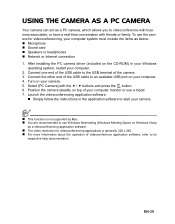Sanyo VPC T1060 Support Question
Find answers below for this question about Sanyo VPC T1060 - BK.Need a Sanyo VPC T1060 manual? We have 1 online manual for this item!
Question posted by rwooda81 on May 15th, 2012
Can A Remote Be Used For This Model Vpc T1060
The person who posted this question about this Sanyo product did not include a detailed explanation. Please use the "Request More Information" button to the right if more details would help you to answer this question.
Current Answers
Related Sanyo VPC T1060 Manual Pages
Similar Questions
Digital Camera Image Review Bad Quality.
my sanyo digital camera vpc-s60ex shows bad image on lcd when review, but good one before click it. ...
my sanyo digital camera vpc-s60ex shows bad image on lcd when review, but good one before click it. ...
(Posted by Anonymous-158455 8 years ago)
Please Im Need Can Possibl Drivers For My Digital Camera Model Vpc S60ex
(Posted by lahoussineelouadi 11 years ago)
My Digital Camera Will Not Turn On! What's Wrong With It?
It's not the batteries, I tried three different sets, and it's not the memory card.
It's not the batteries, I tried three different sets, and it's not the memory card.
(Posted by teddygrahm8 12 years ago)
My Sanyo Vpc-t1060 Keeps Turning Off While I Am Trying To Upload My Photos?
My Sanyo VPC-T1060 is causing me trouble. I have the cord connected in the desktop tower, and the ca...
My Sanyo VPC-T1060 is causing me trouble. I have the cord connected in the desktop tower, and the ca...
(Posted by swimmingalpacas321 13 years ago)