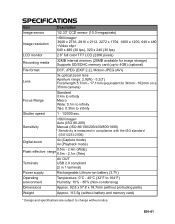Sanyo VPC T1060 - BK Support and Manuals
Get Help and Manuals for this Sanyo item

View All Support Options Below
Free Sanyo VPC T1060 manuals!
Problems with Sanyo VPC T1060?
Ask a Question
Free Sanyo VPC T1060 manuals!
Problems with Sanyo VPC T1060?
Ask a Question
Most Recent Sanyo VPC T1060 Questions
No Object In Viewing Window
when i turn my camera on all i get in my viewing window is multicolor vertical lines.
when i turn my camera on all i get in my viewing window is multicolor vertical lines.
(Posted by rose1946 8 years ago)
How To Change A Dvd Movie To A Regular Picture To Make Copies
Made a mistake, took some dvd type pictures at a friend wake. Need to get those picture as regular p...
Made a mistake, took some dvd type pictures at a friend wake. Need to get those picture as regular p...
(Posted by mccall461 11 years ago)
Can A Remote Be Used For This Model Vpc T1060
(Posted by rwooda81 11 years ago)
Popular Sanyo VPC T1060 Manual Pages
Sanyo VPC T1060 Reviews
We have not received any reviews for Sanyo yet.