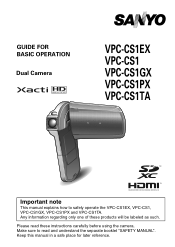Sanyo VPC-CS1 - Full HD 1080 Video Support and Manuals
Get Help and Manuals for this Sanyo item

View All Support Options Below
Free Sanyo VPC-CS1 manuals!
Problems with Sanyo VPC-CS1?
Ask a Question
Free Sanyo VPC-CS1 manuals!
Problems with Sanyo VPC-CS1?
Ask a Question
Most Recent Sanyo VPC-CS1 Questions
Lens Cover
Can anybody tell me where I can get a replacement lens cover
Can anybody tell me where I can get a replacement lens cover
(Posted by jjeggo 6 years ago)
Usb Removal
Is there a way to switch from USB to TV input and back without having to remove the USB stick each t...
Is there a way to switch from USB to TV input and back without having to remove the USB stick each t...
(Posted by Lnsintheyc 10 years ago)
Formating Card
Page 14 of the manual states how to format a card. I tried this but the sceen shows 'fomat internal...
Page 14 of the manual states how to format a card. I tried this but the sceen shows 'fomat internal...
(Posted by starman1 12 years ago)
Sanyo VPC-CS1 Videos
Popular Sanyo VPC-CS1 Manual Pages
Sanyo VPC-CS1 Reviews
We have not received any reviews for Sanyo yet.