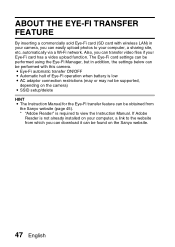Sanyo VPC-CG20 - Full HD 1080 Video Support and Manuals
Get Help and Manuals for this Sanyo item

View All Support Options Below
Free Sanyo VPC-CG20 manuals!
Problems with Sanyo VPC-CG20?
Ask a Question
Free Sanyo VPC-CG20 manuals!
Problems with Sanyo VPC-CG20?
Ask a Question
Most Recent Sanyo VPC-CG20 Questions
How Do I Get Power Cord For A 46 Inch We Moved And Lost Power Cord
how do I get power cord for 46 inch tv we moved and lost cord
how do I get power cord for 46 inch tv we moved and lost cord
(Posted by poppop1242 8 years ago)
Lens Cap Broke In Two
Sanyo VPC-CG20 i need a replacement lens cap! Can you please let me know how much one is?
Sanyo VPC-CG20 i need a replacement lens cap! Can you please let me know how much one is?
(Posted by Jewelofwill 9 years ago)
Where Can I Purchase The Dedicated Usb Interface Cable For The Vpc-cg20 Camera
(Posted by frankantony 9 years ago)
Video Editing
how do you join the files togeather to make one movie or file.
how do you join the files togeather to make one movie or file.
(Posted by rainerjessen 10 years ago)
Pictures Out Of Focus
pictures are out of focus, i have set it to automatic focus, but still blury?
pictures are out of focus, i have set it to automatic focus, but still blury?
(Posted by lucieg40 11 years ago)
Sanyo VPC-CG20 Videos
Popular Sanyo VPC-CG20 Manual Pages
Sanyo VPC-CG20 Reviews
We have not received any reviews for Sanyo yet.