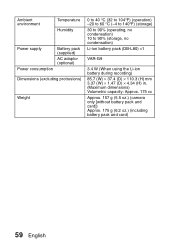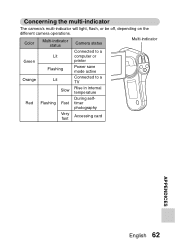Sanyo VPC-CG20 Support Question
Find answers below for this question about Sanyo VPC-CG20 - Full HD 1080 Video.Need a Sanyo VPC-CG20 manual? We have 2 online manuals for this item!
Question posted by poppop1242 on April 27th, 2015
How Do I Get Power Cord For A 46 Inch We Moved And Lost Power Cord
how do I get power cord for 46 inch tv we moved and lost cord
Current Answers
Related Sanyo VPC-CG20 Manual Pages
Similar Questions
Why Doe's My 50'' Plasma Tv Turns Itself Off After I Power It On.
the picture and sound flashes on for a second, then it powers off. a few seconds later it powers on ...
the picture and sound flashes on for a second, then it powers off. a few seconds later it powers on ...
(Posted by tharris410 9 years ago)
Where Can I Find A Audio/video Cord For A Sanyo Xacti Vpc-ca9 Camcorder?
(Posted by fongkam2 11 years ago)
My Camera Is Not Getting On . It Is Getting On When We Connect To The Power Only
(Posted by ullasd 11 years ago)
Where Can I Find A Usb Cord For A Sanyo Xacti Vpc-ca9 Camcorder?
(Posted by mrochier 11 years ago)
Dvd Rom Lost.
How to recuperate from my pc, the dvd rom, because i bay a new one, and i lost the dvd rom.
How to recuperate from my pc, the dvd rom, because i bay a new one, and i lost the dvd rom.
(Posted by santigsolar 11 years ago)