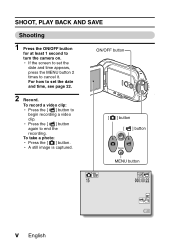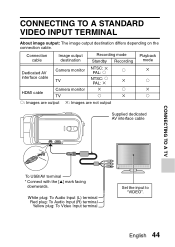Sanyo VPC-SH1 Support Question
Find answers below for this question about Sanyo VPC-SH1 - Full HD 1080 Video.Need a Sanyo VPC-SH1 manual? We have 2 online manuals for this item!
Question posted by tharris410 on May 12th, 2014
Why Doe's My 50'' Plasma Tv Turns Itself Off After I Power It On.
the picture and sound flashes on for a second, then it powers off. a few seconds later it powers on then repetes the cycle. i replaced the power board N0AB6JK00001 but still have the same problem. is the pwb.main.n7al the problem? it has J4FK cable connector and the board has the # 1LG4B10Y04600_B
Current Answers
Related Sanyo VPC-SH1 Manual Pages
Similar Questions
How Do I Set Auto Tune So I Can Recieve All My Cable Channels? Thanks.
(Posted by robinosman 9 years ago)
Formatting The Smart Card - Sandisk Sdxc Uhs-1 Card 64gb
How do I format the smart card? What smart cards work with this camera?
How do I format the smart card? What smart cards work with this camera?
(Posted by mrodgersm 9 years ago)
Trouble Shoot
i have a sanyo digital camera vpc e1090. when i turn it on, it makes a hum noise then reads lens err...
i have a sanyo digital camera vpc e1090. when i turn it on, it makes a hum noise then reads lens err...
(Posted by davep0339 9 years ago)
My Camera Is Not Getting On . It Is Getting On When We Connect To The Power Only
(Posted by ullasd 11 years ago)
Sanyo Vpc-hd100
Video camera sound is awful. Cant handle high volumes. How do I turn down input when recording?
Video camera sound is awful. Cant handle high volumes. How do I turn down input when recording?
(Posted by fisherb99 13 years ago)