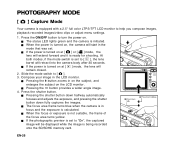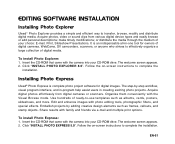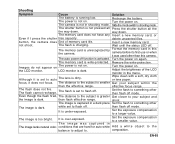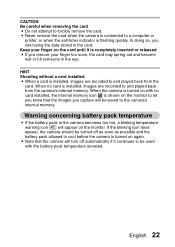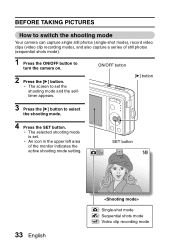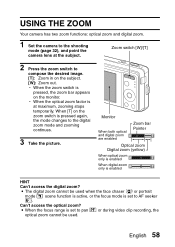Sanyo VPC E1 Support Question
Find answers below for this question about Sanyo VPC E1 - Xacti Camcorder - 6.0 MP.Need a Sanyo VPC E1 manual? We have 5 online manuals for this item!
Question posted by davep0339 on October 13th, 2014
Trouble Shoot
i have a sanyo digital camera vpc e1090. when i turn it on, it makes a hum noise then reads lens error oxo111 then turns back off.
Current Answers
Answer #1: Posted by TommyKervz on October 13th, 2014 10:50 PM
Follow the instructions below
http://camerarepair.blogspot.com/2007/12/fixing-lens-error-on-digital-camera.html?m=1
Related Sanyo VPC E1 Manual Pages
Similar Questions
How Can I Connect The Sanyo Vpc Hd1 To My Computer?
I have a Sanyo VPC HD1 which I bought second hand but I cant see how I can get the data onto my comp...
I have a Sanyo VPC HD1 which I bought second hand but I cant see how I can get the data onto my comp...
(Posted by bret90081 8 years ago)
Sanyo Duel Vpc-pd2 Trouble Shooting For Screen Display
I can't get the sanyo display screen to turn on, it has a new battery
I can't get the sanyo display screen to turn on, it has a new battery
(Posted by lovelynflemings 10 years ago)
Why Does My Sanyo Hd Camcorder Xacti Shut Down After 18 Seconds Of Video Recordi
(Posted by jamhoyt99 11 years ago)
Sanyo Vpc-hd100
Video camera sound is awful. Cant handle high volumes. How do I turn down input when recording?
Video camera sound is awful. Cant handle high volumes. How do I turn down input when recording?
(Posted by fisherb99 13 years ago)