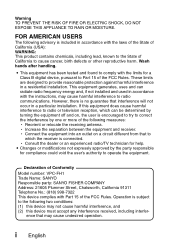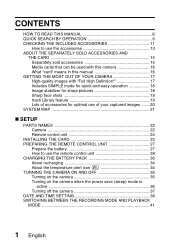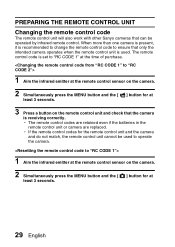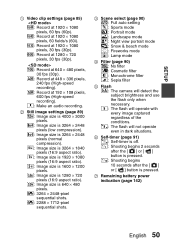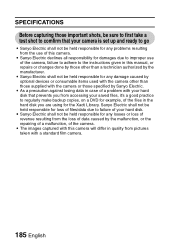Sanyo VPC-FH1A Support Question
Find answers below for this question about Sanyo VPC-FH1A - Full HD Video.Need a Sanyo VPC-FH1A manual? We have 2 online manuals for this item!
Question posted by jamhoyt99 on May 22nd, 2012
Why Does My Sanyo Hd Camcorder Xacti Shut Down After 18 Seconds Of Video Recordi
The person who posted this question about this Sanyo product did not include a detailed explanation. Please use the "Request More Information" button to the right if more details would help you to answer this question.
Current Answers
Related Sanyo VPC-FH1A Manual Pages
Similar Questions
Where Can I Find A Audio/video Cord For A Sanyo Xacti Vpc-ca9 Camcorder?
(Posted by fongkam2 11 years ago)
Xacti-digital Moviecamera,replaceement Of Monitor Unit
i am from delhi, india. my sanyo digital movie camera's monitoring unit is broken and would like to ...
i am from delhi, india. my sanyo digital movie camera's monitoring unit is broken and would like to ...
(Posted by devarajcolombo 11 years ago)
Doesn't Record For Full Hour
I bought the camera to record 1-hour sessions. It records for 35 mins and then starts a second video...
I bought the camera to record 1-hour sessions. It records for 35 mins and then starts a second video...
(Posted by leahbijelic 11 years ago)
Where Can I Find A Usb Cord For A Sanyo Xacti Vpc-ca9 Camcorder?
(Posted by mrochier 11 years ago)
Sanyo Vpc-hd100
Video camera sound is awful. Cant handle high volumes. How do I turn down input when recording?
Video camera sound is awful. Cant handle high volumes. How do I turn down input when recording?
(Posted by fisherb99 13 years ago)