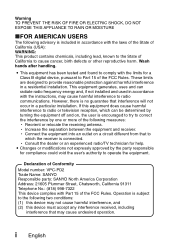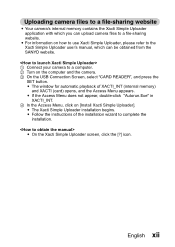Sanyo VPC-PD2 - Full HD 1080 Pocket Movie Dual Camera Support and Manuals
Get Help and Manuals for this Sanyo item

View All Support Options Below
Free Sanyo VPC-PD2 manuals!
Problems with Sanyo VPC-PD2?
Ask a Question
Free Sanyo VPC-PD2 manuals!
Problems with Sanyo VPC-PD2?
Ask a Question
Most Recent Sanyo VPC-PD2 Questions
Sanyo Xacti Vpc Pd2 Stuck
I currently do not have a cord to plug in my device, So I plug the camera directly into the wall. Wh...
I currently do not have a cord to plug in my device, So I plug the camera directly into the wall. Wh...
(Posted by Austinwood276 9 years ago)
Sanyo Duel Vpc-pd2 Trouble Shooting For Screen Display
I can't get the sanyo display screen to turn on, it has a new battery
I can't get the sanyo display screen to turn on, it has a new battery
(Posted by lovelynflemings 10 years ago)
Using A Hdtv As A Live Monitor
can the vpc pd2 record and be monitored on a tv at the same time?
can the vpc pd2 record and be monitored on a tv at the same time?
(Posted by andremagnuson 12 years ago)
Sanyo VPC-PD2 Videos
Popular Sanyo VPC-PD2 Manual Pages
Sanyo VPC-PD2 Reviews
We have not received any reviews for Sanyo yet.