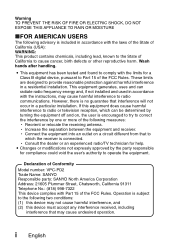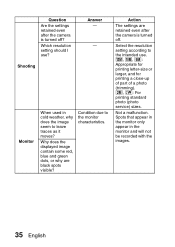Sanyo VPC-PD2 Support Question
Find answers below for this question about Sanyo VPC-PD2 - Full HD 1080 Pocket Movie Dual Camera.Need a Sanyo VPC-PD2 manual? We have 1 online manual for this item!
Question posted by andremagnuson on October 22nd, 2011
Using A Hdtv As A Live Monitor
can the vpc pd2 record and be monitored on a tv at the same time?
Current Answers
Related Sanyo VPC-PD2 Manual Pages
Similar Questions
I Have A 36in Hdtv Manuf. May 09. A Few Days Ago The Picture Changed. Unclear ?
It looks like you are looking through cheesecloth. Can it be repaired inexpensively?
It looks like you are looking through cheesecloth. Can it be repaired inexpensively?
(Posted by hughadkins 8 years ago)
How I Can Turn On And Turn Off Subtitle On Tv Sanyo 39' 60hz 1080p Hdtv
(Posted by spawnyes 9 years ago)
Xacti-digital Moviecamera,replaceement Of Monitor Unit
i am from delhi, india. my sanyo digital movie camera's monitoring unit is broken and would like to ...
i am from delhi, india. my sanyo digital movie camera's monitoring unit is broken and would like to ...
(Posted by devarajcolombo 11 years ago)
How To Use Pre-composition Mode
(Posted by Anonymous-46117 12 years ago)
Need A Manual For A Digital Movie Camera Sg6 Xacti
I was told you could find me a manual for a Sanyo xacti sg6 digital movie camera, 6 megapixel
I was told you could find me a manual for a Sanyo xacti sg6 digital movie camera, 6 megapixel
(Posted by sueloudermilk 12 years ago)