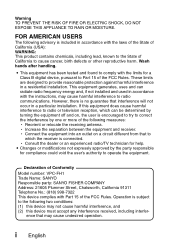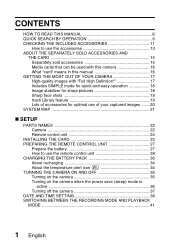Sanyo VPC-FH1 Support Question
Find answers below for this question about Sanyo VPC-FH1 - Full 1080p HD Video.Need a Sanyo VPC-FH1 manual? We have 2 online manuals for this item!
Question posted by spawnyes on June 22nd, 2014
How I Can Turn On And Turn Off Subtitle On Tv Sanyo 39' 60hz 1080p Hdtv
The person who posted this question about this Sanyo product did not include a detailed explanation. Please use the "Request More Information" button to the right if more details would help you to answer this question.
Current Answers
Related Sanyo VPC-FH1 Manual Pages
Similar Questions
I Have A 36in Hdtv Manuf. May 09. A Few Days Ago The Picture Changed. Unclear ?
It looks like you are looking through cheesecloth. Can it be repaired inexpensively?
It looks like you are looking through cheesecloth. Can it be repaired inexpensively?
(Posted by hughadkins 8 years ago)
Trouble Shoot
i have a sanyo digital camera vpc e1090. when i turn it on, it makes a hum noise then reads lens err...
i have a sanyo digital camera vpc e1090. when i turn it on, it makes a hum noise then reads lens err...
(Posted by davep0339 9 years ago)
Why Doe's My 50'' Plasma Tv Turns Itself Off After I Power It On.
the picture and sound flashes on for a second, then it powers off. a few seconds later it powers on ...
the picture and sound flashes on for a second, then it powers off. a few seconds later it powers on ...
(Posted by tharris410 9 years ago)
My Xacti Th1 Does Not Come In To Focus When Turned On.
The screen looks very distorted and no images can be identified. The zoom is working the best I can ...
The screen looks very distorted and no images can be identified. The zoom is working the best I can ...
(Posted by tlclaborn 12 years ago)
Sanyo Vpc-hd100
Video camera sound is awful. Cant handle high volumes. How do I turn down input when recording?
Video camera sound is awful. Cant handle high volumes. How do I turn down input when recording?
(Posted by fisherb99 13 years ago)