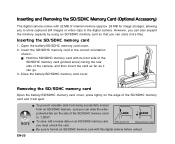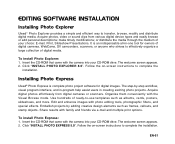Sanyo VPC E1 - Xacti Camcorder - 6.0 MP Support and Manuals
Get Help and Manuals for this Sanyo item

View All Support Options Below
Free Sanyo VPC E1 manuals!
Problems with Sanyo VPC E1?
Ask a Question
Free Sanyo VPC E1 manuals!
Problems with Sanyo VPC E1?
Ask a Question
Most Recent Sanyo VPC E1 Questions
Trouble Shoot
i have a sanyo digital camera vpc e1090. when i turn it on, it makes a hum noise then reads lens err...
i have a sanyo digital camera vpc e1090. when i turn it on, it makes a hum noise then reads lens err...
(Posted by davep0339 9 years ago)
Where Is The Battery Located On My E1090 Camera
(Posted by nocrazynonsense 11 years ago)
How To Use Pre-composition Mode
(Posted by Anonymous-46117 12 years ago)
When I Go To Take A Picture The Camera Says Card Is Locked
(Posted by candyperez 12 years ago)
Sanyo VPC E1 Videos
Popular Sanyo VPC E1 Manual Pages
Sanyo VPC E1 Reviews
We have not received any reviews for Sanyo yet.