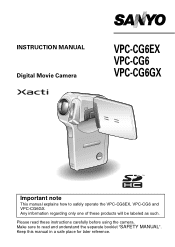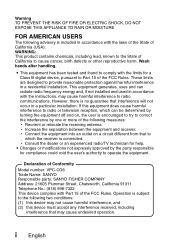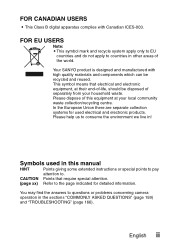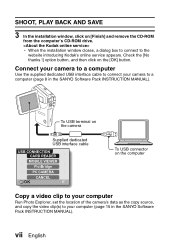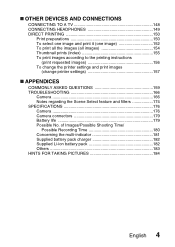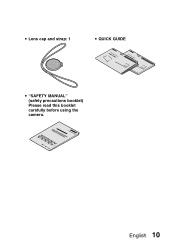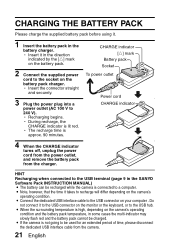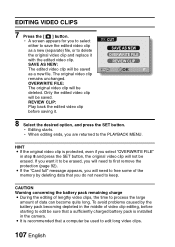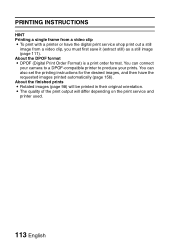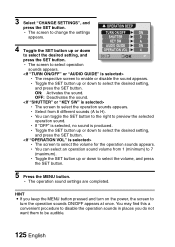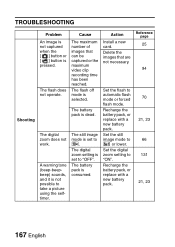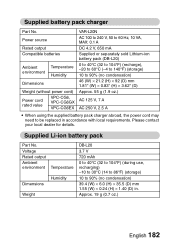Sanyo VPC CG6 - Xacti Camcorder With Digital player/voice Recorder Support and Manuals
Get Help and Manuals for this Sanyo item

View All Support Options Below
Free Sanyo VPC CG6 manuals!
Problems with Sanyo VPC CG6?
Ask a Question
Free Sanyo VPC CG6 manuals!
Problems with Sanyo VPC CG6?
Ask a Question
Most Recent Sanyo VPC CG6 Questions
I Need A New Battery Where Can I Find One
(Posted by andrewlevan 12 years ago)
Settings
the settings are all messed up by one of my children. is there a hard reset for this camera?
the settings are all messed up by one of my children. is there a hard reset for this camera?
(Posted by tyrybabes 12 years ago)
Product Similar?
I am trying to replace my sanyo vpc-cg6gx digital movie camera. As this product is no longer availab...
I am trying to replace my sanyo vpc-cg6gx digital movie camera. As this product is no longer availab...
(Posted by chrisoleary 13 years ago)
Sanyo VPC CG6 Videos
Popular Sanyo VPC CG6 Manual Pages
Sanyo VPC CG6 Reviews
We have not received any reviews for Sanyo yet.