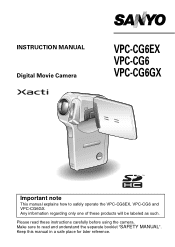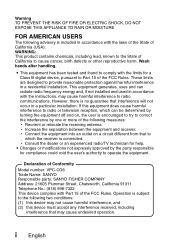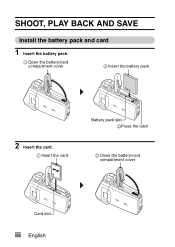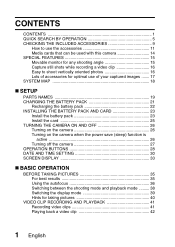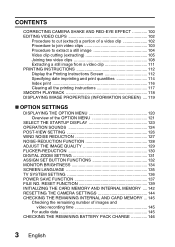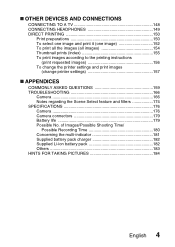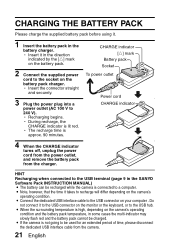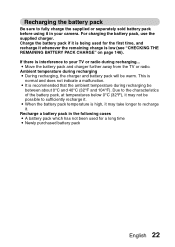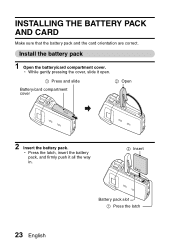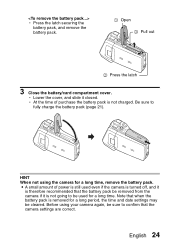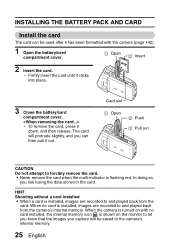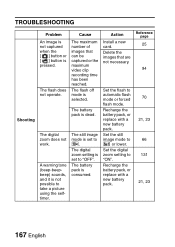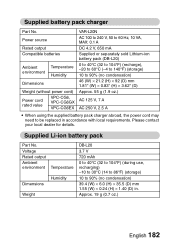Sanyo VPC CG6 Support Question
Find answers below for this question about Sanyo VPC CG6 - Xacti Camcorder With Digital player/voice Recorder.Need a Sanyo VPC CG6 manual? We have 1 online manual for this item!
Question posted by drpallavinims on September 22nd, 2013
Battery For Vpc-cg65gx
sale centers in india
Current Answers
Related Sanyo VPC CG6 Manual Pages
Similar Questions
How Can I Connect The Sanyo Vpc Hd1 To My Computer?
I have a Sanyo VPC HD1 which I bought second hand but I cant see how I can get the data onto my comp...
I have a Sanyo VPC HD1 which I bought second hand but I cant see how I can get the data onto my comp...
(Posted by bret90081 8 years ago)
I Need A New Battery Where Can I Find One
(Posted by andrewlevan 12 years ago)
Need A Manual For A Digital Movie Camera Sg6 Xacti
I was told you could find me a manual for a Sanyo xacti sg6 digital movie camera, 6 megapixel
I was told you could find me a manual for a Sanyo xacti sg6 digital movie camera, 6 megapixel
(Posted by sueloudermilk 12 years ago)
Still Images Not Being Captured To Sd Card
I have a Xacti VPC-HD2000 1080p camera. It records video directly to my SD card but not still images...
I have a Xacti VPC-HD2000 1080p camera. It records video directly to my SD card but not still images...
(Posted by rob60051 12 years ago)
Product Similar?
I am trying to replace my sanyo vpc-cg6gx digital movie camera. As this product is no longer availab...
I am trying to replace my sanyo vpc-cg6gx digital movie camera. As this product is no longer availab...
(Posted by chrisoleary 13 years ago)