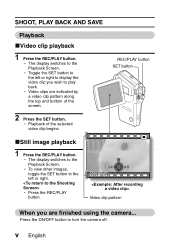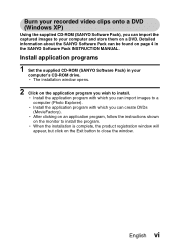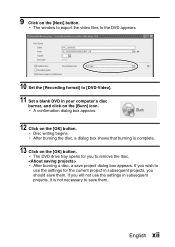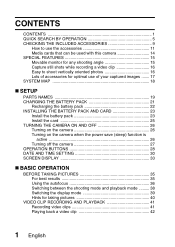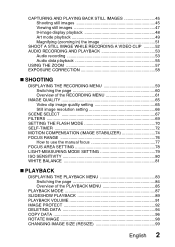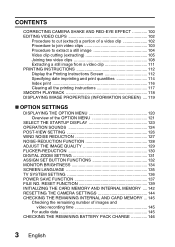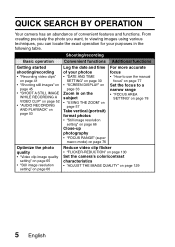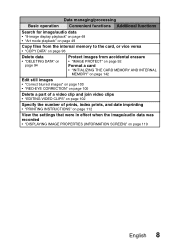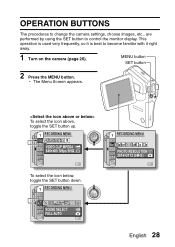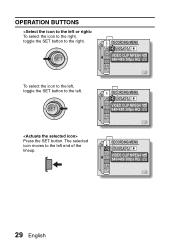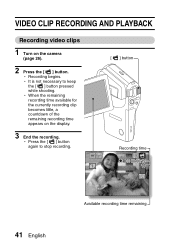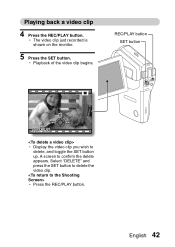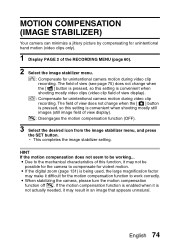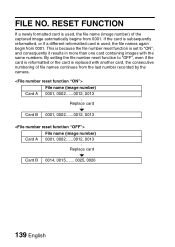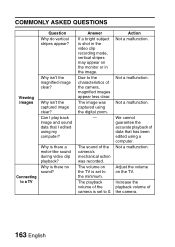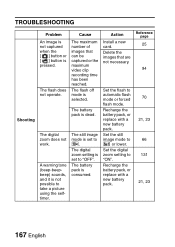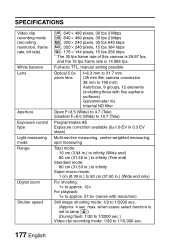Sanyo VPC CG6 Support Question
Find answers below for this question about Sanyo VPC CG6 - Xacti Camcorder With Digital player/voice Recorder.Need a Sanyo VPC CG6 manual? We have 1 online manual for this item!
Question posted by tyrybabes on May 16th, 2011
Settings
the settings are all messed up by one of my children. is there a hard reset for this camera?
Current Answers
Related Sanyo VPC CG6 Manual Pages
Similar Questions
How Can I Connect The Sanyo Vpc Hd1 To My Computer?
I have a Sanyo VPC HD1 which I bought second hand but I cant see how I can get the data onto my comp...
I have a Sanyo VPC HD1 which I bought second hand but I cant see how I can get the data onto my comp...
(Posted by bret90081 8 years ago)
Why Does My Sanyo Hd Camcorder Xacti Shut Down After 18 Seconds Of Video Recordi
(Posted by jamhoyt99 11 years ago)
Need A Manual For A Digital Movie Camera Sg6 Xacti
I was told you could find me a manual for a Sanyo xacti sg6 digital movie camera, 6 megapixel
I was told you could find me a manual for a Sanyo xacti sg6 digital movie camera, 6 megapixel
(Posted by sueloudermilk 12 years ago)
Still Images Not Being Captured To Sd Card
I have a Xacti VPC-HD2000 1080p camera. It records video directly to my SD card but not still images...
I have a Xacti VPC-HD2000 1080p camera. It records video directly to my SD card but not still images...
(Posted by rob60051 12 years ago)
Sanyo Vpc-hd100
Video camera sound is awful. Cant handle high volumes. How do I turn down input when recording?
Video camera sound is awful. Cant handle high volumes. How do I turn down input when recording?
(Posted by fisherb99 13 years ago)