Sanyo VPC-CG10P - Xacti Camcorder - 720p Support and Manuals
Get Help and Manuals for this Sanyo item
This item is in your list!

View All Support Options Below
Free Sanyo VPC-CG10P manuals!
Problems with Sanyo VPC-CG10P?
Ask a Question
Free Sanyo VPC-CG10P manuals!
Problems with Sanyo VPC-CG10P?
Ask a Question
Popular Sanyo VPC-CG10P Manual Pages
Owners Manual - Page 1
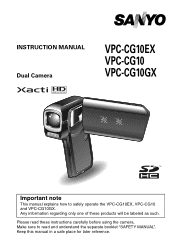
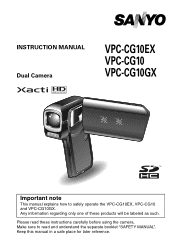
... later reference. Any information regarding only one of these instructions carefully before using the camera. Please read and understand the separate booklet "SAFETY MANUAL". Make sure to safely operate the VPC-CG10EX, VPC-CG10 and VPC-CG10GX.
INSTRUCTION MANUAL Dual Camera
VPC-CG10EX VPC-CG10 VPC-CG10GX
Important note
This manual explains how to read these products will be labeled...
Owners Manual - Page 2


... on "NORMAL" and "OPTION SETTINGS" in this manual
HINT
Points giving some extended instructions or special points to pay
attention to the page indicated for burning (recording) DVDs (page 151). Symbols used in the sections "COMMONLY ASKED QUESTIONS" (page 164) and "TROUBLESHOOTING" (page 172).
You may find information about the software for playing back data...
Owners Manual - Page 5


...case of the screen.
REC/PLAY button
SET button
2009.12.24 18:41
HD-SHQ 6.5MB
OK
100-0006 00:00:05
Orange frame Remaining battery power idication
English iv Before capturing those important shots, be sure to first take a test shot to confirm that your camera is set...REC/PLAY
button.
h Toggle the SET button
left, right, up and ready to go
i Sanyo declines any claim for compensation for...
Owners Manual - Page 10


... manual 14 GETTING THE MOST OUT OF YOUR CAMERA 15 High-quality images with "High Definition 15 Includes SIMPLE mode for quick-and-easy operation 16 Image stabilizer for sharp pictures 16 Sharp face shots 17 SYSTEM MAP 18
„ SETUP
PARTS NAMES 19 CHARGING THE BATTERY PACK 21
Charging the battery pack 22 INSTALLING THE CARD 24 INSTALLING...
Owners Manual - Page 13


... the remaining number of images and
video recording time 138 For audio recordings 139 CHECKING THE REMAINING BATTERY PACK CHARGE 140
„ OTHER DEVICES AND CONNECTIONS
CONNECTING TO A COMPUTER OPERATING ENVIRONMENT 142 When using as a card reader 142 To access the files in the internal memory 142 SETTING THE CONNECTION MODE 143 USING AS...
Owners Manual - Page 21


i Obtaining the PDF instruction manual and cautions
English 12 Not included with model VPC-CG10GX.
i Quick Guide Included with other models. i "SAFETY MANUAL" (safety precautions booklet) Please read this booklet carefully before using the camera.
Owners Manual - Page 37


...is not to maintain the date and time
settings, as well as the shooting settings. HINT About the internal backup battery i This camera's internal battery serves to be used for a while to ... used in a cool environment.
h When the battery is already fully charged. SETUP
CAUTION Does the battery pack appear swollen? i The lithium-ion battery used even if the camera is turned off, ...
Owners Manual - Page 59


... to 400)
*: Sets sensitivity to ISO 50 u: Sets sensitivity to ISO 100 v: Sets sensitivity to ISO 200 w: Sets sensitivity to ISO 400 6: Sets sensitivity to ISO 800 -: Sets sensitivity to ISO 1600
h The indicated ISO value is set manually. +: The camera focuses on the subject with a range of 50 cm (19.69 in .) to 1600; SETUP
1 Video stabilizer (page 88...
Owners Manual - Page 61


... shutter speed manually. H: Set the aperture and shutter speed manually.
3 Face chaser (page 94) -: Enable face chaser. .: Disable face chaser.
4 High sensitivity mode (page 95) 1: Increased sensitivity. 2: Normal sensitivity.
5 Digital zoom (page 69) Q: Enable the digital zoom. R: Disable the digital zoom.
6 Remaining battery power indication (page 140)
English 52 SETUP
1 White balance...
Owners Manual - Page 178
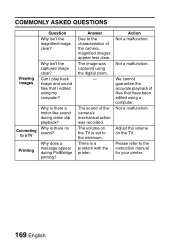
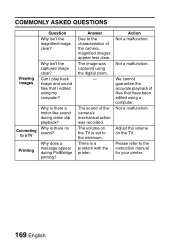
...a problem with... video clip playback? Not a malfunction. There is there no sound?
Viewing images
Why isn't the captured image clear?
Connecting to a TV
Why is set to the instruction manual for... your printer.
169 English
The volume on the TV. The image was recorded. Can I play back image and sound files that have been edited using the digital...
Owners Manual - Page 182


... the images that can be captured or the maximum video clip recording time has been reached.
The flash off , press the ON/ OFF button to automatic flash mode or forced flash mode. Set the flash to turn on . Recharge the battery pack, or replace with a fully charged battery pack. Or connect the AC adaptor and DC adaptor...
Owners Manual - Page 187


... to 159
- 53, 99
Correctly insert the battery pack in the charger. Make sure that is not charging.
Set the input on the TV to UNLOCK.
21 53, 99
APPENDICES
English 178
Set the protect setting for the file to "VIDEO".
Reference page
157 to delete a file that the battery pack is correctly oriented when inserting it in the...
Owners Manual - Page 188


... it has a tendency to the instructions that indicated in the section "Possible No.
Not a safety hazard. Replace it with battery use of the lithium-ion battery, it gradually approaches the end of its service life.
TROUBLESHOOTING
Misc. Problem
The audio guide does not sound. The recording capacity is set to "ON". of its service life. Even with normal correct use...
Owners Manual - Page 198
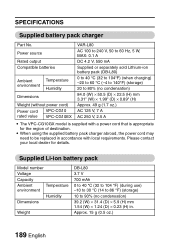
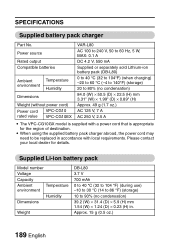
SPECIFICATIONS
Supplied battery pack charger
Part No.
i When using the supplied battery pack charger abroad, the power cord may need to be replaced in . Supplied Li-ion battery pack
Model number
Voltage
Capacity... × 0.89" (H)
Approx. 49 g (1.7 oz.)
Power cord rated value
VPC-CG10
AC 125 V, 7 A
VPC-CG10EX AC 250 V, 2.5 A
i The VPC-CG10GX model is appropriate for details.
Owners Manual - Page 200


... of the camera, failure to adhere to go
i Sanyo Electric shall not be held responsible for any problems resulting from the use of this camera.
i The images captured with this camera will differ in this manual, or repairs or changes done by those specified by Sanyo Electric. i Sanyo Electric shall not be held responsible for any...
Sanyo VPC-CG10P Reviews
Do you have an experience with the Sanyo VPC-CG10P that you would like to share?
Earn 750 points for your review!
We have not received any reviews for Sanyo yet.
Earn 750 points for your review!
