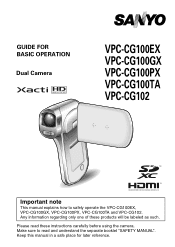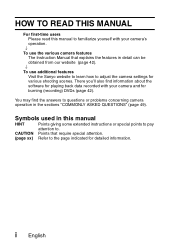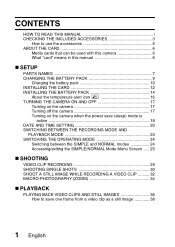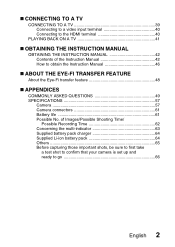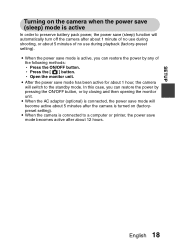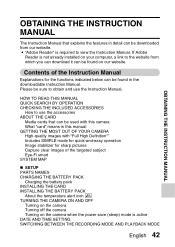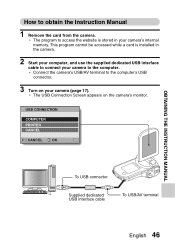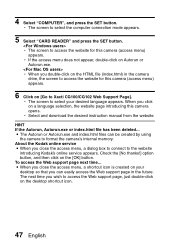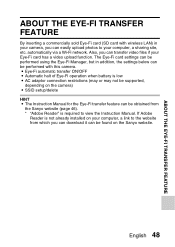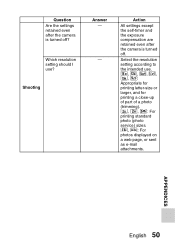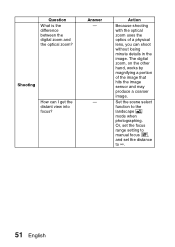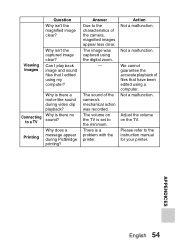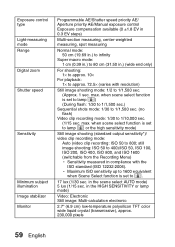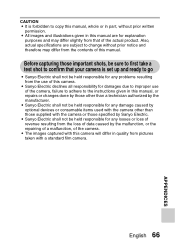Sanyo VPC-CG102 - Full HD 1080 Video Support and Manuals
Get Help and Manuals for this Sanyo item

View All Support Options Below
Free Sanyo VPC-CG102 manuals!
Problems with Sanyo VPC-CG102?
Ask a Question
Free Sanyo VPC-CG102 manuals!
Problems with Sanyo VPC-CG102?
Ask a Question
Most Recent Sanyo VPC-CG102 Questions
No Video Ocming Through
The LCD display works fine, but the images are all black. Stopped working yewsterday
The LCD display works fine, but the images are all black. Stopped working yewsterday
(Posted by asfjkl 11 years ago)
Menu Language
I can't read the menu and can't find a language selection
I can't read the menu and can't find a language selection
(Posted by donkrueger 11 years ago)
Sanyo VPC-CG102 Videos
Popular Sanyo VPC-CG102 Manual Pages
Sanyo VPC-CG102 Reviews
We have not received any reviews for Sanyo yet.